BoltWire content management system is a PHP based content management system (CMS). It allows users to create and manage websites, online databases, and web applications using a simple markup language. BoltWire is designed to be lightweight and easy to use, making it a good option for small to medium-sized websites, blogs, and other web-based projects. It can be used to create a wide range of websites and web applications, including blogs, e-commerce sites, forums, and other sites.
What is Boltwire content management system?
Boltwire is a flat file CMS (Content Management System) that uses markdown for content creation. I came to know about Boltwire when I was looking up different flat file CMS’es. Below is a series of screenshots from installation of this CMS on a shared hosting, using version 7.
You can learn more about this CMS here.
One of the key features of BoltWire is its flexible and customizable markup language. Users can create pages and content using a simple syntax, similar to wiki markup, that can be easily customized to suit their needs. Overall, BoltWire is a versatile and easy-to-use content management system that can be a good option for those looking to create and manage websites and web applications with minimal coding experience.
Features of BoltWire CMS:
- Simple setup and usage: BoltWire aims to provide an easy-to-use CMS platform with a minimal learning curve, making it suitable for users without extensive technical knowledge.
- Customizability: BoltWire offers flexibility in terms of content organization, layout, and design. Users can easily create and manage custom templates, pages, and content types to fit their specific needs.
- Lightweight and speedy: BoltWire focuses on efficiency and aims to be a lightweight CMS, which can contribute to faster loading times and efficient resource utilization.
- Extendability: While BoltWire may have limitations in terms of available themes and plugins, it typically supports extensibility through custom code or scripts, allowing users to add functionality as needed.
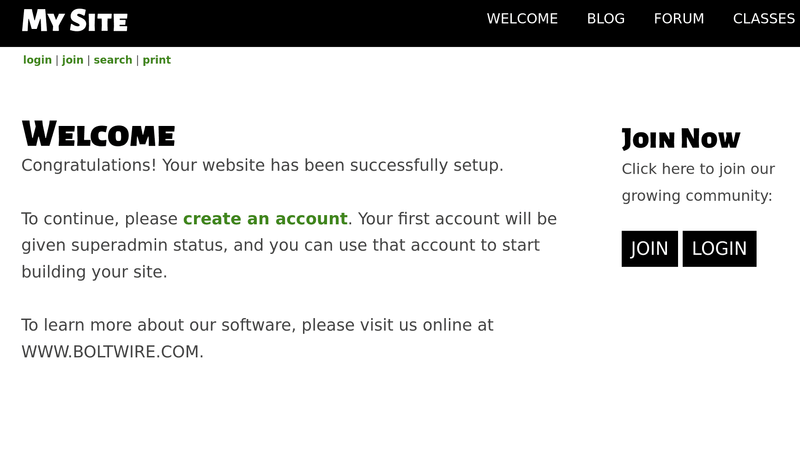
Installation of Boltwire CMS
Limitations of BoltWire Content Management System
- Limited documentation and resources: As a CMS developed by a single developer, the availability of comprehensive documentation, community support, and resources may be more limited compared to larger and more established CMS platforms.
- Limited theme and plugin availability: BoltWire may have a smaller collection of pre-built themes and plugins compared to more popular CMSs. This can limit the options for customization and the availability of ready-made solutions for specific functionalities.
- Scalability: BoltWire may have limitations when it comes to handling large-scale projects or high traffic websites. Its lightweight nature may not be optimized for handling complex or resource-intensive tasks.
- Security and updates: CMS platforms with smaller user bases may have a relatively smaller community actively contributing to security updates and patches. It’s important to regularly update BoltWire and apply security best practices to mitigate potential vulnerabilities.
Wrapping it up
Installing and configuring Boltwire Content Management System is a breeze. I did not try out the plugins or forums option or go into advanced configuration. In the coming days I might do so on the test site. In the meantime, Boltwire CMS looks like a solid content management system. This is a one person project (or a small community at best). While that is a risk for some, in my opinion, this should not prevent someone from trying out (and using!) this flat file content management system.

Designer “Skin” (theme) for Boltwire CMS
Resources and further information
- BoltWire CMS Official Site: The official website of BoltWire Content Management System where you can find information about the CMS, its features, and download the latest version.
Unfortunately, as BoltWire is a less well-known CMS, there are very limited third-party review sites, tutorials, or YouTube videos available.
- GitHub: GitHub hosts open-source projects, including CMS platforms like BoltWire. You may find community-contributed resources, tutorials, and discussions related to BoltWire on GitHub.
- Stack Overflow: Stack Overflow is a popular question and answer platform for developers. Searching for BoltWire-related questions on this site, as well as Stackexchange, yielded no results. Likewise on CMS Critic, which tracks different content management systems.
- YouTube: When I searched for “BoltWire Content Management System tutorials” or “BoltWire CMS overview” on YouTube, I found a handful of relevant results. One was a tutorial on how to install Boltwire on Ubuntu Server- it was in Thai language. Majority of the results were about Bot CMS, another PHP based content management system


This post has been updated in July 2023, updated archived in February 2024. You can read other posts form Content Management Systems series by visiting here.