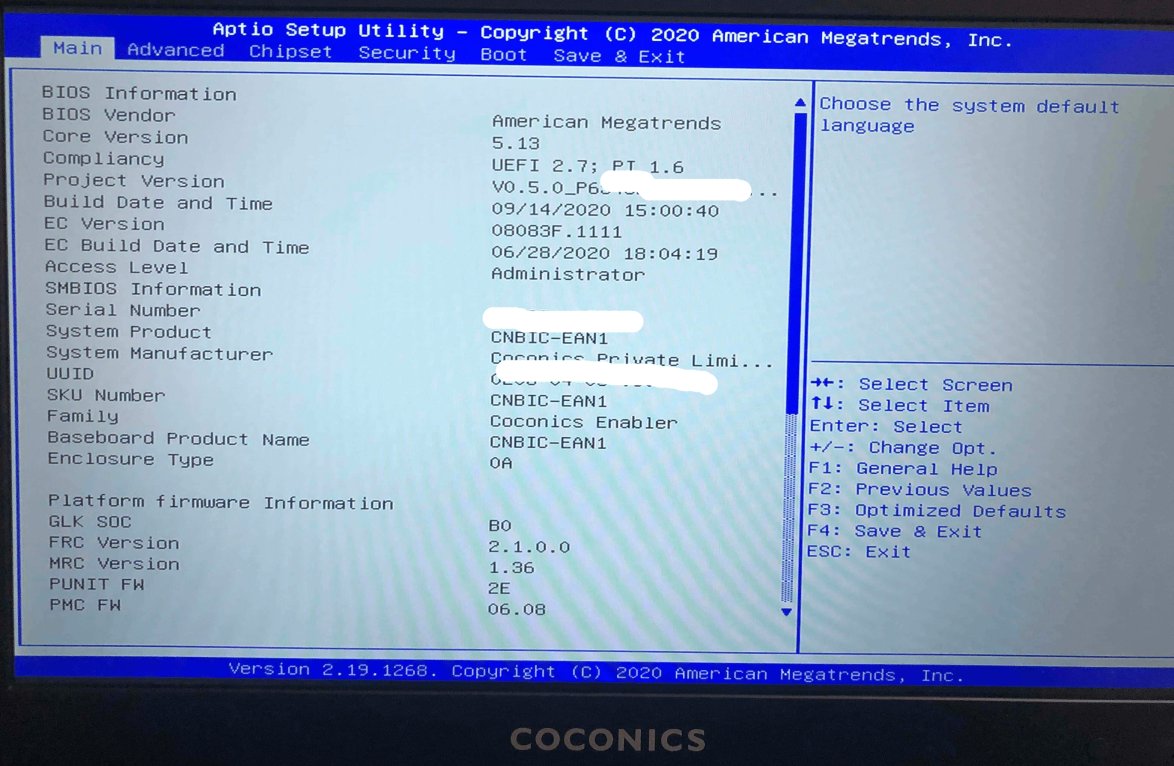In May and June 2021, I consolidated the data and upgraded the old computers in the household. I also upgraded the computers during this process. This post covers the upgrade to the disk on the Coconics enabler laptop. And the performance checks I conducted using the hdparm command. This test is one of the useful tests to check disk speeds and performance. The following summarizes my testing from that period and some modifications I made. This post was updated and archived in March 2024.
Background: Installing Linux on Coconics Enabler Laptop
1. This post was composed before my post on Three Year review running Linux of Coconics enabler laptop. However, I am archiving this post and this shall be treated as a feeder post to the new post.
2. You can find results from different benchmark tests (Geekbench, hdparm, etc) by visiting this link.

Output from “neofetch”, February 2024
Post-Purchase Pangs (aka Buyer’s Remorse) – March 2021
I purchased the base version- with the aim to upgrade further. Did not opt for any of the additional / extra warranties. On amazon, I could have purchased the windows version with 128 GB NVME, and traded an old laptop- to get this one for as cheap as INR 5000 !
Basic differences: Base version: I purchased the option with 31 Wh Battery (discovered a day prior to delivery). Bummer, should have read the specs in detail. But we will come to that later. The following questions required testing and experimentation
- Can the battery be upgraded? 37 Wh (for the unit with 128 GB NVMe) is also less capacity.
Update: Dec 2022: the battery is fine, lasts 5 to 6 hours on regular use. Yay! - Not sure which drive is used in the OEM supplied/ installed 128 GB. I am planning to use Crucial 500 GB Disk (recommended is 256).
Update: The Crucial was a NVME disk, Coconics laptop only accepts m2 SATA drives. This was my first had experience with the different configurations of SSD Disks! - Not sure about maximum capacity for MicroSD card this machine can take. I might test out 32 GB first- see for aesthetics, then buy a 64 GB one. Still cheaper than SSD!
Update: I settled for a 16 GB microSD card, which I pulled out of Raspberry Pi4.I tested iwth a 64 GB card (which I later used in my car dash camera) followed by a 128 GB card (which got corrupted within 1 year) - What might be the effect of SSD and Micro SD on the battery life? Can I install a different version of Linus (Say Pop Os) or Manjaro i3- that might extend the battery life?
Update: I ended up installing and testing over 20 different Linux distributions on this laptop. Except for a couple (alpine, antix) they all work right out of the box. - Installing cooling pad on the SSD.
Update: These are life saves to an extent.. given the heating and random shutdowns the laptop sometimes experiences during heavy loads. - Can I get extended warranty post purchase? Because if all goes well, I might want to carry this laptop around as my main machine.
Update: No way, Jose ! Glad I dodged that bullet. Support was terrible, company closed doors sometime in 2023.
The Coconics Enabler Laptop is an entry level laptop that I picked up for a little over US Dollars 220 or INR 17,000. It came installed with Ubuntu Gnome, 20.04 LTS.
Over the past few weeks, i tried several different Linux installations. Below are some of them
- Bodhi Linux (really loved it, might get back to it. Such a speedy, low resource usage
- Manjaro21 (upgrade goof’d up the system)
- Linux Mint (current, very high RAM usage for Firefox and Ocenaudio!)
- Ubuntu Mate (still unsure why I installed it)
- SolusOs(worked well but high RAM usage)
- ElementaryOS – all went well till I bungled up the configuration
- Archbang Linux – Somooth !
- KDE Neon – Too full featured for the screen size and the specs
- Archcraft Linux Installation Failed in a Spectacular fashion.
Screenshot tour from Linux Installations
Parting Thoughts on Linux on Coconics Enabler Laptop
1. For literally ‘off the shelf” industry standard hardware, everything should work well. -RAM (since limited to 4 GB of LPDDR4) -Battery life>5 hours.Adding a 256 M2 SATA SSD speeded up things a bit.
2.The data (images, Documents, audio and video files…)was spread across devices, external drives, and cloud storage. While the computers could support the native operating system (e.g. Mac OS for MacBook Pro) I decided to zero in on the operating systems that would keep them chugging along. This post covers the operating systems I tested during the process. The data consolidation will be covered in a separate post. You can read this post on my website.
3. In addition to the heating issues, the in built wifi would randomly turn off. Again related to heating. With some good cooling solution or mechanism, this problem should be resolved. So far, re applying thermal compound and thermal pads hasn’t helped.
Update Feb 2024: The laptop was repaired by the service technicians March 2022, two weeks before the warranty expired. Since then, the machine has been mostly idling and occupying space in my closet. I use it one or two days every quarter. Heating issues remain a concern.
Results from ‘sensors’ to show the temperatures. I was backing up about 150 GB of images to a USB Drive when the temperatures hit this level (first result) and watching YouTube video on Vivaldi browser (second result)
sensors BAT0-acpi-0 Adapter: ACPI interface in0: 7.60 V coretemp-isa-0000 Adapter: ISA adapter Package id 0: +81.0°C (high = +105.0°C, crit = +105.0°C) Core 0: +81.0°C (high = +105.0°C, crit = +105.0°C) Core 1: +80.0°C (high = +105.0°C, crit = +105.0°C) acpitz-acpi-0 Adapter: ACPI interface temp1: +77.0°C (crit = +95.0°C) ----------- #With Vivaldi sensors BAT0-acpi-0 Adapter: ACPI interface in0: 7.60 V coretemp-isa-0000 Adapter: ISA adapter Package id 0: +87.0°C (high = +105.0°C, crit = +105.0°C) Core 0: +87.0°C (high = +105.0°C, crit = +105.0°C) Core 1: +87.0°C (high = +105.0°C, crit = +105.0°C) acpitz-acpi-0 Adapter: ACPI interface temp1: +85.0°C (crit = +95.0°C)
This post on Linux on Coconics Enabler Laptop was published under series of posts on Computer upgrades. This post was updated on 3 March 2024