In this post, you will find some images created while exploring graphic design tools. Over the past several years, while working on podcasts by gaathastory, I have used a variety of SaaS based graphic design tools including Canva, Crello, Stencil, and Tyle. I will present a few images created using these different tools, some were generated while reviewing some apps in a similar space, such as Microsoft Designer and Designcap. This post was updated in March 2024.
I have also extensively reviewed Designcap and Pixelied on request form these respective SaaS founders. on my blog site, you can also find some works created using Voila and Pablo (by Buffer) and a few other graphic design apps. Below are some of the creations that I am quite happy with. I may take up courses in designing at some point in time, till then, here is my “Portfoilio” (pun intended).
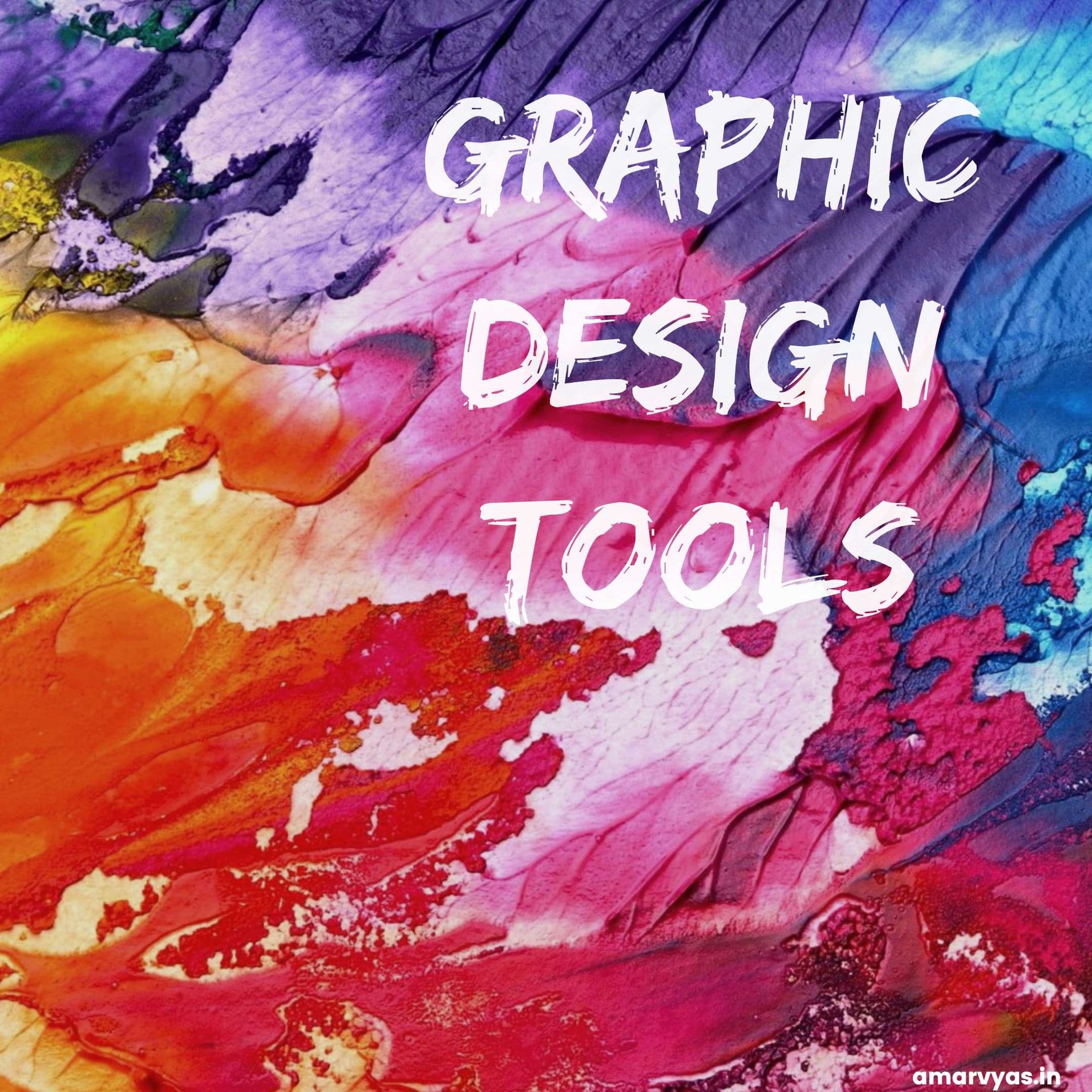
Feature image for Instagram (made with Designcap)

Instagram image, created using Stencil (2020)

Instagram Image. Crello (2021)
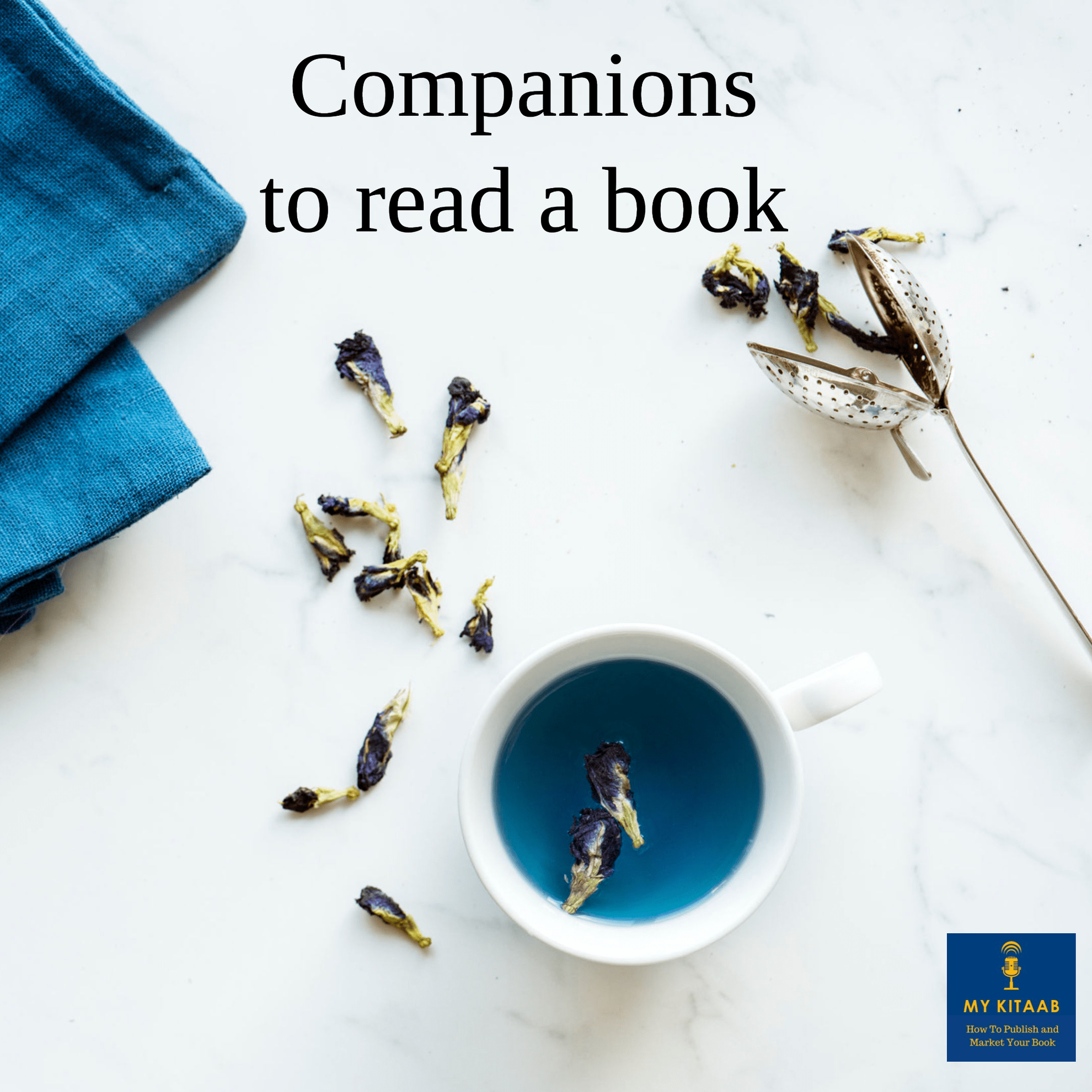
Instagram image. Stencil (2019)

Inline image for blog post. Stencil (2020)

Instagram Image created with Stencil (2020)

Inline Image for Blog post created with Tyle (2021)

Feature Image for blogpost created with Crello (2022)
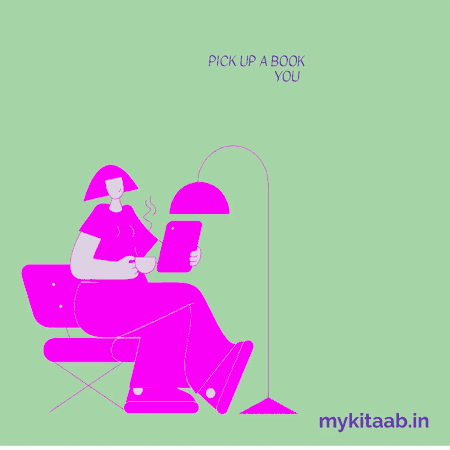
New episode Promotion. Crello (2021)
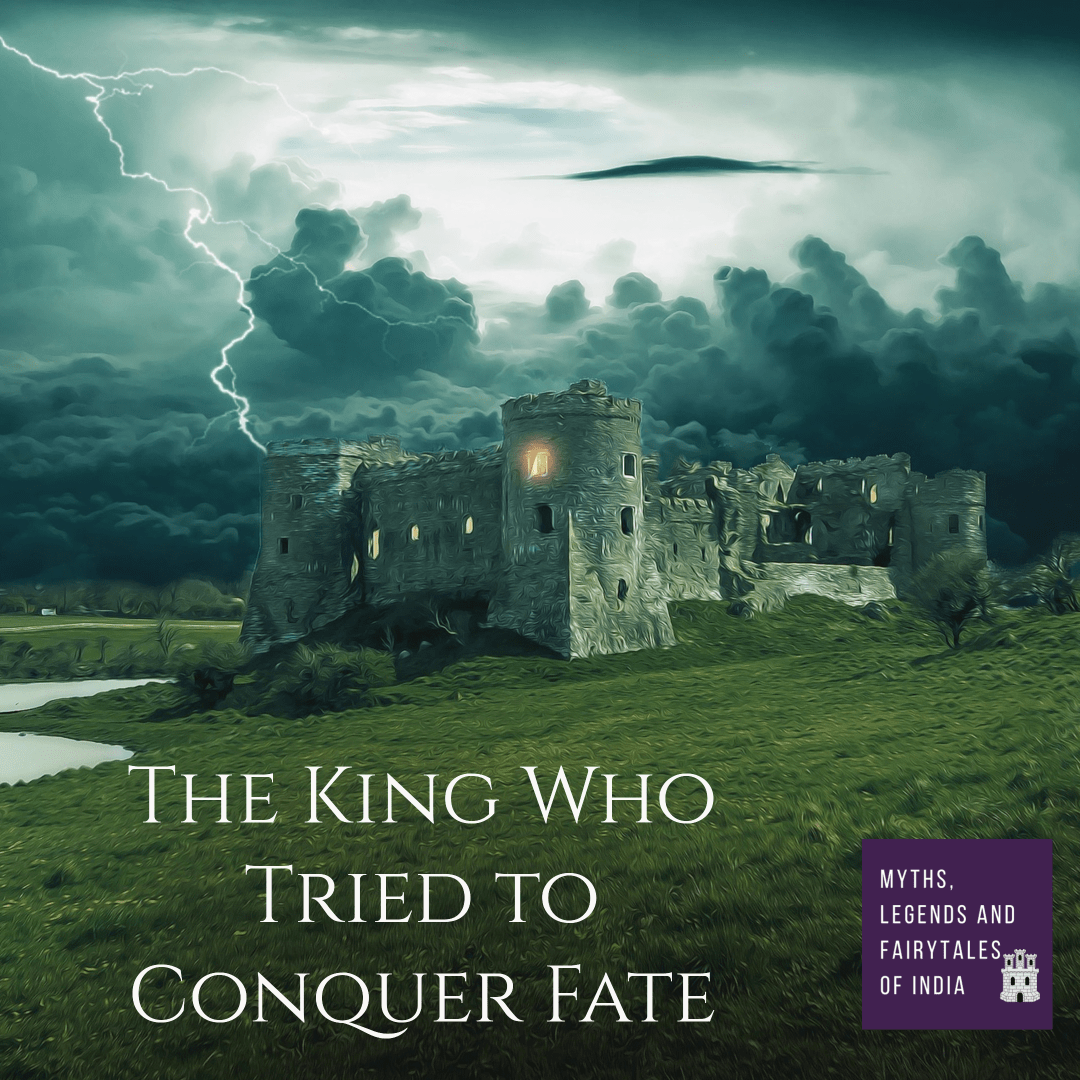
Cover art for podcast episode. Stencil (2018 or 2019)

Feature Image for blog post. Crello (2022)

Promotion for Podcast website. Designcap (2020)

Inline image for blog post, Tyle (2020)

Feature Image for blog post. Pixelied (2020)
Exploring Graphic Design Tools Used
With the rise of social media and online marketing, the demand for high-quality graphics has increased significantly. To cater to this demand, several graphic design tools have emerged in the market, each with its own unique features and capabilities. We will take a closer look at some of the graphic design tools I have used over the years, and how artificial intelligence (AI) imaging tools are shaping this space.
1. Canva: Canva is a popular graphic design tool that has gained immense popularity over the years. It offers a user-friendly interface and a vast library of templates, images, and fonts to create stunning designs. With Canva, users can easily create social media graphics, posters, flyers, presentations, and more. The tool also offers collaboration features, making it ideal for teams working on design projects.
2. Crello (now Vistacreate): Crello, now known as Vistacreate, is another powerful graphic design tool that offers a wide range of design templates, images, and fonts. It also has a user-friendly interface and allows users to create designs for various purposes, such as social media, marketing materials, and presentations. One unique feature of Crello is its animation tool, which allows users to create animated designs easily.
3. Stencil: Stencil is a graphic design tool that focuses on creating social media graphics. It offers a vast library of templates, images, and fonts specifically tailored for social media platforms. With Stencil, users can create designs for Instagram, Facebook, Twitter, and more in just a few clicks. It also has a feature that allows users to schedule their designs to be posted directly on social media.
4. Promo Republic Image Editor: Promo Republic Image Editor is a comprehensive graphic design tool that offers a wide range of features for creating designs for social media, digital marketing, and print media. It has a vast library of templates, images, and fonts, as well as a built-in photo editor that allows users to edit images directly within the tool.
5. Designcap: Designcap is a user-friendly graphic design tool that offers a wide range of templates, images, and fonts for creating designs for social media, marketing materials, and more. It also has collaboration features, making it ideal for teams working on design projects. One unique feature of Designcap is its chart maker, which allows.
6. Pixelied is a comprehensive graphic design tool that offers a wide range of features to help designers bring their ideas to life. It has a user-friendly interface, making it easy for both beginners and experienced designers to use. Pixelied offers a vast library of templates, stock photos, icons, and illustrations, making it a one-stop-shop for all design needs. One of its standout features is the ability to collaborate with team members, making it an ideal tool for remote work.
7. Tyle is another popular graphic design tool that focuses on creating social media visuals. With the rise of social media platforms, the demand for eye-catching graphics has increased, and Tyle aims to cater to this need. It offers a variety of templates specifically designed for social media posts, stories, and ads. Tyle also has a feature that allows users to schedule posts directly from the platform, making it a convenient tool for social media managers.
8. Microsoft Designer is a cloud-based graphic design tool that integrates with other Microsoft products, such as Word, PowerPoint, and Excel. It offers a simple and intuitive interface, making it a popular choice among businesses and individuals who are familiar with Microsoft products. Microsoft Designer has a vast library of templates, fonts, and graphics, making it a versatile tool for various design needs.
In 2023, we can expect Microsoft Designer to continue to expand its integration with other Microsoft products and potentially add more advanced features to compete with other graphic design tools. Apart from these three tools, there are other similar services in this segment, such as Adobe Spark. These tools also offer a wide range of features and are popular among designers. However, with the rapid advancements in technology, we can expect AI imaging tools to have a significant impact on the graphic design space. These tools use artificial intelligence to analyze images and suggest design elements, making the design more contextual and appealing to the viewers.
This post titled exploring graphic design tools was published under images series and was updated and archived on 2 March 2024.

