Have you ever tried finding a specific photo on your device, only to get lost in a sea of duplicates and varying image formats? You’re not alone. In our digital age, images are everywhere – from capturing memories to creating content for websites and social media. But with the rise of technology, we’re now facing a new challenge – the overwhelming number of image formats. Let’s dive into this issue and explore some strategies to tackle this issue.
The Dilemma of Multiple Image Formats
A Quick Overview Modern image formats like JPEG, PNG, WebP, and HEIC each offer different levels of quality and file size. This variety can make organizing and storing images quite a challenge. Plus, AI applications often output images in JPEG or PNG format, adding another layer to the complexity of maintaining a neat digital ecosystem.
So, what’s the problem? Imagine having multiple versions of the same image in different formats. You might have a photograph that exists as both a JPEG and a PNG file. This duplication not only eats up valuable storage space but also creates confusion when trying to locate specific images.
Multiple image formats is a Decades long challenge.
In the early 2000s, the most common image formats include JPEG, PNG, GIF, BMP, and TIFF. Each of these formats has its own strengths and weaknesses, making them suitable for different purposes. Two decades later, HEIC and WEBP and to an extend scalable vector graphics (SVG) formats have gained prominence in addition to JPG and PNG. In a following section, we will understand what each off these formats are. But you might have guessed by now that the challenge of multiple image formats is an old one, requiring different file managers, image editors, and web browsers to recognize these formats.
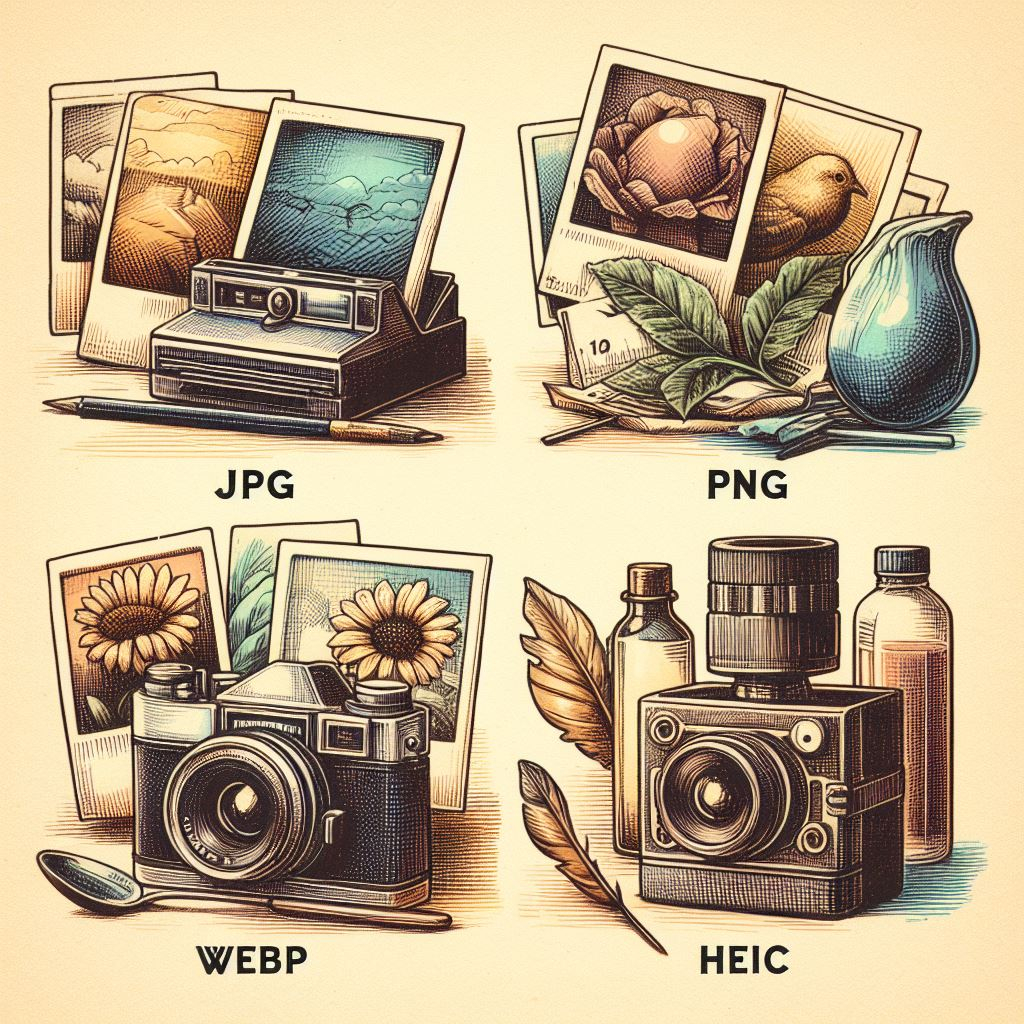
How to tackle the challenge of multiple image formats?
Here are some obstacles we face when dealing with contemporary image formats:
- Duplicate Files: Identical images can pile up across devices and platforms, taking up precious disk space.
- Conflicting Formats: The variety of image formats requires careful consideration of which format to use for optimal performance and compatibility.
- Storage Space: Large image files can take up a lot of storage space, especially when duplicates are involved.
Storage Space Woes
A Closer Look Different formats have different levels of compression and quality settings, resulting in varying file sizes. This becomes a real headache when dealing with large collections of images or working with limited storage capacity. Having multiple versions of the same image in various formats can quickly fill up disk space and make image management inefficient.
Strategies to address the challenge
Adopt the following practices to mitigate challenges associated with managing modern image formats and duplicates across devices.
Consolidate Image Libraries
Centralize your image library to avoid redundancy and facilitate easy access to your collection. Retain only one form of file on the main storage device, including say media folder of WordPress site. WordPress anyways converts image to different size formats on its own. uploading jpeg and webp format of the same image will lead to duplication.
Optimize Image Formats
Choose the correct image format according to the intended application and audience. For instance, use JPEG for photographs and PNG for logos and illustrations.I have an extensive set of blog posts on Image compression and optimization
Compress Images
Utilize image editing software to decrease file sizes without compromising quality. Tools like pngquant, jpegoptim, and webpmux can assist in achieving this goal. Several online sites such as tinypng can also help to reduce sizes of images.
Streamlining, Sorting and Filing
One effective strategy is to adopt a single preferred format for your image library, instead of maintaining multiple versions or keeping multiple image formats of the same image (say, .jpg and .webp) . This can be based on factors such as image quality requirements, compatibility with different devices and software, and storage considerations. By converting all images to the preferred format, you can avoid duplication and simplify the organization of your image collection.
In the next segment of this post, we will explore how WebP images- copies of existing files in my image folder- were archived and removed.

The Role of AI Imaging Tools
While AI imaging tools have revolutionized the way we edit and enhance images, they also contribute to the problem of plenty when it comes to file formats. Many AI-powered applications generate files in JPEG, JPG, or PNG formats, often resulting in larger file sizes. To mitigate this issue, it is crucial to optimize the output settings of AI imaging tools. By adjusting compression levels or utilizing more efficient encoding techniques like WebP or HEIC where supported, you can strike a balance between image quality and file size. Furthermore, integrating AI-based image recognition technology into your image management workflow can help automate tasks such as tagging and categorization. This not only improves efficiency but also enhances searchability within your image library.
Example: Consolidating and removing WebP files
Over the past few years, I ended up converting too many images to .webP files. This was a monster of my own creation or making. In order to simplify matters, I asked PerplexityAI (chat tool) to convert the images to a simpler form. My questions were:
In a folder with multiple sub-folders, how to recursively delete all WebP files? Specifically, my requirement was to create a script that will do the following:
a. I would like to do a dry run before deletion.
b. Secondly, if a folder or sub folder has only WebP files, then do not delete any WebP files from that folder.
c. Give output which will list the number of files and their total size in MB that will get deleted. Ask for confirmation (Y/n).
d. Delete the files if the answer is Y
Simple Explanation of the script:
- Sets the root folder path (i.e folder in which I want the WebP files to be deleted)
- Does a dry run to list the files that will be deleted
- Gets the number and total size of files that will be deleted and asks for confirmation
- Checks if a folder only contains WebP files, and skips deleting WebP files in those folders
- Deletes the files if confirmed
- Prints out how many files were deleted
Parting Thoughts on the Maze of Multiple Image Formats
Navigating the world of image formats can be tricky, but with the right strategies, it’s definitely manageable. Remember, the goal is to make your digital life easier, not more complicated. So, take a step back, evaluate your needs, and choose the approach that works best for you.

Frequently Asked Questions
Q. What are the different formats for images such as jpg and png?
A. There are many different formats for storing and transmitting digital images, each with its own advantages and disadvantages. Some of the most common image formats include:
JPEG (Joint Photographic Experts Group): JPEG or JPG is a popular image format that is commonly used for photographic images. It uses lossy compression, which means that it can reduce the file size of the image by discarding some of the data, resulting in a smaller file size but lower image quality.
PNG (Portable Network Graphics): PNG is another popular image format that is commonly used for web images and graphics. It uses lossless compression, which means that it can reduce the file size of the image without losing any data, resulting in a smaller file size but higher image quality.
GIF (Graphics Interchange Format): GIF is a popular image format that is commonly used for animations and simple graphics. It uses lossless compression, but it is limited to a palette of 256 colors, which means that it is not suitable for photographic images.
BMP (Bitmap): BMP is an older image format that is commonly used for storing bitmap images. It does not use compression, which means that it can produce high-quality images, but it can result in very large file sizes.
TIFF: (Tagged Image File Format) is a versatile format that is commonly used in the publishing and printing industry. It supports lossless compression and can store multiple layers and color profiles, making it ideal for high-quality print images.
HEIC: This is a proprietary image format developed by Apple in 2013. It is the default image format for iOS devices and Mac computers. HEIC also uses a combination of lossy and lossless compression techniques to reduce file size while maintaining image quality. However, it is not supported by all devices.
AVIF: It is a relatively new image format that was introduced in 2018 by the Alliance for Open Media (AOM). It is based on the AV1 video codec and offers significant improvements in terms of image quality and compression. AVIF uses a combination of lossy and lossless compression techniques to achieve smaller file sizes without compromising on image quality. This makes it an ideal format for high-resolution images and even 4K videos.
On the other hand,
Different image formats are better suited for different types of images and applications.
Q. What are the new formats for images such as Webp, Avif, and SVG?
A. There are many new and emerging formats for storing and transmitting digital images, each with its own advantages and disadvantages. Some of the newer image formats that you may be interested in include:
WebP: WebP is a new image format that was developed by Google, and is designed to provide superior image quality and smaller file sizes for web images. It uses both lossy and lossless compression, and is supported by many modern web browsers.
AVIF: AVIF is a new image format that is based on the AV1 video codec, and is designed to provide high-quality images with smaller file sizes. It uses advanced compression techniques, and is supported by many modern web browsers.
SVG (Scalable Vector Graphics): SVG is a new image format that is based on vector graphics, which means that it uses geometric shapes and paths to represent images. This allows it to produce high-quality images that can be scaled to any size without losing detail, making it ideal for use on the web.
Newer image formats like WebP, AVIF, and SVG can provide superior image quality and smaller file sizes, but they may not be supported by all web browsers or devices.
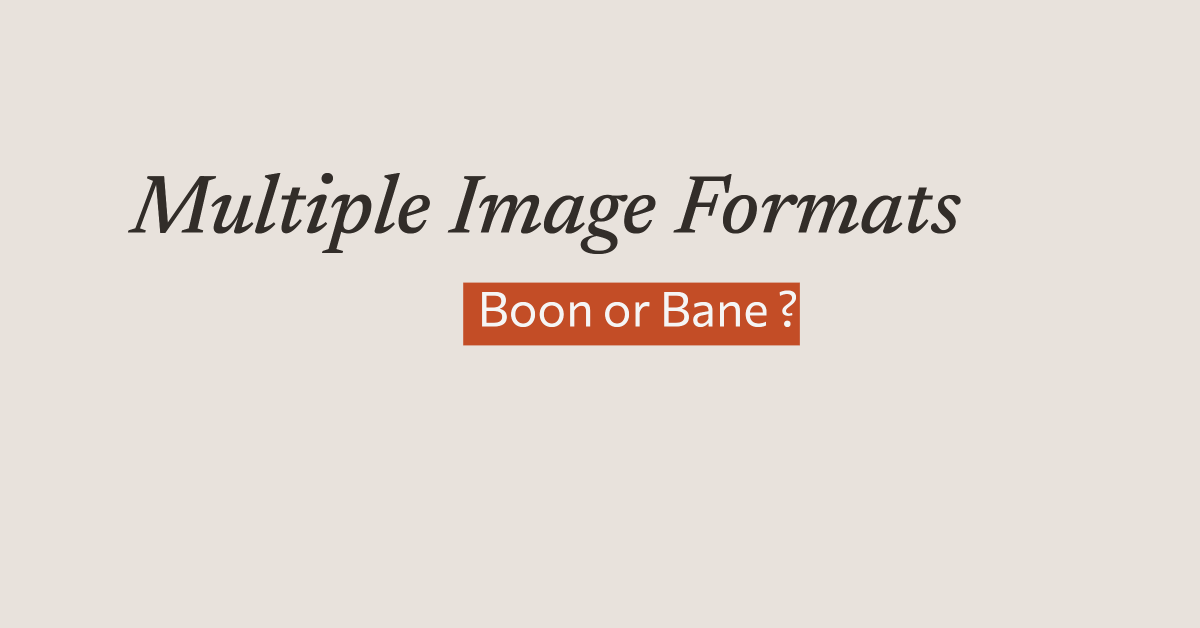
Further Reading and Resources
For my other posts on images, including image compression and optimization, image hosting, imaging tools, visit this link.
This post was updated on 20 Feb 2024
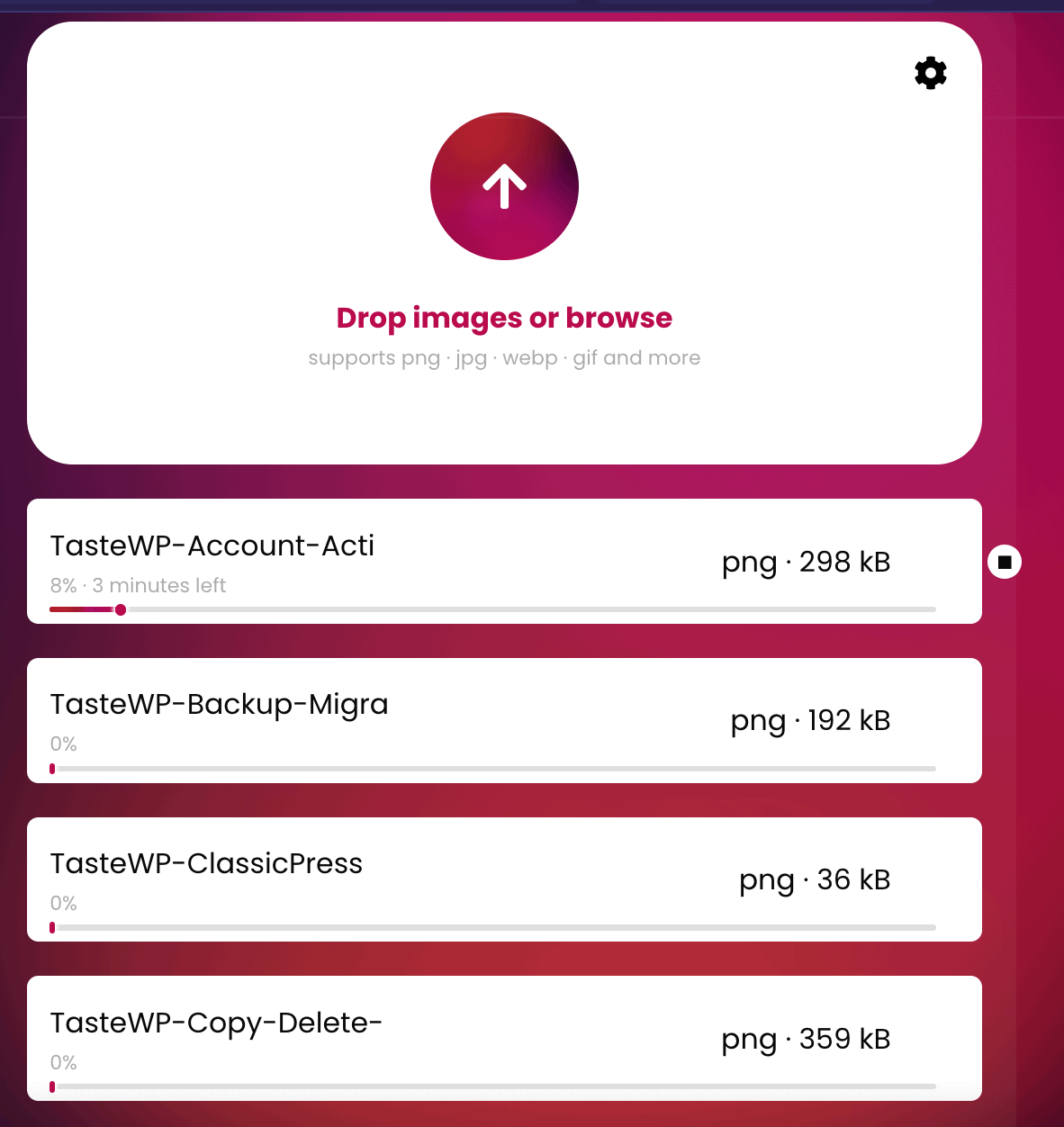
Tools to convert images from one format to another
