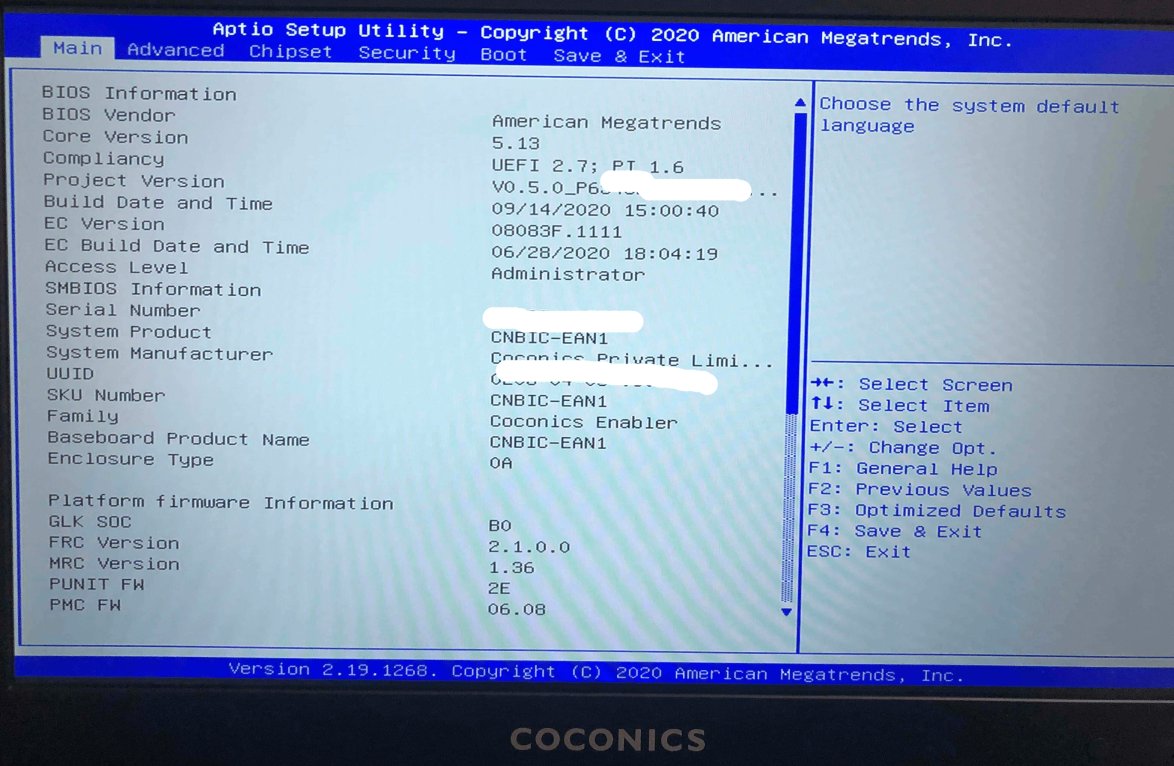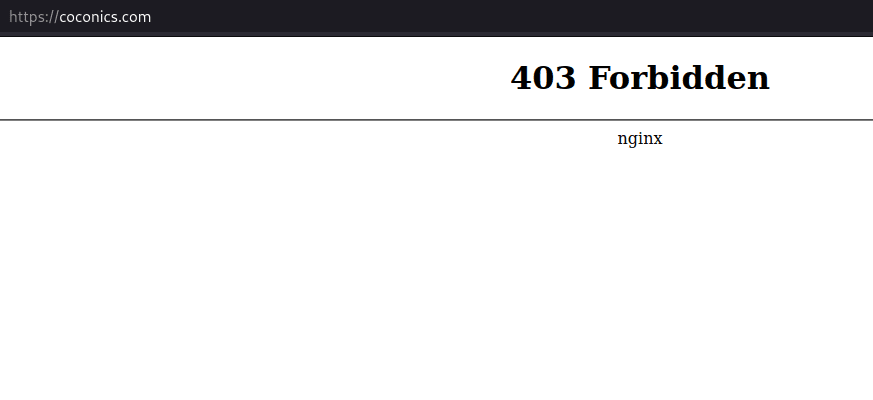My choice for laptop was the Coconics Enabler budget laptop when I embarked on my journey to support “Make in India” products. This was in March 2021, I was looking for a device was budget-friendly yet deliverd efficient companion for my writing and creative consulting work. Three years down the line, my experience has been a roller-coaster of highs and lows, leading to some crucial learnings about purchasing budget laptops in India. I hope to shed some light on what you can expect from budget laptops like the Coconics Enabler and others in the sub-20,000 INR category.
My quest for a “Made in India” laptop led me to the Coconics Enabler, but it turned out to be more “Assembled in India,” with its Chinese battery and hardware. Later in the year, I purchsed a Lenovo Thinkpad with much superior specs and performance.
सारांश – हिंदी में
तीन साल पहले, मैंने एक बजट-अनुकूल लैपटॉप की तलाश में, एक ऐसा लैपटॉप खरीदा जिस पर गर्व से “भारत में निर्मित” लेबल लगा हुआ था। मुझे नहीं पता था कि इस निर्णय के परिणामस्वरूप निराशाजनक अनुभवों की एक श्रृंखला होगी । मेरा प्रारंभिक उत्साह जल्द ही फीका पड़ गया क्योंकि मुझे कई समस्याओं का सामना करना पड़ा। सबसे अधिक ध्यान देने योग्य समस्या लैपटॉप का धीमा प्रदर्शन था। इसके अलावा, लैपटॉप में ज़्यादा गरम होने की प्रवृत्ति थी, जिससे मुझे इसके टिकाऊपन पर संदेह होने लगा।सॉफ़्टवेयर गड़बड़ियाँ मेरी दिनचर्या का हिस्सा बन गईं, क्योंकि सबसे असुविधाजनक समय पर लैपटॉप अक्सर फ़्रीज़ हो जाता था या क्रैश हो जाता था |
Summary of this post
Three years on, my feelings are mixed. The laptop’s performance was underwhelming, and I paid a premium for what I got. However, the pre-installed Linux OS proved to be the saving grace, offering stability where the hardware did not. As of February 2024, Coconics seems to have vanished, with their website offline, suggesting the company may have ceased operations. This experience has been an eye-opener about the true origin and value of budget-friendly tech products.
Specifications of the Coconics Enabler Laptop, 11.6 Inch Version
- Processor: Intel® Celeron® Processor N4000 (1.1 GHz ~ 2.60 GHz)
- Display: 11.6 Inch FHD (1920×1080) Display
- RAM: 4GB (LPDDR4), not upgradable
- Storage: 64GB eMMC^, upgradable to 256GB M2 SATA SSD
- Operating System: Ubuntu
- Graphics: Intel UHD Graphics 600
- Connectivity: Wi-Fi 802.11 b/g/n (2.4 GHz only), Bluetooth 4.2
- Ports: USB 2.0 x1, USB 3.0 x1, USB Type-C x1, SD Card Reader
- Battery: Li-Ion, 65 W Power Supply
- Weight: Under 1 kg
^ Some machines are shipped with 128 GB m2 SATA SSD
You can check out the computer benchmark results on this link.
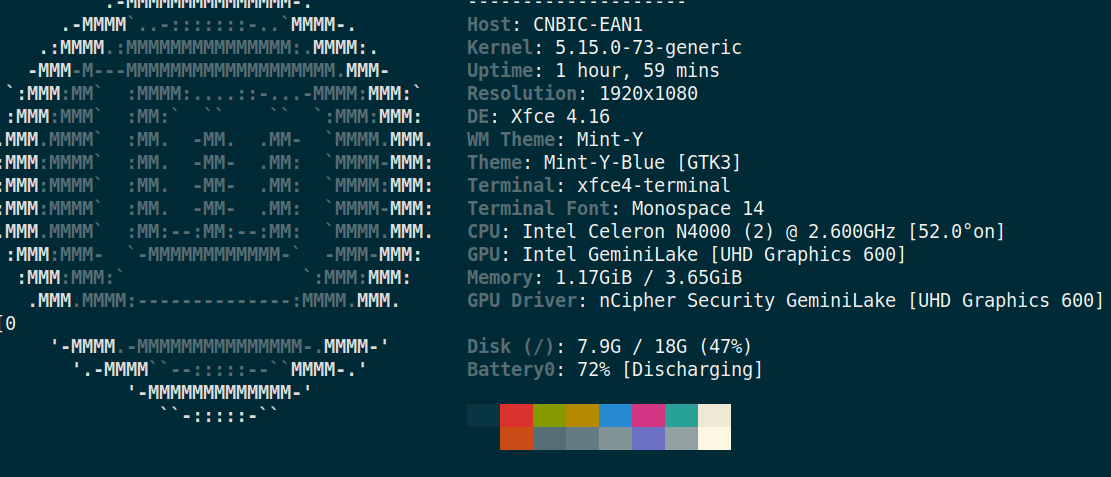
output from “neofetch” command, 2022
First Impressions
Its Intel Celeron processor and 4GB RAM handled everyday activities smoothly, although it’s not cut out for heavy multitasking or gaming. The FHD display was passable, small screen and keyboard is an acquired taste. The light weight is the key highlight of this laptop.
Initial Impressions with Stock Ubuntu with Linux 20.04
- Disk Speed: Boot and operation with the supplied eMMC was decent However, installing a 256 GB SSD ensured quick boot times and responsive application launches.
- Battery: Offers around 5-6 hours of usage, which is decent for a budget laptop.
Long term Use (~ 1 month)
Build quality is sub-par, but the very light weight (under 1 kg) makes up for the limitation. I have rarely used this machine beyond a couple of months because of wifi (2.4 Ghz only), difficulty in typing- small size keys plus my “fat finger syndrome” work to detriment for typing long documents.
I have mentioned the random shutdowns: They occurred due to heating issues. This machine is passively cooled, replacing the thermal compound, adding thermal pads and adding a USB powered fan for better circulation all did little to alleviate the issue.
Customer service was terrible– the laptop stopped booting mid-February 2022, less than one year after purchase. Local technician did not show up at scheduled time, I had to ship the laptop to the company’s headquarters in Kerala at my own cost. The laptop was fortunately under warranty, so the “repairs” did not cost me anything other than the cost of shipping.
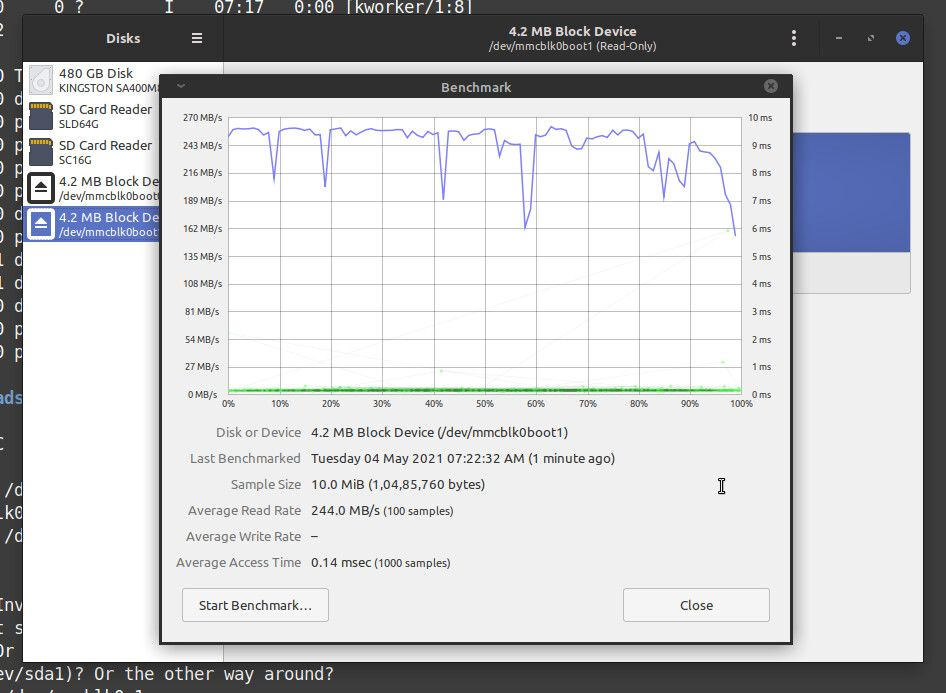
Disk speed benchmark on eMMC disk, May 2021
Overall Performance and Experience
The Coconics Enabler started as a beacon of hope for my desire to own a “Make in India” laptop. Its performance with Linux was commendable for basic tasks like SSH to servers and short-duration typing. However, the journey was marred by several issues:
- Heating and Shutdown Issues: The laptop faced heating problems, leading to random shutdowns.
- Customer Service Experience: When the laptop stopped booting in mid-February 2022, the customer service was far from helpful. The ordeal of shipping the laptop to Kerala at my own cost, coupled with the unprofessional handling of my issue, was disheartening.
- Build Quality: The build quality was sub-par, although its lightweight nature (under 1 kg) was a plus.
- Wi-Fi and Typing Challenges: The limitation to 2.4 GHz Wi-Fi and the small-sized keys made it difficult for me to use the laptop for extended typing sessions.
Note: You can watch screenshot tour of different Linux installations in Part I and Part II (Both open in a different window)
Upgradability and Use Case
While the storage is up gradable, the RAM is not, limiting the laptop’s future-proofing. My use case evolved to connecting the laptop to a USB hub and an external monitor for a makeshift secondary desktop setup, which has been a satisfactory arrangement for now.

System resources on ZorinOS
3 Year review of Coconics Enabler Budget Laptop
My journey with the Coconics Enabler has been a mixed bag. While Linux has been a savior, making the laptop usable for my specific needs, the overall experience has left me with mixed feelings. I overpaid for a machine that was sub-par in many aspects, but the lessons learned have been invaluable.
You might be wondering: is it really worth it to buy a cheap laptop like the Coconics one with a Celeron processor, plastic finish, small screen, and Linux OS?
MX Linux on Coconics Laptop
Well, the truth is, it depends on your needs and expectations. If you’re looking for a basic machine to browse the web, check emails, and do some light word processing, then a cheap laptop like this could meet your needs. However, if you’re looking for something with more power, speed, and durability, then it might be worth investing in a higher-end device, even if it means spending more money. Additionally, the heating issue of the Coconics laptop could be a concern if you plan on using it for extended periods of time. Ultimately, it comes down to your personal preferences and priorities. Just remember to do your research and weigh the pros and cons before making any purchase.
The biggest disappointment came from discovering that the Coconics Enabler was not a pure “Make in India” product. The realization that the components were Chinese and the laptop was merely assembled in India was a blow to my initial enthusiasm.
Possible Alternatives
Given the constraints and learnings from my Coconics experience, finding a laptop under 20,000 INR that doesn’t cut too many corners is challenging. However, when you’re shopping for an affordable laptop in this budget range, there are a few decent options from brands like Avita, RDP, and iBall.
Avita’s Essential series is known for being easy on the wallet. The specs won’t blow you away – these are basic machines meant for web browsing, documents, and light duty stuff. But they work fine for day-to-day tasks and the price is right.
RDP is an Indian company trying to compete in the budget space. Their ThinBook 1010 aims to be a lightweight productivity machine. As an Indian brand, they deserve a look if you want to support local or if getting service support is easier.
iBall’s CompBook laptops cater to users needing the basics on a tight budget. They cut some corners on things like build quality and performance to meet the lower price tag. But if you just need a basic machine for light use, it will get the job done.
The government of India directive to laptop manufacturers to make the laptops in India, and the entry of Jio’s budget laptop will offer more options to consider in the months to come.
Key Considerations for Budget Laptop Shoppers
- Understand Your Needs: Clearly define what you expect from your laptop. If your usage is limited to web browsing, document editing, and light multimedia, these budget options might suffice.
- Set Realistic Expectations: At this price point, compromises are inevitable. Prioritize features that are most important to you, whether it’s battery life, screen quality, or overall performance.
- After-Sales Support: Given my experience with Coconics, I cannot stress enough the importance of reliable customer service. Check warranty terms and read user reviews about the brand’s support.
Conclusion and Way forward
While the Coconics Enabler didn’t quite hit the mark for me, it was a stepping stone in understanding what I value in a laptop. The quest for a budget-friendly laptop under 20,000 INR is fraught with compromises, but with careful consideration and realistic expectations, it’s possible to find a device that meets your basic computing needs without breaking the bank.
I would recommend buying a used macbook (Intel) or a laptop from the aftermarket stores, there are some great deals to be found in physical stores as well as on facebook marketplace.
Note: I had published a separate post on heating issues with this laptop, titled
Heat and Temperature Monitoring on Coconics Enabler laptop
Below is a video of Coconics Enabler- Battery check, served form media-delivery .net, Video was taken sometime in August 2021.
Mix Video- 3 years of working with Coconics Enabler Laptop
Frequently Asked Questions
- Can the Coconics Enabler be considered a good investment for basic tasks?
For very basic tasks and with the aid of Linux, it can be a passable investment. However, the issues with build quality, customer service, and heating make it a risky choice. - Is the Coconics Enabler truly a “Make in India” product?
Despite being marketed as such, the reality is that it’s more of an “Assembled in India” rather than a Make In India product, with key components like the battery and hardware being sourced from China. - What are the alternatives to the Coconics Enabler in the sub-20,000 INR category?
Considering the market dynamics, it’s crucial to look at brands that offer better reliability and customer service. Researching and comparing products from established brands or considering new entrants with positive reviews is advisable. - What happened to Coconics company?
As of mid-February 2024, the Coconics website is not accessible, suggesting that the company may have ceased operations. This raises concerns about support for existing customers and the longevity of their products. - How does the Coconics Enabler’s build quality compare to other budget laptops?
The Coconics Enabler’s build quality is considered sub-par, especially when compared to other budget laptops that may offer better durability even at a lower price point. - What should I consider when purchasing a budget laptop in India?
When purchasing a budget laptop in India, consider the build quality, customer service experience, performance with your preferred operating system (like Linux), and the true origin of the product if “Make in India” is important to you. - Given the issues with this Coconics Enabler budget laptop, would you still recommend budget laptops?
Budget laptops can still be a good choice for basic tasks, but it’s important to research and choose a brand with reliable customer service and better build quality. Consider looking at user reviews and exploring both new and established brands.
This is the first in a series of posts about this laptop, the rest will focus more on different Linux Installations, tools and utilities.