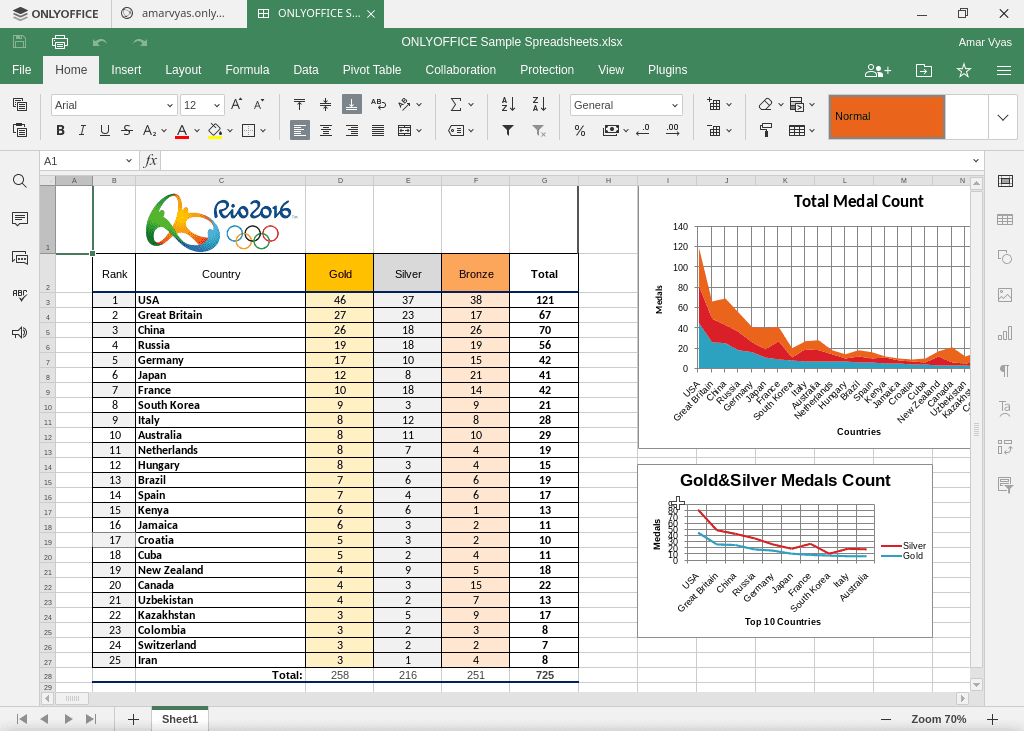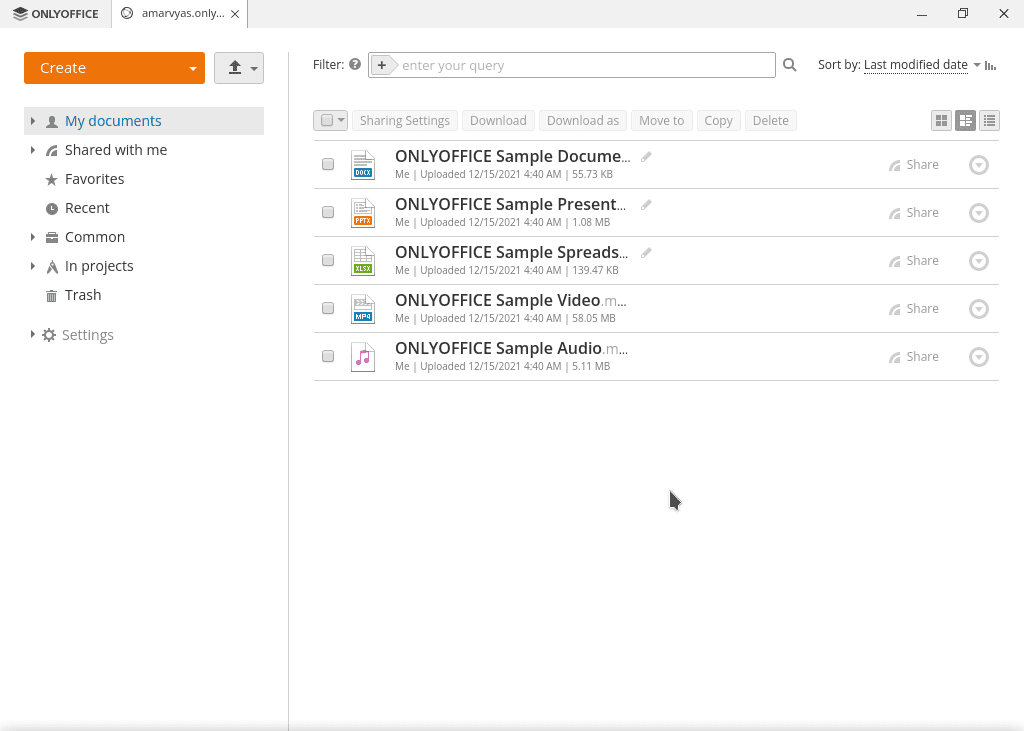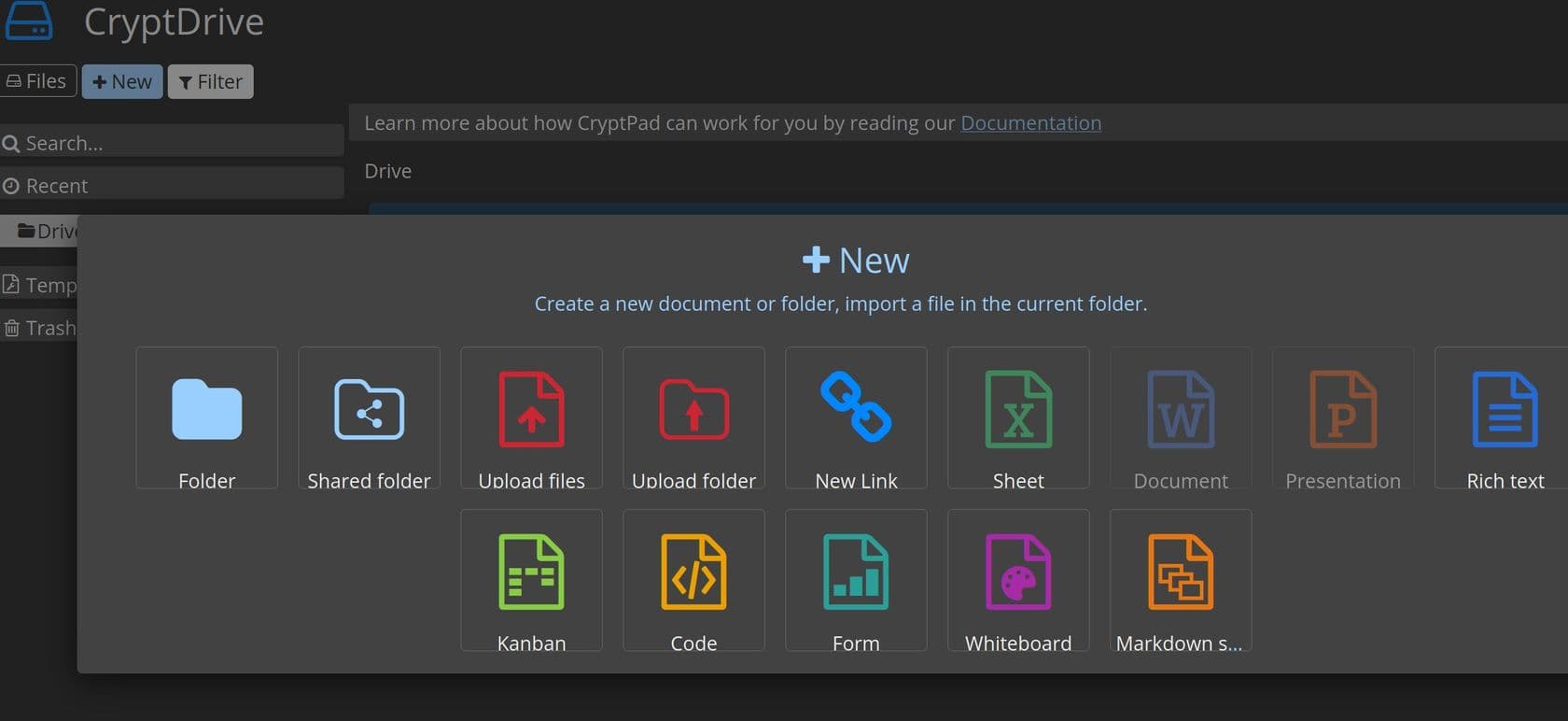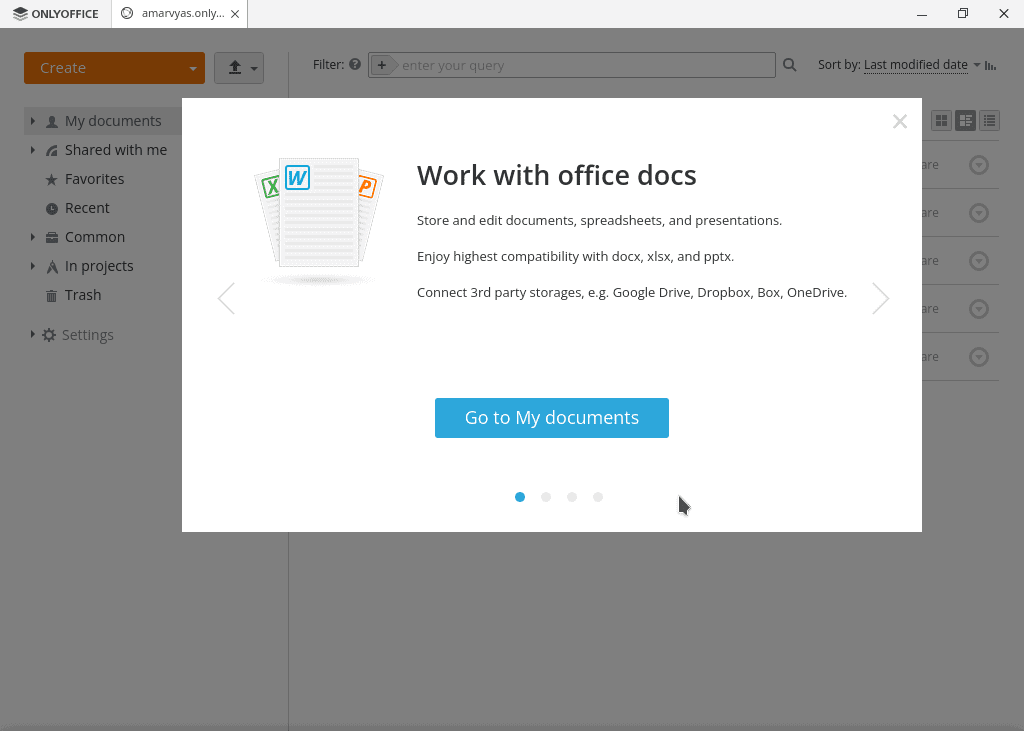In this post, we will explore the world of open source office software from 1990s to 2020s. The open-source office software landscape underwent remarkable development and growth during this era. This post provides an overview of major software tools and their key features during this period. Specifically, we explore the evolution of open-source office suites from 2000 to 2021, highlighting major players, web-based solutions, lesser-known tools, and mobile apps. This post was updated in March 2024.
Introduction
Between the early 1990s and 2021, the open source office software landscape underwent a transformative journey. Notable suites like OpenOffice.org, LibreOffice, and Calligra Suite provided a range of applications for word processing, spreadsheets, presentations, and more. The emergence of web-based platforms like Collabora Online and CryptPad introduced new dimensions of collaboration and privacy. Lesser-known tools like Ted and Siag Office served specific user needs.
We also touch upon office suites before 2000 and proprietary office suites for Linux. Finally, we’ll look at some proprietary office suites, mobile apps, and the evolution of tools like Notion, Airtable, Zoho, and Nimbus Notes, which serve as substitutes for full-fledged office suites for some.
Additionally, mobile apps like Collabora Office and ONLYOFFICE Documents brought office capabilities to Android and iOS devices. The pre-2000 era saw the birth of StarOffice and LyX, while proprietary options like SoftMaker Office coexisted. This evolution demonstrates the commitment to innovation and accessibility within the open-source community, shaping the way we approach office tasks.
Summary in Hindi
2000 से 2021 तक ओपन-सोर्स ऑफिस सॉफ़्टवेयर परिदृश्य ने एक परिवर्तनकारी यात्रा की। OpenOffice.org, LibreOffice, और Calligra Suite जैसे प्रमुख स्वायत्त सूट ने शब्द प्रसंस्करण, स्प्रेडशीट, प्रस्तुतिकरण, और अन्य के लिए अनुप्रयोग प्रदान किए। Collabora Online और CryptPad जैसे वेब-आधारित मंच ने सहयोग और गोपनीयता के नए पहलु पेश किए। Ted और Siag Office जैसे कम जाने जाने वाले उपकरण विशिष्ट उपयोगकर्ता की आवश्यकताओं को पूरा किया।
साथ ही, Collabora Office और ONLYOFFICE Documents जैसे मोबाइल ऐप्स ने एंड्रॉयड और iOS डिवाइसों पर ऑफिस क्षमताओं को पेश किया। 2000 से पहले का समय StarOffice और LyX की उत्पत्ति का दौर था, जबकि SoftMaker Office जैसे स्वायत्त विकल्प सहयोजित रहते थे। यह परिवर्तन खुले स्रोत समुदाय की नवाचार और पहुँच में सहायकता की प्रतिबद्धता को प्रकट करता है, जो हमारे ऑफिस कार्यों के प्रति नए दृष्टिकोण को आकार देता है।
Open Source Office Suites Prior to 2000
This section delves into the history of office suites before 2000, including LyX, XEmacs, Emacs, Siag Office, SC, and Andrew. These early tools laid the foundation for the development of modern open-source office suites.
During this period, office suite options on Linux were limited. One popular choice was StarOffice, developed by Sun Microsystems (now owned by Oracle), which included a word processor, spreadsheet program, presentation software, and drawing tool. However, it was proprietary and required a license fee.
Noteworthy Open Source Office Suites from 1990s
-
Gnome Office (1997-2012)
Gnome Office was an office suite for the GNOME desktop environment that bundled various standalone applications, such as AbiWord (word processing), Gnumeric (spreadsheets), and Dia (diagram creation). While it was not as tightly integrated as other office suites, Gnome Office provided a collection of lightweight tools for the GNOME desktop. The individual components, like AbiWord and Gnumeric, continue to be maintained and updated independently.
-
Ted (1990s-?)
Ted was a lightweight, open-source word processor for the X Window System on Unix/Linux systems. It supports the Rich Text Format (RTF) and focuses on simplicity and ease of use. While it has limited features compared to full-fledged office suites, Ted is suitable for basic word processing tasks.
-
AbiWord (1998-present)
AbiWord offered compatibility with various document formats.It is lightweight and easy to use, offering compatibility with various document formats, including Microsoft Word, OpenDocument, and HTML. AbiWord is often compared to Microsoft Word for its similar interface and features, although it is more limited in functionality.
Note: As on August 2023, the development work on Abiword might still continue, but no new releases have been made for nearly 2 years.
-
Siag Office (1994-? )
Siag (Scheme In a Grid) Office is a lightweight, open-source office suite for Unix and Linux systems. It includes a word processor (Pathetic Writer), a spreadsheet application (Siag), and a presentation tool (Egon Animator). Siag (Scheme in a Grid) is a terminal-based spreadsheet that supports basic spreadsheet functions and can read various file formats. It is known for its minimal resource usage and extensibility through the Scheme programming language.
-
SC (1982-? )
SC was a terminal-based spreadsheet program offering basic functionality.It is one of the oldest spreadsheet programs and has a simple, text-based interface. SC supports basic spreadsheet functions, such as cell referencing, calculations, and sorting. Although it lacks the advanced features of modern spreadsheet software, SC remains a lightweight and efficient choice for users who prefer a terminal-based interface.
-
Emacs, Lyx, and Andrew
Emacs(1976-present) and XEmacs,are primarily text editors, provided additional office functionalities.
LyX (1995-present) utilizes LaTeX for high-quality document production, popular among academic and research communities.
Andrew (1982-2000s), which stands for Andrew User Interface System (AUIS) was an early integrated office suite developed at Carnegie Mellon University, which included a word processor, email client, terminal emulator, and more.
These lesser-known tools cater to specific user needs or preferences, offering simplicity, resource efficiency, and terminal-based interfaces for those who prefer working in non-graphical environments
Open-Source Office Software : 2000 -Present
This section covers popular open-source office suites including OpenOffice.org, LibreOffice, Apache OpenOffice, Calligra Suite, ONLYOFFICE, and WPS Office, providing comprehensive solutions for word processing, spreadsheets, presentations, and more.
OpenOffice.org (2000-2011)
LibreOffice (2010-present)
Apache OpenOffice (2012-present)
I have covered the above three applications in a separate blog post on my main author site, amarvyas.in.You can read it by visiting this link.
Calligra Suite (2012-present)
Developed by KDE, Calligra Suite is an integrated suite of office applications. Key components include Words (word processing), Sheets (spreadsheets), Stage (presentations), Krita (digital painting), Karbon (vector graphics), and Kexi (visual database creator).
ONLYOFFICE (2014-present)
ONLYOFFICE aimed for compatibility with Microsoft Office formats and offered cloud-based collaboration tools. ONLYOFFICE is an open-source office suite with cloud-based and on-premises deployment options. Key features include Document Editor (word processing), Spreadsheet Editor (spreadsheets), and Presentation Editor (presentations), which support collaboration and real-time co-editing.
WPS Office (2016-present, open-source version)
WPS Office, known for its compatibility with Microsoft Office, provided a tabbed interface for seamless document management. It is a cross-platform office suite that released an open-source version for Linux in 2016. Known for compatibility with Microsoft Office, WPS Office includes Writer, Spreadsheets, and Presentation, with a tabbed interface for easy document management.
These open-source office suites provided users with free alternatives to proprietary office software, fostering collaboration and innovation while addressing different user needs and platform requirements.
Emergence of Web-Based Open-Source Office Suites
With the rise of cloud computing, online office suites became increasingly popular. Google Docs, Sheets, and Slides (formerly known as Google Documents & Spreadsheets) emerged as a powerful alternative to traditional desktop applications. These web-based services allowed users to access their documents from anywhere, at any time, and collaborate in real-time. Other notable online office suites include Zoho Workplace, Microsoft Office Online, and Collabora Online.
During the 2000-2021 period, several web-based open-source office suites emerged.Office suites like Collabora Online, ONLYOFFICE, CryptPad, and Etherpad provide cloud-based collaboration and document editing capabilities. These tools enable users to work on documents, spreadsheets, and presentations online, often with real-time collaboration features.
Collabora Online (2015-present)
Collabora Online allowed users to edit documents, spreadsheets, and presentations online, integrating with cloud storage services. Developed by Collabora, Collabora Online integrates with various cloud storage services and content management systems like Nextcloud, ownCloud, and Seafile.
CryptPad (2015-present)
Privacy-focused CryptPad offered encrypted collaborative editing with rich text, code editors, and more. It provides end-to-end encrypted collaborative editing of documents, spreadsheets, and presentations, ensuring data privacy.
Etherpad (2008-present)
Etherpad enabled real-time collaborative editing of documents, primarily focusing on text. Etherpad is an open-source, web-based collaborative real-time editor that enables multiple users to edit a document simultaneously. While it primarily focuses on text editing, Etherpad is highly customizable, thanks to a rich set of plugins that extend its functionality.
Apache OpenOffice Online (unofficial)
There are unofficial web-based versions of Apache OpenOffice, such as rollApp, that allow users to use OpenOffice applications through a web browser. However, these solutions may not be as feature-rich or seamless as dedicated web-based office suites.
Mobile Apps for Office Suites
Mobile open-source office apps like Collabora Office, ONLYOFFICE Documents, AndrOpen Office, and Markor provide users with the ability to create, edit, and view documents, spreadsheets, and presentations on their mobile devices, ensuring productivity on the go. Various open-source mobile apps provided office software capabilities on Android and iOS platforms.
Collabora Office (Android, iOS)
Collabora Office enabled document editing, viewing, and compatibility with Microsoft Office formats.It is the mobile version of Collabora Online, based on the LibreOffice core. It allows users to create, edit, and view documents, spreadsheets, and presentations on their mobile devices. It offers compatibility with popular file formats, including Microsoft Office formats.
ONLYOFFICE Documents (Android, iOS)
ONLYOFFICE Documents offered mobile viewing and editing, integrated with ONLYOFFICE cloud.It is the mobile app version of the ONLYOFFICE suite. It allows users to view and edit text documents, spreadsheets, and presentations on their mobile devices. The app supports various file formats and offers collaboration features when connected to an ONLYOFFICE cloud instance.
AndrOpen Office (Android)
AndrOpen Office is an Android port of the Apache OpenOffice suite. It includes applications like Writer, Calc, Impress, Draw, and Math, providing users with a comprehensive office suite on their Android devices. However, it may not be as optimized for mobile devices compared to other dedicated mobile office apps.
Markor is an open-source text editor and todo manager for Android that supports Markdown and todo.txt formats. While not a full-fledged office suite, it offers a lightweight and feature-rich option for creating and editing text documents on Android devices.
Proprietary Office Suites for Linux
We touch upon proprietary office suites available for Linux, such as SoftMaker Office, WPS Office, Hancom Office, and Corel WordPerfect Office for Linux. These suites offer additional options for users who prefer proprietary solutions or require specific features.Below is some more information about them.
SoftMaker Office (2000-present)
SoftMaker Office offered compatibility with Microsoft Office and a user-friendly interface. SoftMaker Office is a German proprietary office suite available for Linux, Windows, and macOS. It includes TextMaker (word processing), PlanMaker (spreadsheets), and Presentations (presentations). SoftMaker Office is known for its user-friendly interface.
WPS Office (2016-present, open-source version for Linux)
WPS Office provided an open-source version for Linux, alongside its proprietary offerings. It offers a proprietary version with additional features and support, which can be used on Linux. The company behind WPS Office is called Kingsoft, from China.
Hancom Office (previously ThinkFree Office)
This South Korean office suite is available for Linux and is known for its compatibility with Microsoft Office formats. It includes Hancom Word (word processing), Hancom Cell (spreadsheets), and Hancom Show (presentations). Hancom Office has a history of being marketed under different names, such as ThinkFree Office, which offered a Linux version as well.
Corel WordPrefect Office (Discontinued)
Corel, a Canadian software company known for its office suite, Corel WordPerfect Office, released a Linux version called “Corel WordPerfect Office for Linux” in the late 1990s. This Linux version included key applications like WordPerfect (word processor), Quattro Pro (spreadsheet), and Corel Presentations (presentation software).
Corel’s decision to bring its office suite to the Linux platform was considered a significant step in promoting the adoption of Linux for mainstream users. However, the Linux version of Corel WordPerfect Office was short-lived, as it was discontinued in the early 2000s due to insufficient market demand and the increasing popularity of other open-source office suites like OpenOffice.org.
I would also like to make a passing mention of GoBe Producitve office suite. I had briefly used it in early 2000s.
Takeaways on Open Source Office Software
The landscape for open source office software has evolved significantly over the past three decades, offering users a wide range of tools to meet their productivity needs. From major suites to web-based solutions, lesser-known tools, and mobile apps, there is an open-source office solution for everyone. The ongoing innovation in this space ensures that users will continue to have access to powerful, flexible, and cost-effective office software options.
The era from 2000 to 2021, in particular, witnessed the growth of open-source office suites, web-based collaboration, and a mix of lesser-known tools, catering to a variety of user preferences and needs. These developments transformed the way individuals and businesses approached office tasks. From the inception of pioneering suites to the rise of collaborative web-based platforms, and the persistence of lesser-known but impactful tools, this journey showcases the spirit of innovation and collaboration that drives the open-source community.

Way Forward for Open Source Office Software
The office software landscape is evolving with the emergence of open source alternatives to popular tools like Notion and Airtable. These open-source alternatives provide users with more control over their data and customization. As these alternatives continue to develop and gain traction, the office software landscape will likely see further innovation and growth, providing users with even more options to meet their specific needs.
Open Source Alternatives to Notion, Airtable
Here are some notable open-source alternatives to consider:
- Athens: A knowledge graph for research and note-taking with a focus on bidirectional linking.
- AppFlowy: An open-source alternative to Notion, built with Flutter and Rust.
- Baserow: An open-source no-code database tool and Airtable alternative.
- NocoDB: A low-code collaborative web-based platform that turns any MySQL, PostgreSQL, SQL Server, SQLite, and MariaDB into a smart spreadsheet.
- Focalboard: An open-source, self-hosted alternative to Trello, Notion, and Asana.
- Standard Notes: A simple and secure note-taking app with end-to-end encryption.
- Trilium Notes: A hierarchical note-taking application with a focus on building personal knowledge bases.
- CryptPad: A privacy-focused, open-source collaborative office suite that uses end-to-end encryption to protect user data.
References and Links
This post about open source office software was published as a part of series of posts on Linux and Open Source, and was last updated on August 27, 2023 3 March 2024.
You may like to read related posts I have published on this topic: (My) Office Suite Journey: Staroffice in 2000 to Libreoffice, 2022 and Zoho Writer has features that you will love