Is there a way to improve Hard to Use Reputation for Slackware? One of the recurring themes or feedback I have come across and experienced first hand is that Slackware is rather hard to use. I had written the below blog post in late 2023 when I was planning to write the long post on Slackware Linux that was published on this blog recently.
In my earliest years of experimenting with Linux, I tried various distributions of Linux, including Slackware and Debian. In particular, after experiencing issues with audio setup or sound management on Sony Vaio laptop in early 2002, I began to realize why Slackware carries a reputation of being “Hard to use”.
Possible Reasons for Hard To Use Reputation for Slackware
- Lack of graphical installer: Slackware’s installer is text-based, which can be intimidating for users who are accustomed to graphical installers. Additionally, the installer does not guide users through the installation process as extensively as other distributions, which can make it difficult for beginners to set up the system.
- Minimal default installation: Slackware’s default installation includes only essential packages and minimal configuration. This means that users must install and configure additional packages themselves, which can be challenging for beginners who are not familiar with the command line interface.
- Limited package management: Slackware does not have a built-in package manager, and instead relies on third-party tools like Slackpkg or Sbotools. These tools can be difficult to use for beginners who are not familiar with the command line interface or the Slackware package management system.
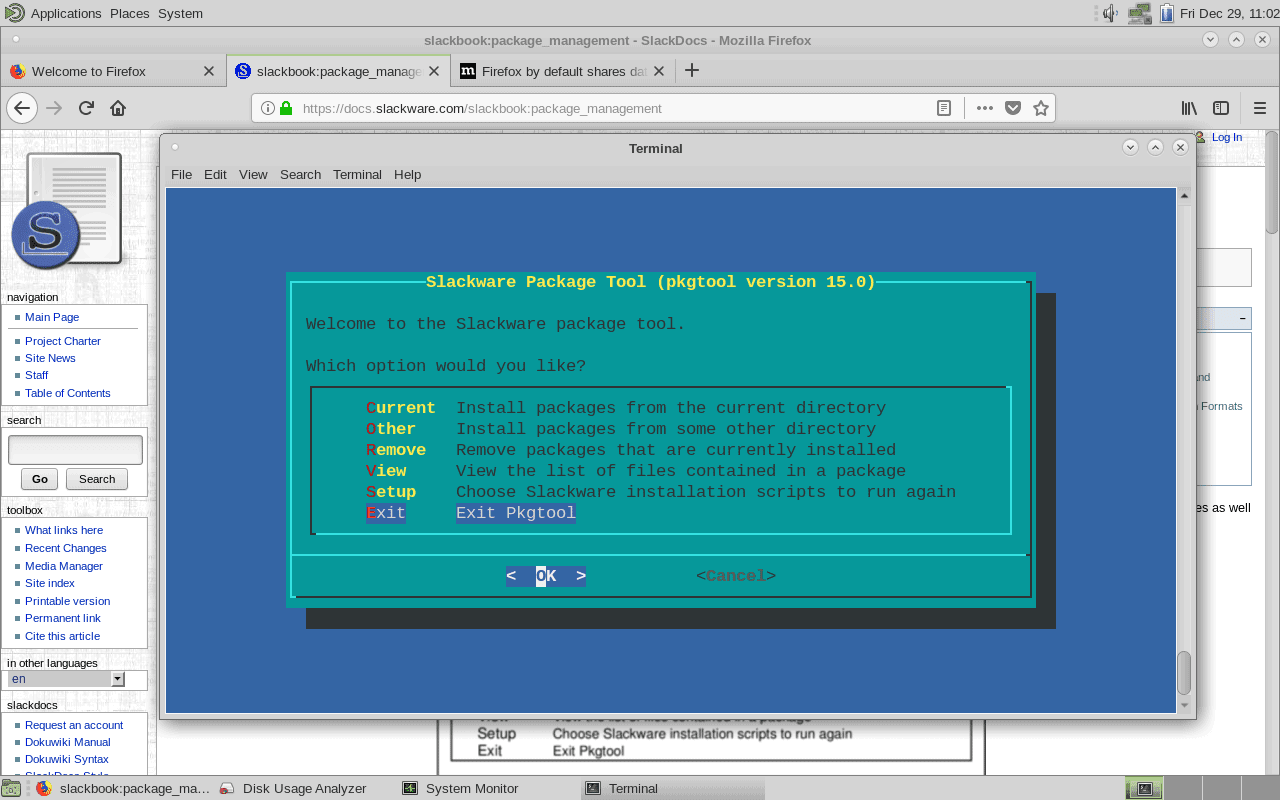
Pkgtool Menu for Slackware Linux, Dec 2017
Possible Solution: Simplify configuration and usage for beginners
- Use a graphical installer: If the text-based installer is too intimidating, there are third-party graphical installers available, such as GSlack and SlackEX.
- Choose a preconfigured desktop environment: Instead of setting up a desktop environment from scratch, beginners can choose a preconfigured desktop environment, such as XFCE or KDE, that includes all necessary packages and configuration files.
- Use a package manager: Third-party package managers like Slackpkg and Sbotools can simplify package installation and management for beginners. These tools have documentation available online and can be installed using Slackware’s package management system.
- Use a beginner-friendly guide: There are many online guides available that are specifically tailored to beginners using Slackware. These guides can walk users through the installation process and provide step-by-step instructions for configuring the system.
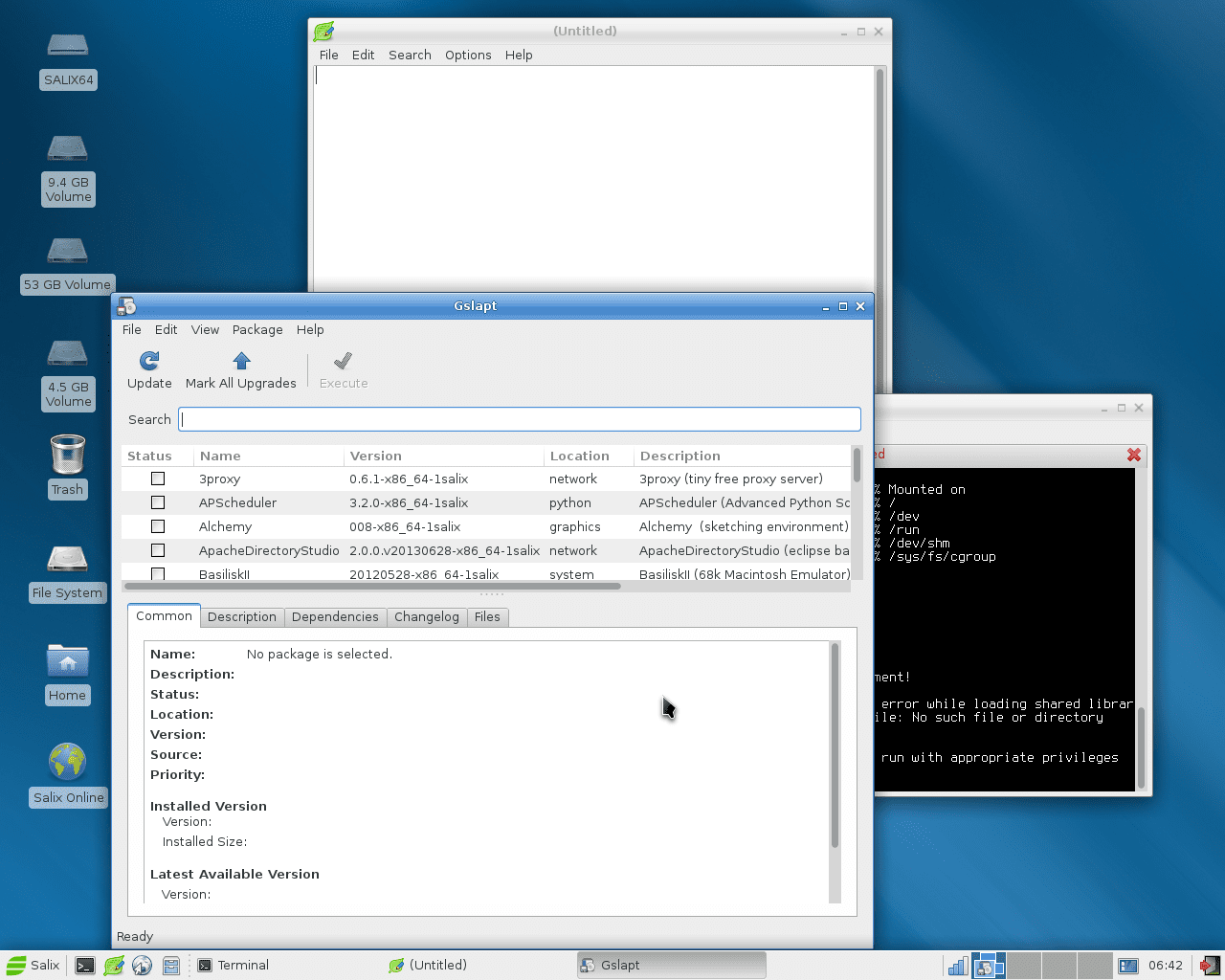
GSlapt for Salix – Dec 2017
By following these tips, beginners can possibly simplify Slackware’s configuration and usage and make it a more accessible distribution of Linux. And possibly reduce the hard to use reputation for Slackware Linux. You can of course, check the noteworthy forks of Slackware Linux and see if they server your purpose.

AI generated logo of Slackware Linux, by Amar Vyas


