How to use SpeedTest for Testing
We will use the command line script (speedtest-cli) for the purposes of this blog post. Other options include the Speedtest by Ookla, Cloudflare’s speed detection, and bench.monster or YABS. We have discussed the last two in other posts, therefore, we will take a look at the command line tool. This script allows you to quickly and accurately measure your network’s upload and download speeds, as well as latency and jitter.Step 1: Installing the Speedtest Script
The first step is to install the speedtest script on your Linux server. The script is available for download on GitHub and is compatible with most Linux distributions. You can either clone the repository or download the script directly from the website.Step 2: Running the Speedtest
Once the script is installed, you can run it by navigating to the directory where it is located and executing the command `./speedtest.sh.` This will initiate the speedtest process, which will take a few minutes to complete.Step 3: Interpreting the Results
Once the speedtest is completed, you will see a summary of the results, including your server’s upload and download speeds, latency, and jitter. The results will also be displayed in a graphical format, making it easier to understand. Upload speed refers to the rate at which data is transferred from your server to the internet, while download speed is the rate at which data is transferred from the internet to your server. Latency is the time it takes for a data packet to travel from your server to the destination and back, while jitter is the variation in latency over a period. All these factors play a crucial role in determining your network’s overall speed and performance.Watch the Video screenshot tour of different speedtests on servers
Step 4: Analyzing and Improving Network Speed
Once you have the results, it is essential to analyze them and take necessary actions to improve your network speed. If your upload or download speeds are significantly lower than expected, it could indicate a problem with your network infrastructure, such as a faulty cable or router. In such cases, you can troubleshoot and fix the issue to improve your network speed. If your latency and jitter are high, it could be due to a congested network.Self hosted docker based Installation of speedtest (source: Speed test Tracker on github by Alex Justesen)
How to use Speedtest for testing on a vps with Debian Linux ?
For installing the speedtest-cli on a Debian Linux VPS, you can follow these steps:
-
Install speedtest-cli: You can install the speedtest-cli application using the Python package manager, pip. Ensure that you have Python 2.4-3.4 or a higher version installed on your system. You can use the following command to install speedtest-cli:
pip install speedtest-cli -
Run speedtest-cli: Once installed, you can run the speedtest-cli command in the terminal to test your internet speed. The command will provide you with information about your internet connection performance, including download and upload speeds, latency, and packet loss.
-
View test results: After running the speedtest-cli command, you will receive the test results in the terminal.
Note that the above script has not been updated for several years now. Use with caution.
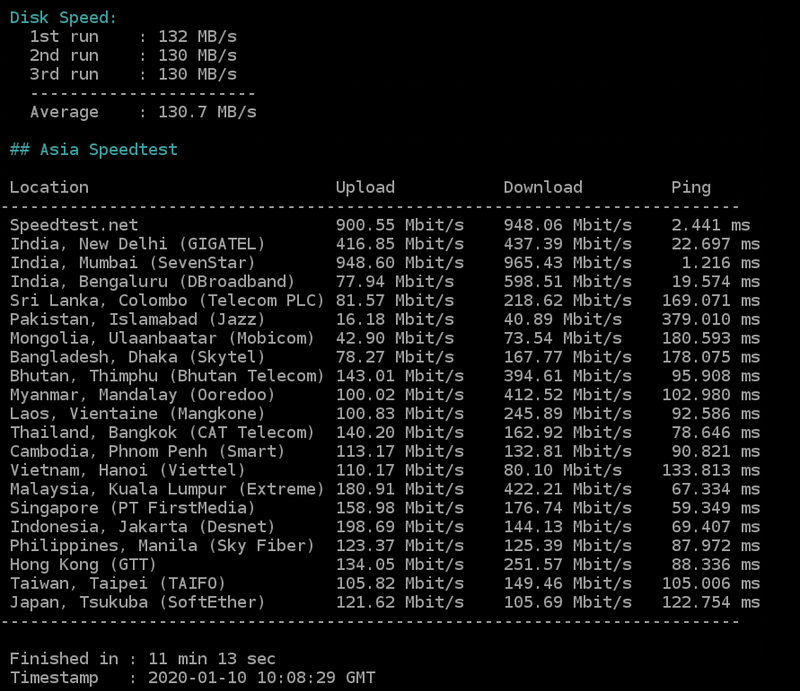
Speedtest using bench.monster
How to Install speedtest-CLI tool using other methods
To usespeedtest-cli to test network speed on a Linux server, follow these steps:
- Install
speedtest-cliif it’s not already installed. You can do this using your package manager, such asaptfor Debian or Ubuntu. For example, on Debian, you would use:sudo apt install speedtest-cli - Open a terminal window and run the
speedtest-clicommand with the--simpleflag to get a shorter output:speedtest-cli --simple - Wait for the test to complete, which should take about 30 seconds. The output will display your download and upload speeds, as well as latency (ping) information.
--simple flag.
This post was published under the category web hosting and updated on 2 March 2024


