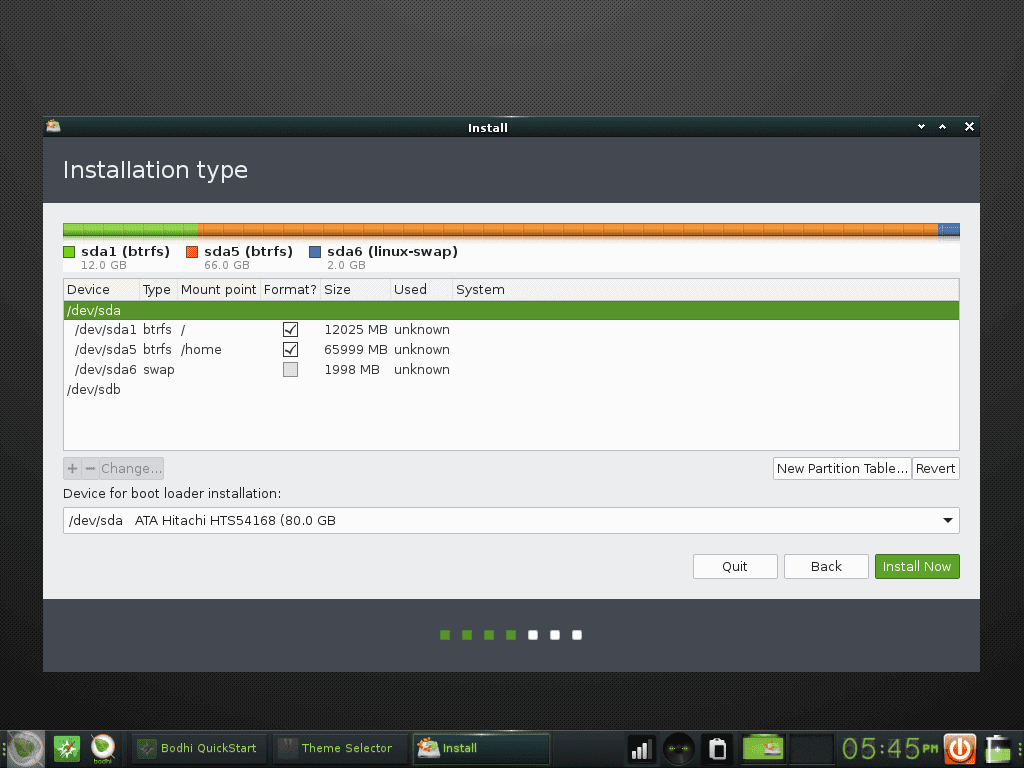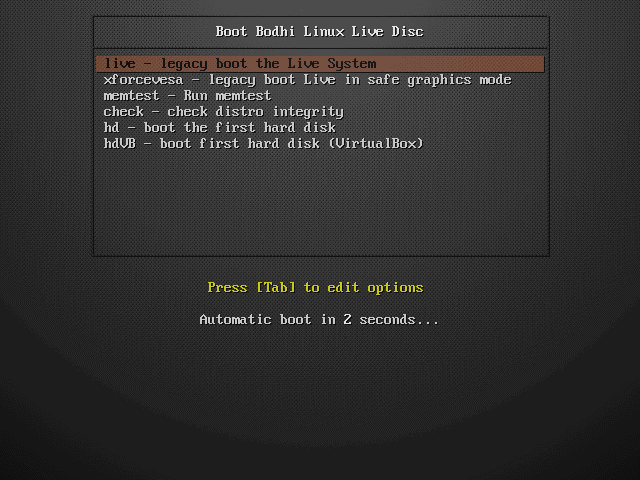Bodhi Linux, a lightweight Linux distribution for older computers, is based on Ubuntu that uses the Moksha Desktop Environment. The philosophy behind Bodhi Linux is to provide a minimal base system so that users can install the software they want, making it an ideal choice for older machines with limited resources. In this article, we will cover the key features, history, Moksha Desktop Environment, customization options, and alternatives to Bodhi Linux.
About This Blog
This blog aims to comprehensively acquaint you with Bodhi Linux, which will effortlessly bring a new lease of life to your older computers. It certainly added a couple of years to my 2007 Dell D520 Laptop.
बोधि लिनक्स एक उबंटू-आधारित, हल्का लिनक्स वितरण है जो पुराने हार्डवेयर पर कुशलतापूर्वक चलने के लिए डिज़ाइन किया गया है। इसके मोक्षा विंडो मैनेजर के साथ, यह उच्च स्तर की उपयोग क्षमता प्रदान करता है। इस ब्लॉग में इसके इतिहास, मुख्य विशेषताएं और स्थापना प्रक्रिया में गहरा नजर डाला गया है, पुराने कंप्यूटर सिस्टम को नया जीवन देने वाले किसी भी व्यक्ति के लिए एक व्यापक मार्गदर्शिका प्रदान करता है।
History of Bodhi Linux
Bodhi Linux was first released in 2011 and has since undergone several updates and improvements. The distribution initially focused on providing frequent updates but later reduced the update frequency to three times a year, starting with version 2.4. Nearly a decade ago, they introduced a “legacy” version for older hardware.
Over the years, originating as a derivative of Ubuntu, Bodhi Linux has carved its niche by focusing on resource efficiency and customization. Although not as old as some Linux giants like Debian or Slackware, its focused objectives and strong community support have made it a popular choice, especially among users with older hardware.
Understanding Bodhi Linux
Bodhi Linux is a minimalistic, open-source operating system constructed on the Ubuntu framework. It employs the Moksha window manager, which provides an elevated level of customization while ensuring minimal system resource usage, thus making it a perfect fit for computers with limited capabilities.
Core Features of Bodhi Linux
- Lightweight and resource-efficient, making it suitable for older machines.
- Based on Ubuntu, providing a stable and familiar base. Bodhi Linux benefits from a vast software repository and extensive community support.
- Moksha Desktop Environment, a fork of Enlightenment DR17, offering a highly customizable and visually appealing interface. It is highly configurable, and resource-efficient.
- Active and friendly community, offering support through forums and live chat.
- Less bloat: Bodhi Linux comes with only essential software, avoiding bloatware. This makes it a good choice among lightweight linux distribution for older hardware, allowing users the freedom to customize their system environment.
Lightweight Linux Distribution for Older Hardware
The latest distribution of Bodhi Linux is version 7.0 at the time of writing this post. According to the Download and installation page, the following are the system requirements:
Minimum
- 32bit, 500MHz Processor (including Non-PAE)
- 512MB** of RAM
- 5GB of drive space
Recommended
- 64bit, 1.0GHz processor
- 768MB of RAM
- 10GB of drive space
Below are the generic steps to follow towards installing Bodhi Linux.
- Download the Bodhi Linux ISO file from the official website. For older systems, the ‘Legacy’ version is advisable.
- Create a bootable USB drive using a tool like Rufus or Balena Etcher.
- Configure the BIOS settings to boot from the USB, insert the USB drive into your computer.
- Boot your computer from the USB drive and select the “Try Bodhi Linux” option to enter the Live Environment.
- In the Live Environment, click on the “Install Bodhi Linux” icon to start the installation process.
- Follow the on-screen instructions, selecting your language, timezone, keyboard layout, and partitioning options.
- Complete the installation process and reboot your computer.
For more detailed installation instructions, you can visit the Bodhi Linux Installation Instructions page on their website.
Navigating New Bodhi Linux Installation
Once Bodhi Linux is installed, it’s time to explore its unique features:
- Desktop Environment: The Moksha desktop offers a clean and intuitive interface, housing the main menu, quick launch bar, and system tray on the bottom shelf.
- Software Management: Bodhi Linux employs the Synaptic Package Manager, drawing from Ubuntu’s broad software repositories.
- System Customization: The Settings Panel enables a plethora of customization options, from themes to wallpapers.
Customization Options
Bodhi Linux offers a wide range of customization options through its AppCenter, which includes curated software, themes, and icon sets for desktop styling. Users can also find additional Moksha modules and themes on the Bodhi Linux website.
Moksha Desktop Environment
Moksha is a continuation of the Enlightenment 17 desktop and consists of back-porting bug fixes and features from future Enlightenment releases. Moksha is highly configurable, allowing users to customize their desktop experience to their preferences. To learn more about Moksha, you can visit the Moksha Desktop Guide, Moksha Desktop Customization, and Moksha Desktop FAQs on the Bodhi Linux website.
Alternatives to Bodhi Linux
Below is a list of some great options of lightweight linux distribution for older computers.
1. antiX (Debian-based)
antiX is an extremely lightweight distribution built specifically for old and low-powered machines. It uses a customized IceWM desktop and comes with a minimal base system. The latest version 19.4 was released in 2022.
2. SparkyLinux (Debian-based)
SparkyLinux offers a lightweight experience by using the Openbox window manager. It has low hardware requirements and is suitable for older systems. The latest version 6.0 was released in 2022.
3. MX Linux (Debian-based)
MX Linux utilizes the lightweight Xfce desktop environment. It focuses on stability and efficiency, making it a good choice for aging hardware. The latest version 21.2 was released in 2022.
4. Puppy Linux (Independent)
Puppy Linux is built from scratch to be an extremely small and lightweight distro. It can run smoothly on computers with 256MB RAM. The latest version 9.5 was released in 2021.
5. Porteus (Slackware-based)
Porteus is a modular Linux distribution focused on being lightweight and portable. It has very low hardware requirements and is frequently updated. The latest version 5.2 was released in 2022. I have not tested it as much as other lightweight linux distributions for older computers that are mentioned in this post.
6. ArchLabs (Arch Linux)
ArchLabs is a lightweight, rolling release distribution based on Arch Linux and featuring the Openbox window manager. It is influenced by BunsenLabs and offers a minimalistic and highly customizable experience
7. Fedora LXDE Spin (Fedora-based)
Fedora LXDE Spin is a lightweight, RPM-based distribution featuring the LXDE desktop environment. It provides a balance between performance and resource usage, making it a suitable alternative for users looking for an RPM-based option on older hardware.
These distributions avoid Ubuntu bases, use lightweight distributions for older computers. It may seem ironic or hypocritical that I have included the above list of lightweight Linux Distributions for older computers, that are NOT based on Ubuntu. When the fact remains that Bodhi Linux itself is based on Ubuntu. Likewise for ZorinOs, which ran quite well on my old Dell D520. I have done so, considering that many folks have thought of moving away from Ubuntu after the red Hat / CentOs saga.

Installation of Bodhi Linux on Dell D520, Dec 2017
Parting Words: Lightweight Linux distribution for older computers
There are several good options for lightweight linux distribution for older computers. Many of them are Debian based. Among the Ubuntu based computers, Linux Lite, Xubuntu and Ubuntu are often mentioned. Bodhi shines for those looking to optimize older hardware with a lightweight yet feature-rich. It allows for extensive customization.
In conclusion, Bodhi Linux is an excellent choice for users looking for a lightweight and customizable Linux distribution that can run smoothly on older machines. With its Moksha Desktop Environment, minimal base system, and active community support, Bodhi Linux offers a unique and enjoyable user experience.

Suggested logo for Bodhi Linux
Links and References
- Bodhi Linux on Reddit
- Bodhi Linux Quora Community
- YouTube Tutorials on Bodhi Linux
- Distrowatch Page for Bodhi Linux
- Bodhi Linux on Wikipedia
- Bodhi Linux Wiki
- Install Bodhi Linux using USB
- Review of Bodhi Linux 7.0 (YouTube Video)
Extra ! Bodhi Linux – Extended version
This post was published in the category Linux and Open Source. For other posts in this segment, please visit here.