This blog post offers a comprehensive guide to running Alpine Linux on VPS (Virtual Private Server). It covers the benefits, such as lightweight design and enhanced security features, and the challenges like limited package availability and a steep learning curve. The article also provides practical tips for optimizing performance and security settings, making it a valuable resource for both beginners and seasoned VPS users.
सारांश हिंदी में
यह ब्लॉग पोस्ट वर्चुअल प्राइवेट सर्वर (VPS) पर Alpine Linux चलाने के लिए एक व्यापक गाइड प्रदान करता है। इसमें लाइटवेट डिज़ाइन और उन्नत सुरक्षा सुविधाओं जैसे लाभ और सीमित पैकेज उपलब्धता और ढलकील लर्निंग कर्व जैसी चुनौतियों को शामिल किया गया है। यह लेख प्रदर्शन और सुरक्षा सेटिंग्स को अनुकूलित करने के व्यावासिक टिप्स भी प्रदान करता है, जो नौसिखियों और अनुभवी VPS उपयोगकर्ताओं के लिए मूल्यवान संसाधन है।

Introduction
Alpine Linux is a lightweight Linux distribution that is gaining popularity among virtual private server (VPS) users. VPS is a type of hosting service that allows users to have their own virtual machine on a shared physical server. Choosing the right operating system for your VPS is crucial for optimal performance and security. In this comprehensive guide, we will explore the benefits and challenges of running Alpine Linux on VPS, providing readers with a well-rounded perspective on the topic.
In MLate 2019, I first tested out Alpine Linux on FreeDOS, a service that offered free Linux VPS for hobby projects, etc. This project ceased to exist a fre months later.
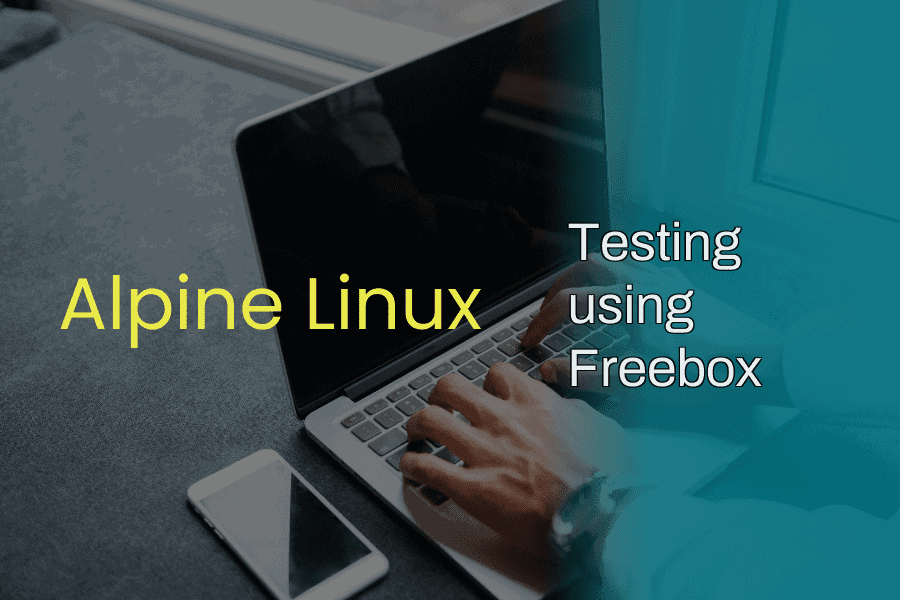
Benefits of Running Alpine Linux on VPS
Lightweight design and minimal resource usage
One of the main advantages of Alpine Linux is its lightweight design. It has a small footprint and minimal resource usage, making it ideal for VPS users who want to maximize their resources. Alpine Linux uses the musl libc library instead of the more common glibc, which further reduces its size and resource usage.
Enhanced security features
Alpine Linux is known for its strong security features. It uses a hardened kernel and includes security-focused tools such as PaX, and stack-smashing protection. Additionally, Alpine Linux has a small attack surface due to its minimal installation and package selection.
Compatibility with Docker and other containerization technologies
Alpine Linux is a popular choice for containerization technologies such as Docker due to its small size and compatibility with the Docker ecosystem. Alpine Linux also has a minimal installation, making it easier to create lightweight and efficient containers.
Easy customization and configuration options
Alpine Linux has a simple and easy-to-use package manager called apk. It allows users to install, upgrade, and remove packages with ease. Additionally, Alpine Linux has a comprehensive wiki that provides detailed documentation on how to customize and configure the system.
Challenges of Running Alpine Linux on VPS
Limited package availability
One of the main challenges of using Alpine Linux is its limited package availability. Some software and applications may not be available in the Alpine Linux repository, and compatibility issues may arise when trying to install packages from other repositories.
Steep learning curve for beginners
Alpine Linux has a steep learning curve, especially for beginners who are not familiar with the command line interface (CLI). Some users might find the lack of a graphical user interface (GUI) as a severe limitation.
Lack of graphical user interface (GUI) and reliance on command line interface (CLI)
Alpine Linux does not have a GUI, and users must rely on the CLI for all operations. This may be a challenge for users who are not comfortable with the command line interface.
Potential compatibility issues with certain software and applications
Due to its minimal installation and package selection, Alpine Linux may have compatibility issues with certain software and applications. Users may need to spend more time configuring and troubleshooting their system to get everything working correctly.
Points to remember for Running Alpine Linux on VPS
Choosing the right VPS provider and plan
When choosing a VPS provider, it is important to consider factors such as performance, reliability, and support. Some providers specialize in bare metal server hosting, while others focus on virtual private server hosting. Site reliability engineer (SRE) and DevOps professionals may prefer a provider that offers more advanced features and customization options.
Installing and configuring Alpine Linux on VPS
Installing Alpine Linux on a VPS is relatively straightforward. Users can follow the installation guide on the Alpine Linux wiki to get started. Once installed, users can configure their system using the apk package manager and the Alpine Linux wiki.
A Step by step guide for configuring and running alpine linux on VPS is provided at the end of this post for your handy reference
Optimizing performance and security settings
To optimize performance and security, users can configure their system to use the musl libc library, enable grsecurity and PaX, and use a firewall to restrict access to their system. Users can also add a public key and add their user to the wheel group for enhanced access control.
Troubleshooting common issues and errors
Common issues and errors when using Alpine Linux on VPS include package compatibility issues, network configuration issues, and CLI errors. Users can troubleshoot these issues by consulting the Alpine Linux wiki, forums, and community resources.
Summary and key takeaways
In conclusion, Alpine Linux is a lightweight and secure operating system that is well-suited for VPS users. Its minimal installation and package selection make it ideal for containerization technologies, and its security features make it a popular choice for SRE and DevOps professionals. By following the practical guidance provided in this guide, users can make informed decisions about their VPS setup and optimize their system for performance and security.
Why do users prefer Running Alpine Linux on VPS spite of its limitations?
Users prefer Alpine Linux in spite of its limitations because it is a lightweight, secure, and reliable operating system. Alpine Linux is designed to be resource-efficient, so it requires less disk space and memory than other operating systems, making it ideal for embedded systems and cloud applications. Additionally, Alpine Linux is highly secure, as it utilizes a read-only root file system and a secure default configuration. Furthermore, Alpine Linux is known for its stability and reliability, with a long-term support cycle and regular security updates. All of these features make Alpine Linux an attractive choice for users who need a secure, lightweight, and reliable operating system.
Frequently Asked Questions about Running Alpine Linux on VPS
Certainly, adding a Frequently Asked Questions (FAQ) section can make your blog post more comprehensive and helpful for beginners and intermediate users. Here are four frequently asked questions about using Alpine Linux on VPS:
- What makes Alpine Linux suitable for VPS hosting?Alpine Linux is lightweight, requiring minimal resources, making it ideal for VPS environments where resource utilization is a concern.
- How do I install Alpine Linux on my VPS?You can install Alpine Linux by downloading the ISO from the official site, uploading it to your VPS, and following the installation guide on the Alpine Linux wiki.
- Is Alpine Linux secure enough for a production environment?Yes, Alpine Linux has robust security features like a hardened kernel, making it a secure choice for production environments.
- Do I need to be proficient in command line to use Alpine Linux?While having command line skills is beneficial, Alpine Linux’s well-documented guides make it manageable for those willing to learn.
- Can I run Docker containers on Alpine Linux?Absolutely, Alpine Linux is compatible with Docker and other containerization technologies, allowing for efficient and lightweight containers.
Steps for Installing Alpine Linux on a VPS as a Single Boot OS
1. Download Alpine Linux ISO
Go to the official Alpine Linux website and download the appropriate ISO image.
2. Upload ISO to VPS
Upload the downloaded ISO file to your VPS platform using its built-in functionality or through an SFTP client.
3. Boot from ISO
Reboot your VPS and ensure it boots from the uploaded ISO file.
4. SSH into the VPS
Use an SSH client to connect to your VPS, assuming it’s set to allow SSH.
5. Initiate the Installation
Once you’re in, type setup-alpine.
6. Keyboard Layout
Select your keyboard layout and variant when prompted.
7. Initialize Disks
Follow the prompts to initialize your disks. Choose sys mode to install Alpine as the only OS.
8. Network Configuration
Configure your network settings.
9. Mirror Selection
Choose a mirror to download the Alpine packages from.
10. Commit to Install
Confirm to proceed with the installation. The script will install Alpine Linux on the VPS.
11. Reboot
Once the installation is complete, reboot your VPS.
12. First-time Configuration
SSH back into your VPS and perform any post-installation configurations.
A quick reference for Using apkfor package management
Updating the System
To update the package list and upgrade the installed packages, you can use:
apk update && apk upgrade
Installing a Package
To install a package like nginx, you can run:
apk add nginx
Removing a Package
To remove a package, use the following command:
apk del nginx
Search for a Package
To search for available packages, you can run:
apk search <package-name>
Optimizing performance and security settings
Enabling Services
To enable a service to start on boot, for example, nginx, use:
rc-update add nginx default
Security: Adding a New User
To add a new user, run:
adduser <username>
Security: SSH Hardening
Disable root login by editing the SSHD config file:
vi /etc/ssh/sshd_config
Find the line PermitRootLogin and set it to no.
Network Configuration
You can edit your network configuration with:
vi /etc/network/interfaces
Enabling Firewall Rules
You can use iptables to set up a basic firewall. For example, to allow only SSH and HTTP traffic:
iptables -A INPUT -i lo -j ACCEPT iptables -A INPUT -m conntrack --ctstate ESTABLISHED,RELATED -j ACCEPT iptables -A INPUT -p tcp --dport 22 -j ACCEPT iptables -A INPUT -p tcp --dport 80 -j ACCEPT iptables -A INPUT -j DROP
Update January 2024: A Note on Alpine LInux
Alpine Linux is a small, lightweight, and security-oriented Linux distribution that is becoming increasingly popular despite its niche usage and limited knowledge among Linux and open-source users. Here are some reasons why it is popular:
Small Size: Alpine Linux is famous for its small size, which makes it ideal for use in containers and embedded devices. It has one of the fastest boot times of any operating system, and its small size also makes it more secure.
Security: Alpine Linux is designed to be secure, with features like musl as its minimalist libc, BusyBox as core utilities, and userland binaries compiled as Position Independent Executables (PIE) with stack smashing protection. These features make it less vulnerable to attacks.
Lightweight: Alpine Linux uses musl, BusyBox, and OpenRC instead of the more commonly used glibc, GNU Core Utilities, and systemd, respectively. This makes it more lightweight and faster than other Linux distributions.
Flexibility: Alpine Linux can operate on bare-metal hardware, in a VM, or even on a Raspberry Pi. It is non-commercial and evolved for embedded and server-based workloads, although desktop OS use is possible.
Containerization: Alpine Linux is a popular OS choice for running containers, although it was not designed specifically for that task. Container environments have a small footprint, and Alpine Linux’s small size and rapid startup make it commonly used in containers providing quick boot-up times, on virtual machines as well as on real hardware in embedded devices, such as routers, servers, and NAS.
Advantages of running Alpine Linux on VPS containers:
- Small Size: Alpine Linux is known for its small size, which results in smaller container images. This is beneficial for faster deployment, reduced storage requirements, and lower bandwidth usage when pulling images.
- Fast Startup Time: Due to its minimalistic nature, Alpine Linux on VPS has faster startup times compared to larger Linux distributions. This is particularly advantageous in scenarios where quick scaling and responsiveness are crucial.
- Security: Alpine Linux is designed with security in mind. It uses musl libc and BusyBox, which are lightweight and have a reduced attack surface. Additionally, Alpine Linux has a smaller package repository, reducing the potential for vulnerabilities.
- Resource Efficiency: The lightweight nature of Alpine Linux makes it more resource-efficient, allowing for better utilization of system resources. This can result in improved performance and cost savings, especially in environments with limited resources.
Disadvantages of using Alpine Linux in containers:
- Limited Package Availability: Alpine Linux has a smaller package repository compared to more popular Linux distributions like Ubuntu or Debian. This means that some less commonly used or specialized packages may not be readily available, requiring additional effort to find or build them.
- Learning Curve: Alpine Linux uses alternative Linux components, such as musl libc and BusyBox, which may be less familiar to some developers and system administrators. This can result in a steeper learning curve, especially for those accustomed to other Linux distributions.
- Compatibility Issues: Due to its minimalistic approach, Alpine Linux may have compatibility issues with certain software or libraries that are specifically designed for larger Linux distributions. This can require additional configuration or adaptation of applications to work properly on Alpine Linux.
- Limited Community Support: While Alpine Linux has a growing community, it may not have the same level of community support and resources as more widely used Linux distributions. This can make it more challenging to find help or documentation for specific issues or use cases.
Overall, the decision to use Alpine Linux in containers should consider the specific requirements of the project, the availability of required packages, the level of expertise within the team, and the trade-offs between size, performance, and compatibility.
References and Resources
This post titled “An Introduction to Running Alpine Linux on VPS” was published as a part of series of posts on Linux and Open Source. This post was expanded and updated in February 2024.


