Background: CDN for WordPress Site
Many shared hosting providers offer Cloudflare CDN as an add on. The free tier should more than meet the requirements of most persons. However, their paid plans can get pricey beyond a limit.There are options that range from the really cheap (in price, not in quality!) such as BunnyCDN, going all the way up to enterprise level networks such as Cloudfront and Akamai. For images, there are a few deals going on in the “lifetime” deals space. EWWW is one such deal currently available on Appsumo. Annual plans are offered by most Image-specific CDN providers such as imgix. For video, look no further than Vimeo.What is QUIC.Cloud Content Delivery Network?
Litespeed is a popular web server amongst web hosting companies. The Litespeed cache plugin for WordPress is also well renowned. In particular, Litespeed is known to improve speeds for WordPress sites. Many shared hosting companies as well as cloud hosting providers offer Litespeed server based hosting. The folks form this company have released QUIC.cloud, a Content Delivery Network which is currently in beta. I learnt about this CDN on Facebook group for web hosting, and thought of giving it a try. I anticipate that Litespeed cache for WordPress and QUIC.cloud CDN could make a big difference in speed. I will publish results of page load testing and performance in a later post. List of POP locations can be found here. List of ip addresses for the POPs can be found here.First Steps: Signing up with QUIC.Cloud
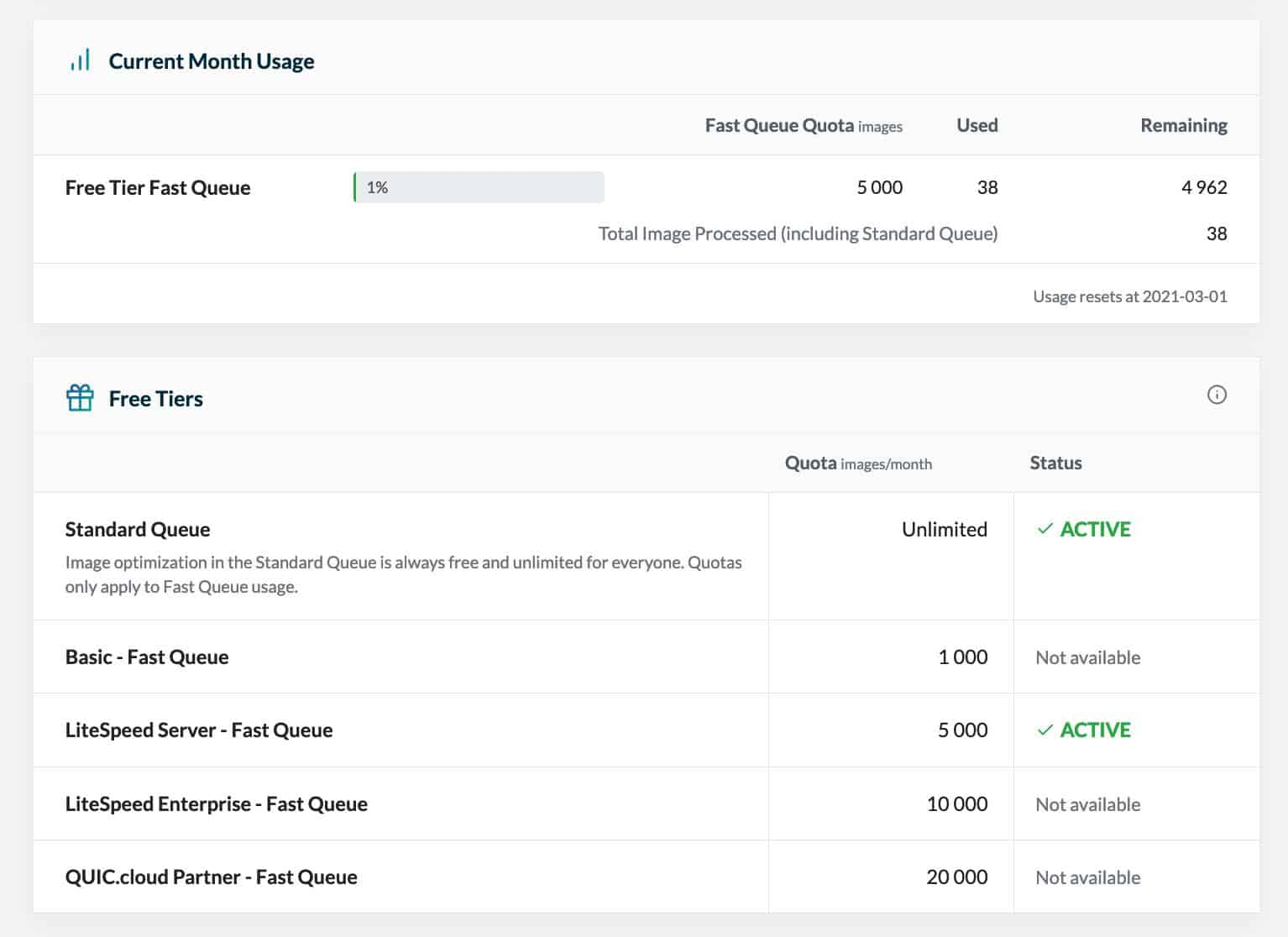
Image compression for Quic.Cloud. February 2021
They also offer a Pay-As-You-Go model. Finally, you may add credits to your account by paying money. Or, by writing posts, technical articles, or spreading the word about QUIC.cloud.
You can optimize up to 200 images at a time. There are multiple tabs that let you set the degree of optimization (lossless versus glossy).
Tiers for Quic.Cloud, September 2020
Final Thoughts
There are plenty of options for CDN for WordPress site. “Which CDN should I choose for my WordPress site” is a common question. However, the answer may vary depending on the need, ability and the requirements of the website owner/ administrator. In this post, we saw options that vary from free to freemium to paid, and from image only to multiple file types such as scripts, fonts, media, documents etc. Quic Cloud content delivery network holds a lot of promise out of this extensive list of Content Delivery network options for WordPress websites. I tested this CDN on one of the sites for gaathastory.com , which is the website for the flagship podcast by gaathastory. This website is not optimized yet for speed or images. The initial scores on google pagespeed insights and gtmetrix were quite poor. In the coming days, I will test out the CDN further and update on the efficacy, the speed and better performance for that website.Further Reading
-
- Frequently Asked Questions about quic.cloud
-
- Knowledgebase on quic.cloud website
CDN Options I have tried for my WordPress sites
In addition to Cloudflare, here are options we have tried or currently use:-
- Shift8 offer cheap monthly pricing for 1 TB traffic, which should take care of most images and non HD videos. Else Quic.cloud (Litespeed hosting only), -Both have WordPress plugins if you prefer the convenience of using plugins.
- backblaze b2 + Cloudflare
- Paid Option: BunnyCDN
- Discontinued Service:
Rethink/ Publist - Other WordPress plugins: Smush, EWWW and Optimole
- Gumlet and Publitio
- Shortpixel Adaptive Images (they use BunnyCDN as backend)is a great option. Free tier offers 50 GB of data transfer a month (note: I am NOT a fan of ‘free’ services) -Yes there is WordPress plugin for Shortpixel Adaptive Images.
- Finally, you can get cheap shared hosting for 4 or 5 dollars/month, with high traffic limits. Then use that as a CDN if all else fails. You can use cName for your own subdomain. For example, the domain `b.mydomain.in` can actually be a folder located on a shared hosting website, where the images are hosted.
- Droplr for image and video hosting.
This post was updated on 2020-09-22 24 Feb 2024


