Slackware Linux is one of the most esteemed and long-established Linux distributions available today. It holds the distinct honor of being the oldest active Linux distribution since its first release in 1993. Let us find unique features and virtues that make Slackware truly stand out, and why I like to acknowledge and appreciate. In this multi-part post, we will dive deep into the world of Slackware and explore its key features, benefits, and appeal to users today.
Backstory: My interest in Slackware Linux
It was early 2001. My friend Nico had introduced me to the world of Linux. I had asked him about different versions of Linux, he had corrected me right away and said, “the correct word is distribution. Among different distributions of Linux there is Red Hat, Mandrake, and Debian. There is also Slackware, but most people think Slackware is very hard to use.”
That was my trigger to actually explore Slackware and indeed it was very hard to use for a beginner like me. I had a Sony VAIO laptop then. It was a struggle to get the display to configure correctly, followed by the audio, and finally the overall stability of the system. These were the building blocks of my learning Slackware using the command line.
 |
 |
Part I: The Basics
Oldest Surviving Linux Distribution
First and foremost, Slackware’s longevity is a testament to its simplicity and stability. While other distributions have come and gone, Slackware has remained true to its roots, providing users with a reliable and straightforward operating system. And this is all thanks to its creator, Patrick Volkerding. His dedication to keeping Slackware true to its principles has allowed it to stand the test of time and continue to be a favorite among Linux enthusiasts.

Slackware offers simplicity and stability rather than focusing on bells and whistles.
I found this mention in one of the sites that I scoured in the past (unfortunately do not recall the source)
Slackware champions minimalism, empowering you to choose and configure your perfect system. Clean, lean, and lightning-fast.
What sets Slackware apart from other Linux distributions?
From its simple and customizable installation process to its commitment to using only the most stable and proven software, Slackware has a lot to offer. One of the most notable features of Slackware is its package management system. Unlike other distributions that have moved towards dependency resolution and automated package management, Slackware remains true to its roots with a simple and straightforward approach. This allows users to have more control over their system and avoid any potential conflicts.
Another key aspect of Slackware is its commitment to keeping things simple. Its default installation comes with only the essential packages, allowing users to customize their system to their specific needs. This not only results in a more streamlined and efficient system but also gives users a better understanding of how their system works. Perhaps the most appealing aspect of Slackware is its community. Despite being one of the oldest distributions, the Slackware community remains active and passionate about their beloved operating system. This means a great amount of support and resources for users to turn to.
Below, we will delve deeper into these features and aspects of Slackware Linux, helping you understand why it continues to attract users even today.

AI generated image inspired from Slackware Linux Logo showing a man smoking a pipe
Key Features of Slackware Linux
Simplicity and Tradition
Slackware Linux focuses on providing a simple and straightforward system that adheres to traditional Unix principles. It maintains a clean and uncluttered interface, offering users a familiar experience with the latest software while preserving a sense of tradition.
Stability and Security
One of Slackware’s main strengths is its rock-solid stability, achieved through rigorous testing and mature development practices. The distribution takes security seriously, incorporating robust security features such as firewalls and secure authentication methods, making it suitable for server environments.
Package Management Tools
Slackware uses pkgtools, a collection of utilities for handling package management. The slackpkg tool simplifies tasks by automating package retrieval and installation from official Slackware repositories. Users have full control over the software installed on their system, with no automatic dependency resolution.
Command-Line Interface
The command-line interface is central to Slackware Linux, offering users direct access to manage their system. The Bash shell serves as the default interface, enabling users to execute commands and scripts for various tasks.
Customizability and Control
With Slackware, users have complete control over their system, including selecting software, configuring settings, and deciding which services to run. However, this level of control requires a solid understanding of Linux system administration and command-line usage.
Release Schedule
Unlike many other Linux distributions, Slackware does not follow a strict release schedule. Instead, releases are made when they are considered ready, emphasizing stability and quality over frequent updates.
Support for Multiple Architectures
Slackware is available for multiple architectures, including IA-32, x86_64, and ARM, allowing it to be used on a variety of hardware types.
Community and Support
The Slackware community is a lively and supportive space for users to exchange knowledge and experiences. Resources such as forums, IRC channels, and third-party repositories like SlackBuilds.org contribute to the growth and engagement of the Slackware enthusiast community.
KISS Principle
Adherence to the Keep It Simple Stupid (KISS) principle, which means fewer complex graphical tools for configuring the system, resulting in a higher learning curve for inexperienced users but providing more transparency.
Unmodified Packages
Slackware packages are compiled with minimal modifications, allowing users to utilize most general GNU/Linux documentation.
Classic Unix-Style Environment: Slackware presents a modern Linux/GNU software package set while maintaining its heritage of a classic Unix-style operating system environment.
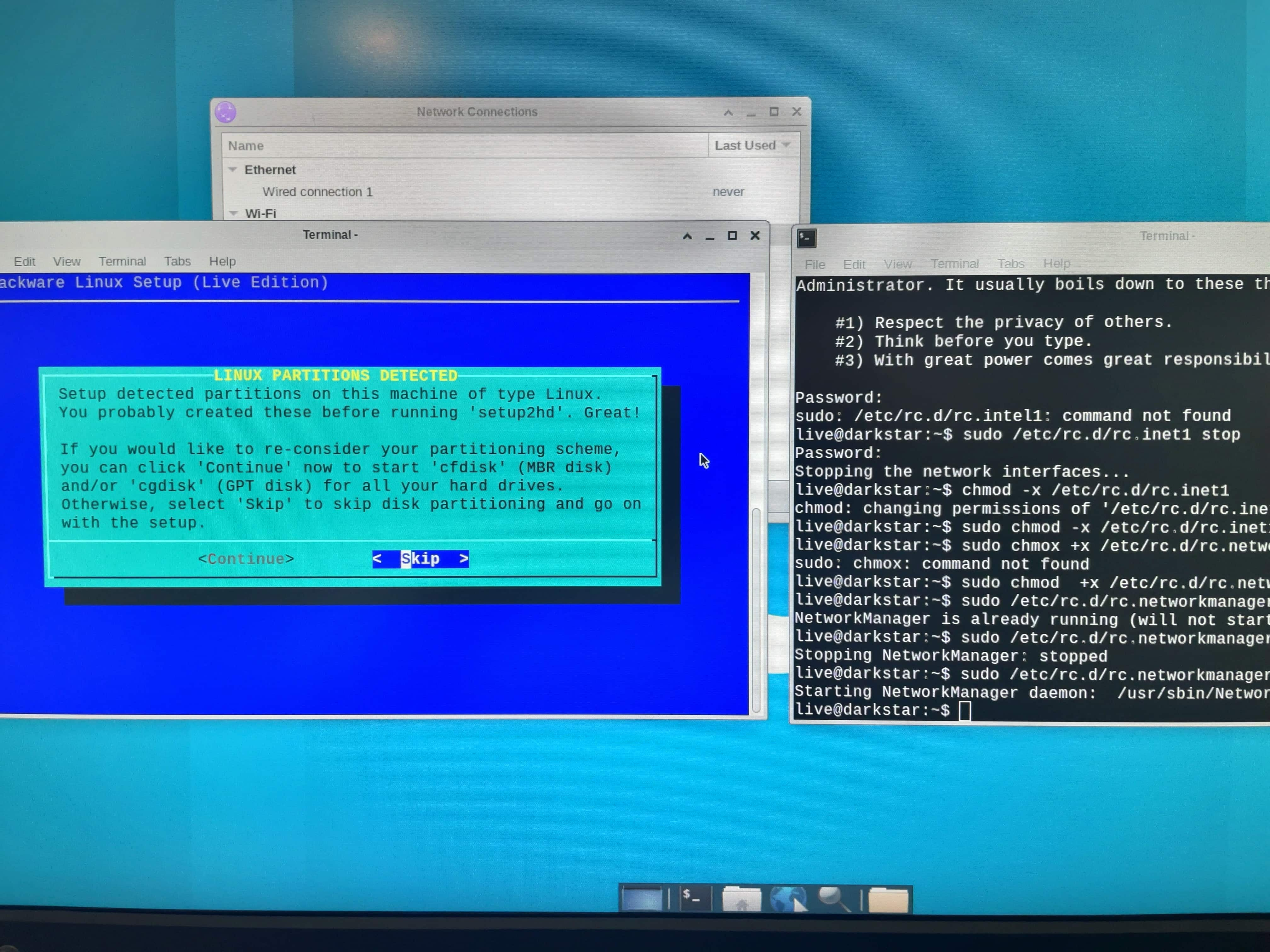
Perception: Slackware is “Hard To Learn and work With”
Steep Learning Curve
For those accustomed to more modern, user-friendly Linux distributions, Slackware presents a stark contrast with its upfront learning curve. The manual setup steps can be daunting, as Slackware doesn’t hold your hand through the installation process. This initial hurdle is often the first test of a user’s resolve when working with Slackware.
Command-line Reliance
Slackware’s reliance on the command-line interface (CLI) is one of its defining characteristics. From installation to configuration, and especially package management, a basic knowledge of CLI commands is essential. This can be intimidating for users who are more familiar with graphical interfaces.
Minimal Documentation
Unlike some other distributions, Slackware comes with minimal documentation. New users often find themselves turning to online resources and the community for guidance. While this can be a hurdle, it also encourages users to seek out and engage with the wealth of knowledge shared by other Slackware enthusiasts.
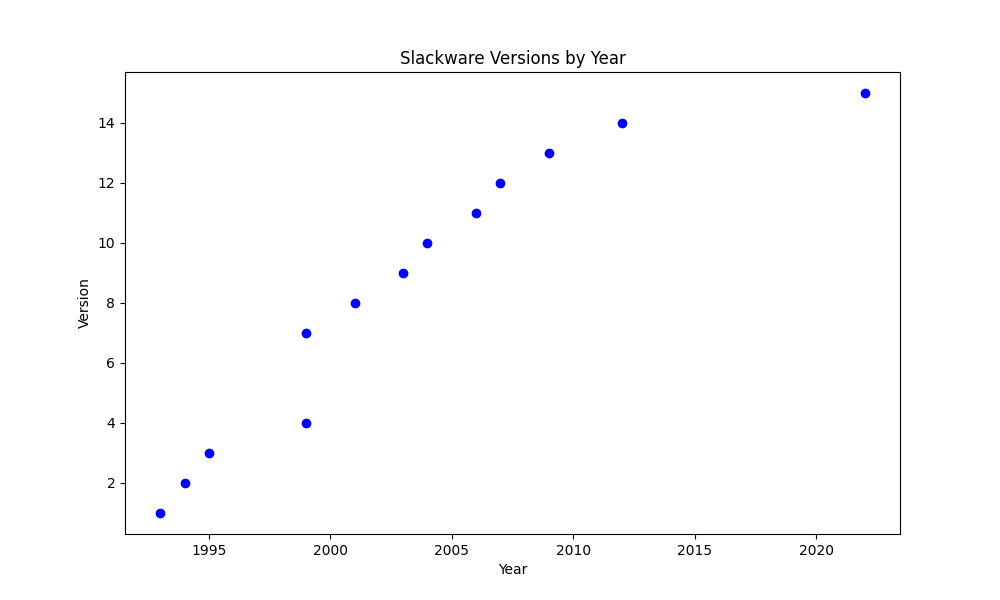
Release of major versions of Slackware Linux (Source: Wikipedia)
Slackware focuses heavily on command-line interactions and encourages users to explore the underlying technology behind the operating system.
Part II: How to Install Slackware Linux
Introduction
In this section, we will walk you through the process of installing Slackware Linux on your desktop computer, from choosing the right ISO image to post-install configuration. Learn how to install Slackware Linux on a contemporary PC, taking full advantage of its flexible architecture and customization. This beginner’s guide covers installation options, CPU architectures supported, recommended minimum specifications, and post-install configuration tips.

Note: While many people may choose to install Linux on their laptops, I would like to make a case for installing Slackware on a desktop instead, especially on a relatively modern, post-2018 computer.
One of the main reasons why I would recommend installing Slackware Linux on a desktop is hardware compatibility. Unlike laptops, desktops offer a wider range of hardware options and are often more customizable. Laptops often come with pre-installed hardware that may not be fully compatible with Linux, leading to potential compatibility issues and driver conflicts. This can be a challenge for beginners, and I have been there, done that!
Another factor to consider is battery or energy performance. While laptops are designed to be energy-efficient, they may require further tweaking, which might require more in depth knowledge of Slackware. An up optimized system can result in reduced battery life and overall performance. This can be a negative for users who need to run resource-intensive applications or use their system for extended periods.
Below is strictly my personal opinion:
While laptops may seem like a convenient option for installing Linux, I would highly recommend considering a desktop, especially for Slackware.
Video: Installation of Slackware Linux V 14.2 on Mac using Virtualbox (Feb 2017)
Installation Options and Supported Process Architectures
Before we begin, it’s important to note that Slackware Linux supports a wide range of CPU architectures including x86 (32-bit), x86_64 (64-bit), ARM, and more. This versatility makes it compatible with most modern desktop computers as well as older hardware. There are two main ways to install Slackware Linux: using an official ISO image or through a network installation. The ISO image is recommended for beginners as it provides a straightforward installation process.
- Live Image: Boot from a USB stick or DVD to access a working Slackware environment without changing your current OS.
- Network Installation: Access Slackware packages over a network connection (NFS, FTP, or HTTP).
Choosing the Right ISO Image
Slackware Linux offers different ISO images depending on your needs. The most common one is the full installation DVD which contains all the packages and software you’ll need. However, if you prefer a minimalistic approach or have limited disk space, there are also smaller ISO images available that allow you to customize your installation by selecting only the packages you want.
For a beginner’s installation, we recommend downloading the full installation DVD. This will ensure that you have access to all the necessary software and tools right from the start.
Minimum Hardware Specifications
Slackware Linux is known for its efficiency and ability to run on older hardware.
However, if you’re installing it on a relatively modern computer (post-2018), these are the minimum specifications we recommend:
Processor: Intel Core i3 or equivalent
RAM: 4GB, minimum 2 GB
Storage: 20GB of free disk space
Graphics Card: Any modern graphics card with at least 512MB VRAM
Network: Ethernet or Wi-Fi adapter for internet connectivity
Choosing the Right ISO File
For the latest stable version, visit https://slackware.com/slackware-current/.
Choose either the slackware64-latest.iso or slackware-latest.iso depending on whether you require a 64-bit or 32-bit distribution.
A Basic Installation Guide
Installation Steps
- Burn the ISO onto a blank DVD or prepare a bootable USB drive. You can create a bootable USB drive using tools like Rufus (Windows) or Etcher (Mac and Linux). If you are familar with th command line
ddcommand, you might prefer that route. - Insert the bootable USB drive into your computer and restart it. Power on your computer. During the boot process, access the BIOS settings by pressing the appropriate key (usually F2 or Delete). In the BIOS settings, change the boot order to prioritize the USB drive. Save the changes and exit the BIOS settings.
- Proceed through the installation process, making selections for language, locale, and other basic configuration parameters.
- Configure your network interface, choosing between static IP address assignment or DHCP.
- Create or resize partitions using fdisk or cfdisk.
- Mount your chosen filesystem type (e.g., ext4) and format your newly created partitions.
- Run the
setupcommand to initiate the installation process. - Answer prompts to select the desired packages and their dependencies.
- Complete the installation and remove the installation media.
Post-Install Configuration
After installing Slackware Linux, there are a few post-install configurations that you might want to consider:
- Update your system: Use Slackpkg or Sbotools to update all installed packages to their latest versions. Typical command (as sudo or admin user, in terminal type)
slackpkg update && slackpkg install-new && slackpkg upgrade-all - Add additional software using package managers like sbopkg or slackpkg+. Or in terminal type
slapt-get install <package>
if you have slapt-get installed - Adjust your desktop environment (e.g.KDe or XFCE) to suit your preferences.
Installing Slackware Linux on your desktop computer is a great way to experience the power and flexibility of this popular distribution. With its wide range of supported CPU architectures, beginner-friendly installation options, and customizable package selection, Slackware Linux offers a unique and rewarding Linux experience. Remember to take your time during the installation process and explore the various post-install configurations to tailor your system according to your needs. Enjoy the journey into the world of Slackware Linux!

AI generated logo of Slackware Linux
Part III: Deep Dive Into Slackware Linux
Understanding Package (or software) management in Slackware
In this section, post, we will delve into the world of Slackware and explore its unique features, specifically its package management system and command line interface.
Package Management: Understanding pkgtools
One of the distinguishing features of Slackware is its package management system, known as pkgtools. Unlike other distributions that use more modern package managers such as apt or yum, Slackware relies on a set of simple, yet powerful, command line tools. These tools include installpkg, removepkg, and upgradepkg, which allow users to easily install, remove, and upgrade packages on their system.
But what sets pkgtools apart from other package managers is its philosophy of no automatic dependencies and hidden downloads. This means that the user has complete control over what packages are installed on their system, without any unexpected dependencies being pulled in. This level of transparency and control is highly valued by experienced Linux users, making pkgtools a favorite among the Slackware community. The philosophy of pkgtools is grounded in self-reliance and transparency. Unlike other systems, Slackware doesn’t resolve dependencies automatically or download hidden packages. This transparency and self-reliance make pkgtools a favorite among experienced users.
In an era dominated by Graphic User Interface (GUI) package managers and app stores, Slackware’s
pkgtoolsstands out. It may seem archaic, but it’s a powerful command-line masterpiece. The primary commands includeinstallpkg(for installing packages),removepkg(for removing packages), andupgradepkg(for upgrading packages). Herein lies the magic of software maintenance in Slackware.
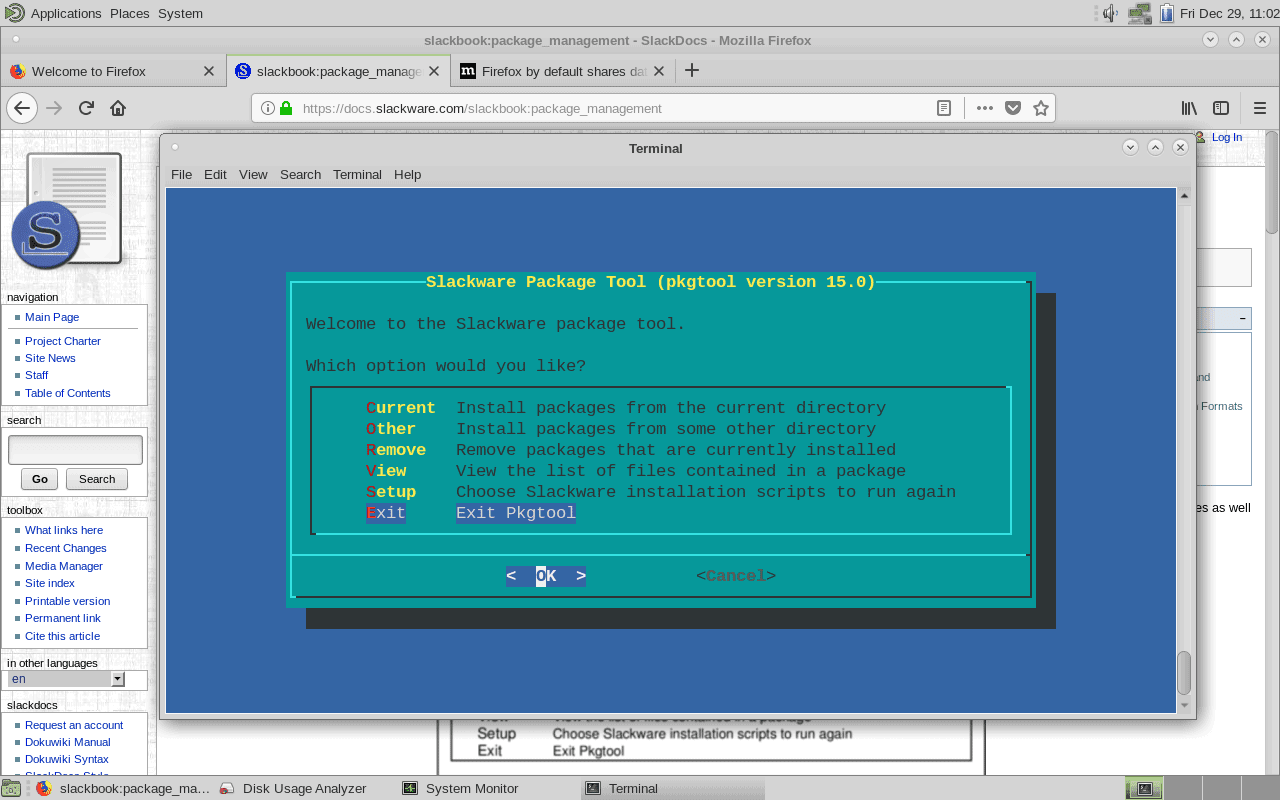
Pkgtool Menu for Slackware Linux. Screenshot by A Vyas, Dec 2017
Command Line Interface (CLI) in Slackware Linux
The command line interface (CLI) is at the heart of any Linux distribution, and Slackware is no exception. In fact, the CLI is where Slackware truly shines, offering users a powerful and flexible environment to work in. The terminal in Slackware is a gateway to a world of possibilities, allowing users to master the bash shell and its many commands. Some of the most important commands to know in Slackware include man, mv, and tar, which allow users to navigate the system, move files, and create archives.
But the true potential of the CLI in Slackware lies in its ability to unlock the full potential of Linux. With the power of scripting, automation, and customization, users can truly make their system their own. The CLI also offers a level of efficiency and speed that is unmatched by graphical user interfaces, making it the preferred choice for many experienced Linux users.
To master Slackware, one must master the bash shell and commands like man (manual pages), mv (move), and tar (tape archiver). These are keys that unlock the true potential of Linux. With the CLI, you have access to scripting, automation, and endless customization possibilities. Want to automate a repetitive task? Write a bash script. Need a system tailored to your specific needs? Customize it via the CLI. The command line in Slackware isn’t just a tool; it’s a gateway to power and flexibility for those willing to embrace its challenges.
Understanding and utilizing pkgtools and the CLI are central to the Slackware Linux experience. They offer a level of control and transparency that is seldom found in other operating systems. Although mastering them requires effort, the reward is a powerful, customized, and well-understood system
Part IV: Forks of Slackware
A partial list of forks of Slackware Linux
Forking refers to the process of taking an existing codebase and creating a separate, independent version of it. This can happen for various reasons, such as disagreements among developers, a desire to take the code in a different direction, or to cater to a specific niche or use case. You can find a list of noteworthy forks of Slackware Linux in my blog post or read below.
Why would someone prefer these forks over the original Slackware?
There are several reasons why someone might choose a fork of Slackware over the original. Let’s explore some of these reasons in detail. Below list might have some examples or use cases specific to Slackware, other points may be generic or applicable to forks of other Linux distributions such as Debian or Arch.
- Graphical installer
One of the main reasons why someone might prefer a fork of Slackware is the presence of a graphical installer. While Slackware has always been known for its simplicity, its installation process has been command-line based. This can be intimidating for some users, especially those who are new to Linux. Forks like SalixOs and Zenslack offer a user-friendly graphical installer, making the installation process much more accessible and less daunting. - Smaller installation size
Another factor that might sway someone towards a fork of Slackware is the smaller installation size. Slackware is known for its minimalistic approach, which means it comes with a limited set of pre-installed software. While this is great for those who prefer a lightweight system, it can be a disadvantage for those who need a more comprehensive set of applications. Forks like SalixOs and Zenslack come with a larger selection of pre-installed software, making it a more appealing choice for users who need a more feature-rich system. - Updated versions of software
Slackware is known for its stability, and as a result, it often lags behind when it comes to the latest versions of software. This may not be an issue for some users, but for those who want to have the latest features and bug fixes, it can be a significant drawback. Forks like SalixOs and Zenslack offer more updated versions of software, providing users with access to the latest features and improvements. - Ease of installation
As mentioned earlier, Slackware’s installation process can be intimidating for some users. Forks like SalixOs and Zenslack have a more user-friendly installation process, making it easier for beginners to get started with the distribution. This can be a significant factor for those who are new to Linux. - Package management
This is another area where forks can differ from the original Slackware. Slackware’s pkgtools does not resolve dependencies automatically, which means users have to manage dependencies themselves. Some forks might offer a more advanced package management system that handles dependencies automatically, making software management easier. - Localization or language support
It can also be a reason to prefer a fork. While Slackware supports multiple languages, some forks might offer better support for certain languages or regions, making them a better choice for users in those areas. - Hardware support
Compatibility with specific hardware can be a factor. While Slackware supports a range of hardware, some forks might offer better or more specialized support for certain types of hardware. - Custom Use Cases
One example of a fork that caters to specific use cases is Porteus. Porteus is a lightweight and portable Linux distribution that is based on Slackware. It is designed to be run from removable media such as USB drives and offers a modular approach to package management. This allows users to customize their system by selecting only the packages they need, making it ideal for specific use cases such as running a portable operating system or creating a customized live environment.
While Slackware has its strengths, its forks can offer advantages in certain areas, making them a better choice for some users depending on their specific needs and preferences.
Over the years, we have seen new forks emerge, catering to niche needs and preferences of users. For instance, Zenwalk Linux, which was created in 2004, focuses on user-friendliness and ease of use, while Slax, created in 2002, is designed to be portable and run from a USB drive.

Login Screen for Zenwalk Linux (fork of Slackware Linux), 2017
One of the most recent and popular forks of Slackware is Salix OS, which was created in 2009. It aims to provide a simple and stable operating system for desktop and server use. Salix is also known for its extensive package management system, which is based on Slackware’s own package management tool, but with added features and improvements.
Despite the growing number of forks, Slackware remains the core inspiration and source for these diverse Linux experiences. Its philosophy of simplicity and stability has influenced many other distributions, and its community continues to thrive and contribute to the open-source world.
Fun fact: One of the earliest forks of Slackware was SUSE Linux, which was created in 1994. SUSE was initially based on Slackware, but it has since evolved into its own unique distribution, with a focus on enterprise and commercial use.
Distrowatch has a list of active and discontinued forks of Slackware, including the ones mentioned above.
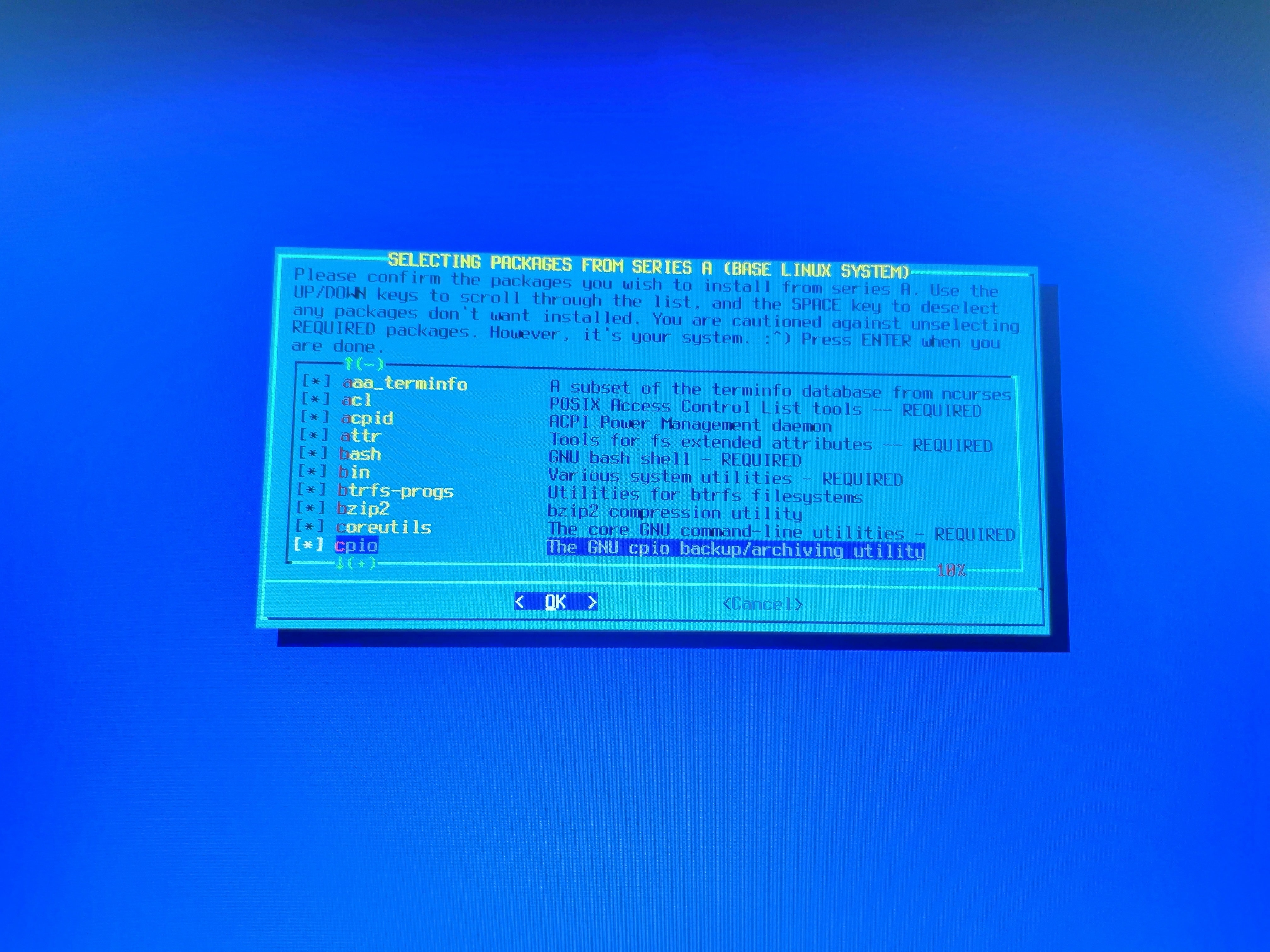
Installation of Slackware Linux on a Coconics Enabler Laptop, 2022
Slackware Linux, with its emphasis on simplicity, stability, and customizability, continues to be a popular choice for users seeking a traditional Unix-like operating system experience. By understanding its key features and benefits, you can decide if Slackware is the right fit for your needs.
Parting Thoughts
In a world where feature-bloated distributions are becoming the norm, Slackware offers a refreshing and uncluttered experience. Unlike other distributions that come with pre-installed software and fancy graphical interfaces, Slackware stays true to its roots by providing a clean and minimalistic base system. This allows users to have complete control over their system and customize it according to their needs, without any unnecessary bloatware.
But don’t mistake simplicity for lack of functionality. Slackware may have a minimalistic approach, but it still offers a wide range of software and tools through its package management system, allowing users to easily install and update their software. And for those who prefer a graphical interface, Slackware offers the option to install a desktop environment of your choice, without forcing it upon you.
One of the biggest selling points of Slackware is its legendary stability. While other distributions may boast about their latest features and updates, Slackware focuses on providing a rock-solid and reliable system. Slackware is known for its long-term support, offering security updates and bug fixes for up to five years. This means you can install Slackware and rest assured that your system will be supported and maintained for a long time, giving you peace of mind and saving you from the hassle of frequent updates and upgrades.
In conclusion, if you’re tired of feature-bloated and complex distributions, it’s time to give Slackware a look and try !
Links and Resources
By engaging with these resources, you’ll gain insights into the unique features and benefits of using Slackware Linux.
Official Slackware Website: The main website, slackware.com still offers useful information related to the latest Slackware versions. Here, you can find all the necessary information about the distribution, including its history, latest releases, and how to download and install it. The website also has a section dedicated to documentation, which includes a beginner’s guide, installation instructions, and a detailed FAQ.
Slackware Documentation Project: The Slackware Linux Documentation Project aims to create comprehensive documentation for Slackware users.
SlackBook: An essential guide called “Slackware Linux Essentials” serves as an introduction to Linux, Slackware, and open source concepts while providing guidance on common tasks and configurations. If you prefer a more comprehensive and in-depth guide to Slackware, then SlackBook is the resource for you. It is an online book that covers everything from installation and configuration to system administration and network setup. Written by the Slackware community, it is continually updated and maintained to ensure its relevance and accuracy.
Online Communities & Forums: Websites like Linux Questions offer discussion boards where you can ask questions or seek advice regarding Slackware.
Reddit’s r/slackware subreddit is another great place to interact with fellow Slackware enthusiasts.
Frequently Asked Questions
I have compiled below a list of frequently asked questions about Slackware Linux and provide brief answers to help you better understand this powerful and popular distribution.
1. What is Slackware Linux?
Slackware Linux is a free and open-source operating system that was first released in 1993 by Patrick Volkerding. It is known for its simplicity, stability, and adherence to the Unix philosophy. Slackware is designed for experienced users who prefer a more hands-on approach to their operating system.
2. How is Slackware different from other Linux distributions?
Unlike most modern Linux distributions, Slackware does not include a graphical installer or package manager. Instead, it uses a text-based installation process and relies on the user to manually configure and install packages. This can be daunting for new users, but it allows for a highly customizable and streamlined system.
3. Is Slackware suitable for beginners?
Slackware is not recommended for beginners, as it requires a good understanding of Linux and command line usage. However, if you are willing to put in the time to learn, Slackware can be a rewarding experience for those looking for a more traditional Linux environment.
4. What desktop environments are available on Slackware?
Slackware does not come with a default desktop environment. Instead, it offers a variety of window managers and desktop environments in its package repository, such as KDE, Xfce, and Fluxbox. Users can choose which one they prefer during the installation process or install multiple environments and switch between them.
5. Does Slackware have a package manager?
Slackware uses the “pkgtool” utility for package management. It is a simple and straightforward command-line tool that allows users to install, upgrade, and remove packages. However, there are also third-party package managers available for Slackware, such as “Slackpkg” and “Slapt-get,” which offer more advanced features.
6. Is Slackware a stable distribution?
Yes, Slackware is known for its stability and reliability. Its minimalist approach to package management and system configuration makes it less prone to errors and crashes. However, since it is a rolling release distribution, updates are not as frequent as other distributions, which can be both a pro and a con depending on the user’s needs.

You can read my other posts on Linux distributions by visiting this link.


