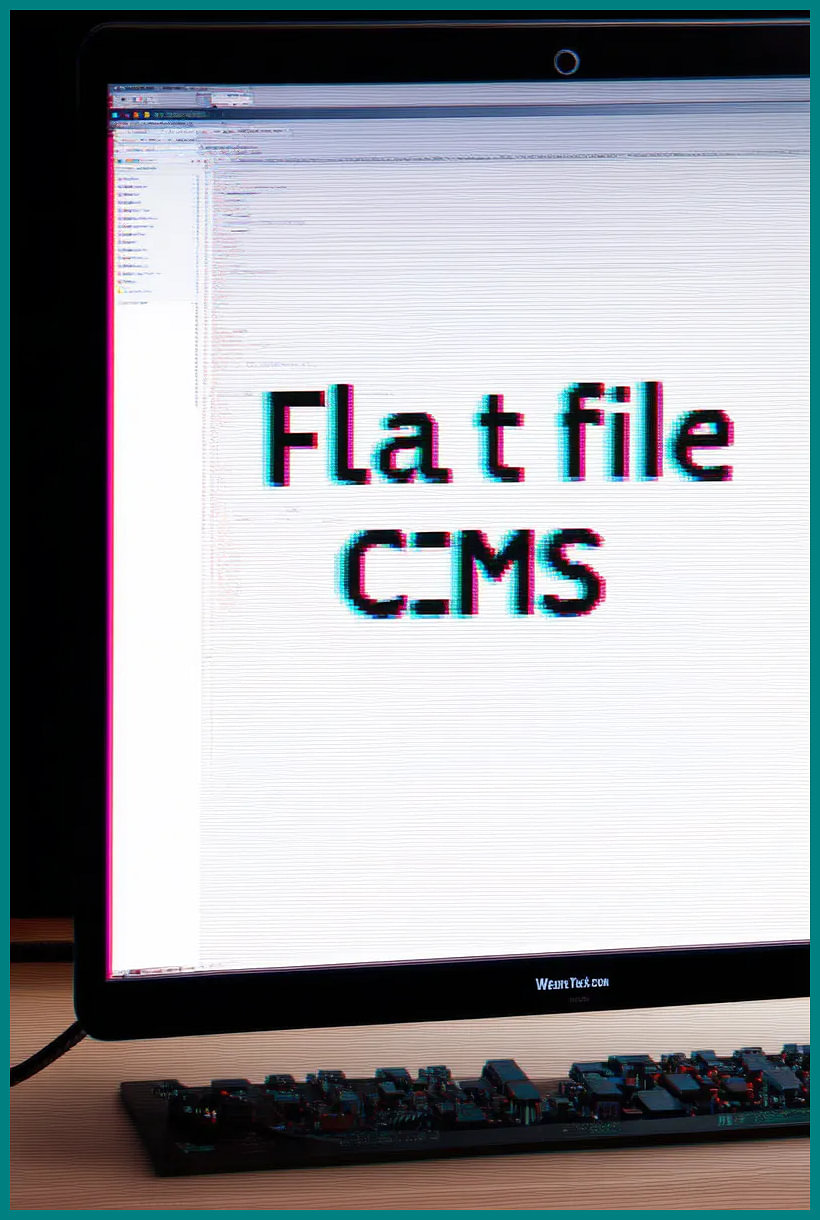A viable alternative to the complexity of traditional Content Management Systems (CMS) is the simplicity of Flat File CMS for small websites or blogs. These content management systems represent a great option for for website building and management. Let us explore them in this post.
पारंपरिक सीएमएस की जटिलता को छोड़ें और फ्लैट फाइल सीएमएस की सादगी का पता लगाएं. छोटी वेबसाइटों और निजी ब्लॉग के लिए यह एक गेम चेंजर है |
वेबसाइट व्यवस्थापनासाठी विविध प्रकारचे कंटेंट मॅनेजमेंट सिस्टम उपलब्ध आहेत. त्यांमध्ये फ्लॅट फाइल सीएमएस हे एक प्रकारचे सीएमएस आहे ज्यातीला डेटाबेसचा वापर करणे गरजेचे नाही. फ्लॅट फाइल सीएमएस मुळे ते उपयोगकर्त्यांना सर्वोत्तम अनुभव पुरवते.
Introduction
When it comes to building and managing a website, many people assume that a traditional database-driven Content Management System (CMS) is the only option. However, there’s a simpler, more lightweight alternative that’s gaining popularity: Flat File CMS. In this blog post, we’ll explore the benefits and advantages of Flat File CMS, and why it’s an ideal choice for small websites and personal blogs.
Flat file CMS, also known as “static CMS”, is a type of content management system that does not require a database to store its content. Instead, it uses flat files, which are simple text files, to store and organize website content. This makes flat file CMS a popular choice for developers and website owners who want a lightweight and easy-to-use solution for managing their website.

The Limitations of Traditional CMS
Firstly, let’s understand what flat file CMS is and how it differs from traditional CMS. A traditional CMS, such as WordPress or Drupal, uses a database to store and retrieve website content. This allows for dynamic content creation and management, but it also means that the CMS requires a server-side scripting language and a database to function. On the other hand, flat file CMS uses simple text files to store content, making it lightweight and fast.
The Simplicity of Flat File CMS
Flat File CMS, on the other hand, uses simple text files to store content, making it lightweight and fast. Without the need for a database, installation and maintenance are relatively easy and straightforward. This makes it a popular choice for smaller websites or personal blogs where complex features and functionalities are not required.
How Flat File CMSs Differ from Traditional CMSs
- they Don’t rely on databases to store content
- Often support markdown/YAML formatted text files
- Tend to be lightweight and fast
- Easier to scale, backup, migrate
Benefits and Advantages of flat file CMS
The benefits of Flat File CMS are numerous. It’s ideal for small websites with limited content, and is a great option for websites that don’t require frequent updates or changes. Flat File CMS is also a good choice for static websites, where the content doesn’t change frequently. Additionally, it’s a great option for those who are new to website building and want a simple and hassle-free installation process.
Advantages
- Simplicity: Flat file CMS is relatively simple to set up and use, making it a great option for beginners or those who do not have technical expertise. The lack of a database also means that there is less maintenance required.
- Speed: Since flat file CMS does not rely on a database, it can deliver content at a faster rate. This is because the server does not have to retrieve data from a database, making the website load quicker.
- Security: Flat file CMS is considered more secure than traditional CMS. As there is no database, there is less risk of a data breach or hacking. Additionally, there is no need for regular updates and maintenance, reducing the chances of vulnerabilities.
- Portability: Since all the content is stored in a single file, it is easier to transfer and migrate to a different server or platform.
Limitations of Flat File CMS
- Limited dynamic capabilities
- Less plugins/extensions available
- Limited multi-user authoring options
Typical Use Cases and Installation Methods
Flat File CMS is commonly used for personal blogs, portfolios, and small business websites. These types of websites do not usually require a lot of features and can be easily managed with a Flat File CMS. Additionally, Flat File CMS is often used for static websites, where the content does not change frequently. These include personal blogs, small business websites, and brochure websites.

Installation Methods
Flat File CMS can be installed using various methods, depending on your hosting environment and technical skills. Let’s take a look at some of the most common installation methods:
Shared Hosting- Automated Installers
Installtron is a popular script installer used by many shared hosting providers. It allows users to easily install Flat File CMS with just a few clicks, without any technical knowledge or manual setup. Similar to Installtron, Softaculous is another popular script installer that is commonly used by shared hosting providers. It offers a wide range of CMS options, including Flat File CMS, and allows for easy installation and management. Installtron and Softaculous are both popular options for shared hosting users. These are one-click installers that make it easy to set up a Flat File CMS on your website. With just a few clicks, you can have your CMS up and running in no time. This is a great option for those who are new to website building and want a simple and hassle-free installation process.
Manual install of most flat file CMS is quite easy. In may cases, you can simply upload the installation files on to your hosting server and start the manual installation process.
Self-hosted on VPS
Those who have more technical knowledge and prefer to have full control over their website, self-hosting on a VPS (Virtual Private Server) is a great option. This method involves manually installing Flat File CMS on a VPS server, which gives users more flexibility and customization options. It is a great choice for those who are more experienced with website development and want to have full control over their website.
Examples of Flat File CMS
Some popular examples of Flat File CMS include:
- Bludit CMS:
- My blogging journey on this very site began with Bludit CMS in 2019. I loved its clean interface, use of markdown, responsive design, and PHP base. You can use Softaculous, Installtron, or simply upload the installation files via FTP. They also have a good collection of themes and useful plugins like the ability to import WordPress files.
- Grav CMS: A modern, open-source Flat File CMS that’s highly customizable and extensible.
- Datenstrom Yellow: Datenstrom Yellow is a good option for a static website. It’s very lightweight and easy to maintain.
- FlatPress CMS: This is a flat file CMS that is designed for speed and performance. It is a good option for a developer-friendly CMS. It’s very flexible and customizable.
- Typemill: This is a new flat file CMS that is gaining popularity for its clean design and user-friendly interface.It has a lot of features for managing content and users.
- HTMLy is a good option for a more lightweight blog. It’s fast and has a simple interface.
Conclusion
Flat File CMS are ideal small websites and personal blogs. Its simplicity, lightweight design, and ease of use make it an ideal choice for those who want to focus on creating great content without worrying about complex technicalities. Whether you’re a beginner or an experienced web developer, Flat File CMS is definitely worth considering.
Links Mentioned in this post