Introduction: What is TinyCP server control panel
TinyCP is an open source server panel that offers a powerful yet lightweight control panel solution for managing your server. Designed to be a small control panel with low resource requirements, TinyCP provides a user-friendly interface for efficiently handling server tasks. Whether you are a system administrator or a website owner, this tool allows you to easily manage your server settings, domains, databases, email accounts, and more.
With its intuitive design and comprehensive features, TinyCP empowers users to effectively manage their servers without the need for extensive technical knowledge.
Powerful features in a small package
TinyCP may be small in size, but it packs a punch when it comes to powerful features. This open source server panel may seem unassuming, but don’t let its size deceive you. Behind its compact interface lies a robust set of tools and functionalities that make server management a breeze. From managing multiple domains to handling databases and email accounts, TinyCP offers all the essential features you need to effectively run your server.
What sets it apart is its ability to deliver top-notch performance with minimal resource usage. With TinyCP, you can have a reliable and efficient control panel that won’t bog down your server’s resources. It’s the perfect solution for those who want a lightweight, user-friendly control panel without compromising on functionality.


Dashboard for TinyCP server control panel
Low resource usage, high efficiency
When it comes to server control panels, finding one that balances low resource usage with high efficiency can be a challenge. However, with TinyCP, you can have the best of both worlds. This small control panel is designed to optimize server performance while still providing all the necessary tools for effective management. Whether you’re handling multiple domains or managing databases and email accounts, TinyCP ensures smooth operations without putting unnecessary strain on your server’s resources. With its open-source nature, you have the flexibility to customize and tailor it to your specific needs. Say goodbye to bloated control panels and hello to a lean, efficient solution with TinyCP.
Features of TinyCP
- Open source server panel
- Low resources usage
- High efficiency performance
- Small control panel design
- Easy to use interface
- Customizable server settings
Screenshot video tour of TinyCP (2020)
Simple setup for beginners: example with Debian 12 VPS
Setting up a Debian 12 VPS for beginners can be made simple with the help of TinyCP, the open-source server panel. With its user-friendly interface and intuitive controls, even those new to server management can easily navigate and configure their virtual private server. TinyCP takes the guesswork out of the setup process, providing step-by-step instructions and automated installations for various software packages and services. From setting up a web server to managing DNS records, TinyCP streamlines the process, allowing beginners to get their server up and running in no time.
With its low resource usage, TinyCP ensures optimal performance without overwhelming your server, making it an ideal choice for beginners looking for a hassle-free setup experience.
Steps for TinyCP Server Control Panel Setup
- Install open source server panel
- Choose Tinycp for small control panel
- Use low resources server control panel for light load
- Enable remote access for easy management
- Create user accounts with different levels of access
- Monitor server performance and make adjustments as needed
Parting thoughts: TinyCP for beginners to experienced users alike
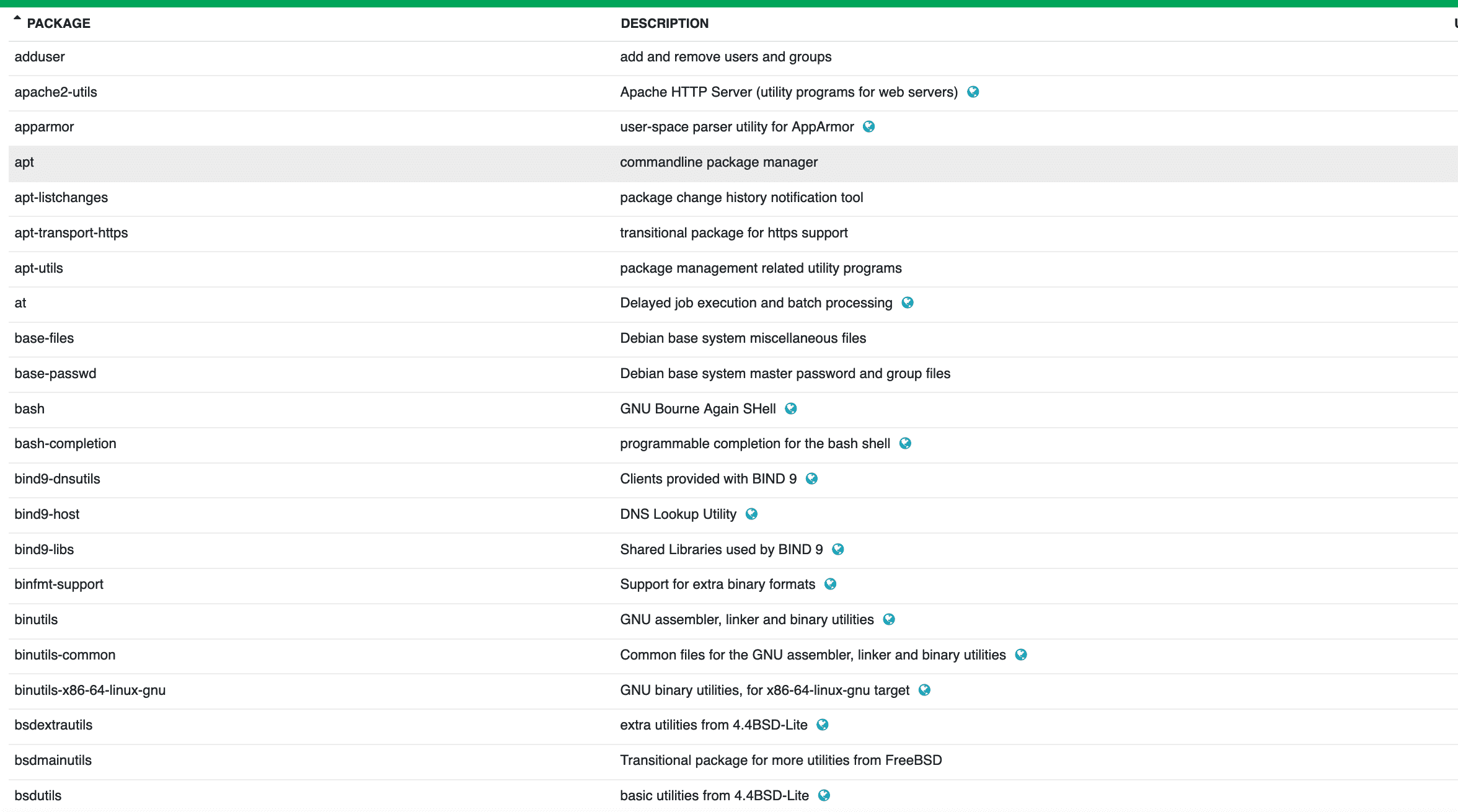 Whether you’re a beginner or an experienced user, TinyCP proves to be a reliable and efficient solution for managing your server. Its small control panel offers a wide range of features and functionalities, catering to the needs of both individuals and businesses. The open-source nature of TinyCP allows for continuous updates and improvements, ensuring that you have access to the latest tools and technologies.
Whether you’re looking to host a website, set up an email server, or manage your DNS records, TinyCP provides a user-friendly interface that simplifies these tasks. Its low resource usage ensures that your server operates smoothly without compromising performance. So, whether you’re just starting your server management journey or have been in the field for years, TinyCP is a powerful tool that can enhance your server administration experience.
Whether you’re a beginner or an experienced user, TinyCP proves to be a reliable and efficient solution for managing your server. Its small control panel offers a wide range of features and functionalities, catering to the needs of both individuals and businesses. The open-source nature of TinyCP allows for continuous updates and improvements, ensuring that you have access to the latest tools and technologies.
Whether you’re looking to host a website, set up an email server, or manage your DNS records, TinyCP provides a user-friendly interface that simplifies these tasks. Its low resource usage ensures that your server operates smoothly without compromising performance. So, whether you’re just starting your server management journey or have been in the field for years, TinyCP is a powerful tool that can enhance your server administration experience.
In conclusion, TinyCP may seem unassuming with its name, but it packs a powerful punch when it comes to server control. Whether you’re a beginner or an experienced user, TinyCP offers a user-friendly interface and a multitude of features to make managing your server a breeze. Give it a try and see for yourself why it’s becoming a popular choice among website owners.
Frequently Asked Questions about TinyCP Server Panel
What features does TinyCP server Control Panel offer ?
TinyCP server Control Panel offers features such as easy installation, an intuitive user interface, one-click app installation, SSL certificate management, automated updates, resource monitoring, domain management, file management, and user account control. These features make it a powerful tool for server management by providing a user-friendly interface, essential server management functionalities, security features, and overall convenience for users to efficiently manage their servers.
How does TinyCP server Control Panel compare to other server control panels?
TinyCP server Control Panel is known for its simplicity and user-friendly interface, making it easy for users to navigate and manage their server settings. While it may not have as many advanced features as other control panels, its streamlined design and straightforward setup process make it a popular choice for those looking for a basic and efficient control panel solution. Overall, TinyCP strikes a good balance between ease of use and functionality, making it a suitable option for users who prioritize simplicity and efficiency in server management.
Can TinyCP web panel handle server management tasks effectively?
TinyCP server Control Panel may not be suitable for large-scale server management tasks due to its limitations in handling complex configurations, advanced security features, and scalability. It is more suited for smaller scale or personal server management needs. For enterprises or organizations with extensive server infrastructure and advanced requirements, a more robust and feature-rich control panel solution would be recommended.
What security measures does TinyCP web Control Panel have ?
TinyCP server Control Panel incorporates security measures such as firewall configuration, SSL encryption, password protection, and regular software updates to safeguard servers from cyber threats. Additionally, it includes monitoring tools to detect suspicious activities and ensure server integrity. These measures collectively enhance the security posture and mitigate potential risks of unauthorized access or data breaches.
Does TinyCP server Control Panel support integration with third-party tools ?
TinyCP server Control Panel supports customization and integration with third-party tools and services through its flexible API, which allows users to develop custom plugins, scripts, and extensions.
I have written a series of posts on other server management panels, including Virtfusion, HestiaCP, Yunohost, as well as discussion on open source server management panels.
This post was substantially updated in


