Updated and expanded in February 2024.A server management panel, colloquially known as a control panel, provides a graphical user interface (GUI) enabling users to handle servers and websites with ease. These panels simplify tasks such as server setup, file and database management, and software installation, obviating the need for exhaustive technical knowledge or command-line expertise. Delve into the world of Virtual Private Server (VPS) panels with this in-depth article. Note: This is a LONG post. A cup of tea or coffee is highly recommended if you are planning to read in one go.
Summary
In the world of web hosting, server management panels are a powerful tool. Such panels provides a graphical interface to manage servers and websites easily without extensive technical knowledge. From understanding the fundamentals to mastering advanced techniques, this comprehensive guide is designed to equip general readers with the knowledge and insights needed to harness the full potential of VPS panels. Whether you’re a novice or an experienced user, this article offers practical guidance and valuable information to help you navigate the complexities of VPS management with confidence.
एक सर्वर प्रबंधन पैनल बिना विस्तृत तकनीकी ज्ञान के सर्वर और वेबसाइटों का प्रबंधन करने के लिए ग्राफिकल इंटरफ़ेस प्रदान करता है। सीपैनल और प्लेस्क जैसे लोकप्रिय प्रोप्राइटरी पैनल्स के साथ वेबमिन, वर्चुअलमिन और आईएसपीकॉन्फ़िग जैसे ओपन सोर्स विकल्प वन-क्लिक इंस्टॉल, यूजर एक्सेस प्रबंधन, निगरानी और अधिक की सुविधा प्रदान करते हैं। चयन बजट, लिनक्स प्रवीणता और विशिष्ट आवश्यकताओं पर निर्भर करता है।
What are server management panels
- Understanding what is a server management panel
- Benefits of Using VPS Panels for Website Management
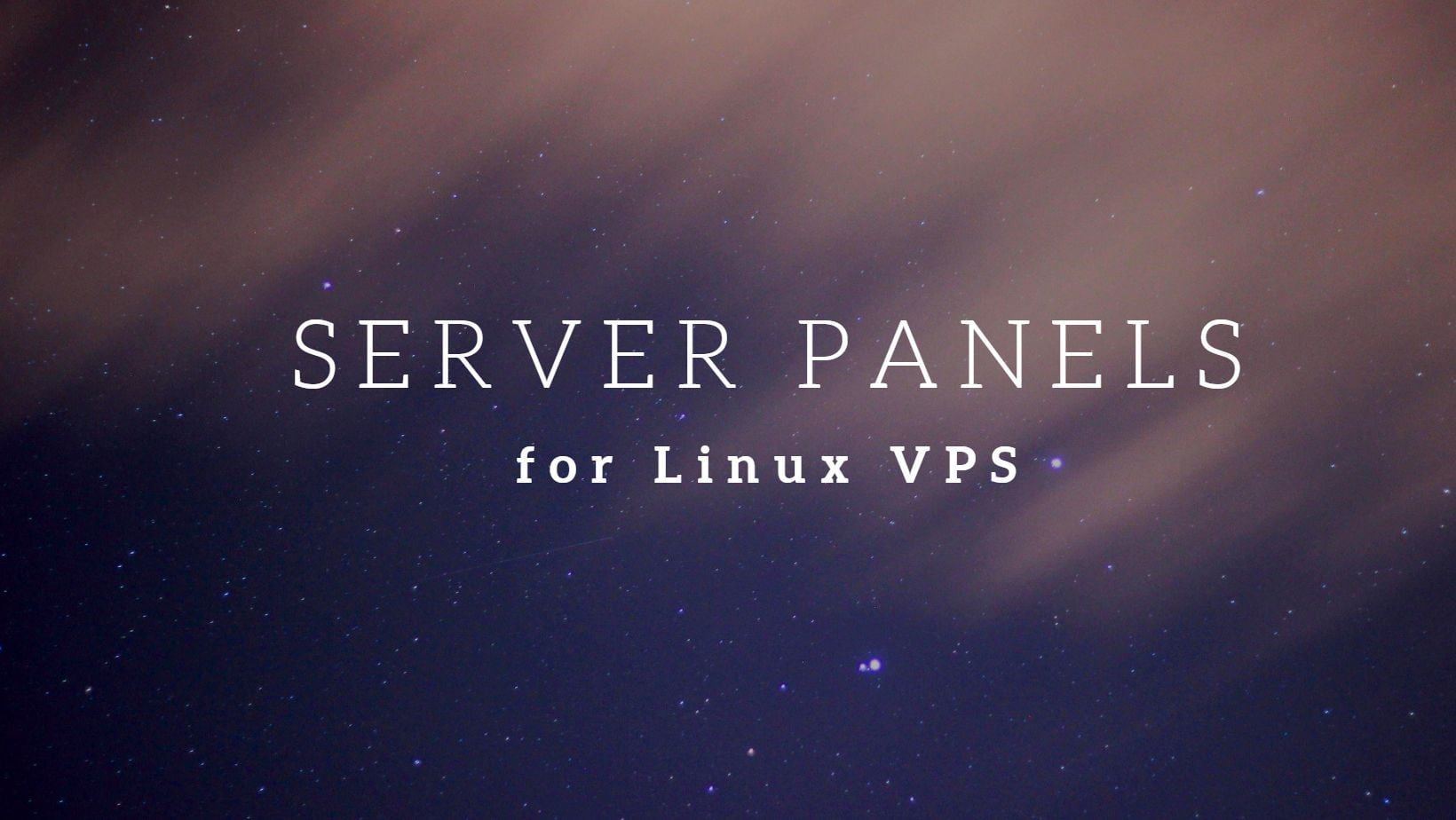
Typical Features of Server Management Panels
A server management panel provides a graphical or command line based interface for managing your server. Some common features include:
- Installation of databases like MySQL
- Web servers like Nginx and Apache
- Firewall and SSL certificate configuration
- User and access management
- Monitoring tools
- Backup utilities and restore functionality
- One-click installs of Content Management Systems and other applications
Server panels like Runcloud, Serverpilot, and Server Avatar share common features: They offer a control panel with a graphical interface, with command-line tools being optional. They require a KVM bsaed VPS with Linux or in rare cases, BSD as the operating system. Majority of them recommend Ubuntu based servers. Others like Centminmod or CentOsWeb Panel require CentOs. HestiaCP or VestaCP recommend either Ubuntu or Debian 10. One major advantage of open-source server panels is their cost-effectiveness, making them suitable for small businesses or individuals with limited budgets. Plus, they have a robust community that contributes to their continuous improvement. However, for those needing more advanced features or technical support, freemium or paid panels might be a better fit.
Other key features include creating and backing up database, editing dns zone, changing php version. Some of these tasks may require root access.Advanced VPS Panel Management Techniques
- Customizing Server Settings and Configurations
- Managing Multiple Websites and Domains
- Optimizing Performance with VPS Panels
Types of VPS Panels
- Open Source: Features, Pros, and Cons (HestiaCP, Cipi, aapanel,)
- Freemium: Features, Pros, and Cons (Cloudpanel, Cloudron)
- Propereitary: Features, Pros, and Cons ( Gridpane, Server Avatar, DirectAdmin, CPanel)
- Software as a Service or SaaS: Features, Pros, and Cons (commonly used in Managed hosting- Wix, Jimdo, Blogger, etc)
Open Source VPS Panels
Open source VPS panels are free and open source software that can be downloaded and installed on a server. These panels are developed and maintained by a community of developers and are available for anyone to use. Some popular open source VPS panels include Virtualmin, Webmin, and VestaCP.Freemium VPS Panels
Freemium VPS panels are a combination of free and premium features. They offer a basic set of features for free, but users can upgrade to a paid version for more advanced features and support. Some popular freemium VPS panels include cPanel, Plesk, and DirectAdmin.Premium VPS Panels
Premium VPS panels are the most advanced and feature-rich panels available in the market. They are usually designed for experienced users who need complete control over their VPS. These panels offer a wide range of features such as server monitoring, automated backups, advanced security measures, and one-click installations of popular applications. Some popular examples of premium VPS panels are cPanel, Plesk, and DirectAdmin. These panels come with a price tag, but they offer a seamless and efficient VPS management experience.SaaS VPS Panels
Software as a Service (SaaS) VPS panels are cloud-based panels that can be accessed from any device with an internet connection. These panels are usually subscription-based and offer a pay-as-you-go model. They are ideal for beginners or those who don’t want to invest in a premium panel. SaaS panels offer basic features such as server management, resource monitoring, and one-click installations of popular applications. Some popular examples of SaaS VPS panels are RunCloud, ServerPilot, and GridPane.VPS Panels versus Command line Server Management Tools
- Features, Pros, and Cons compared to server management panels
- Advanced users versus beginner friendly
- Short introduction to webinoly, slickstack,etc.
Tips for Choosing the Right VPS Panel for Your Needs
- Assessing Your Technical Requirements
- User Friendliness and Interface
- Evaluating Security and Support Features
- Research the Reviews and Feedback
- Take Advantage of Free Trials
Open Source Web Hosting Panels
- What are open source web hosting panels
- Are these panels for D-I-Yers only ,or can they be used on production sites ?
- Advantages and limitations over other types
Who should opt for open source web hosting panels?
The short answer is – anyone who wants more control over their server management and is comfortable with a do-it-yourself (D-I-Y) approach. These panels are suitable for small business owners who have some technical knowledge and want to have more control over their server resources. They are also an excellent option for web hosting enthusiasts who enjoy tinkering with server configurations and want to customize their hosting experience.Can open source VPS panels be used on production sites
The answer is yes. While these panels are often associated with D-I-Yers, they can also be used for production sites. However, it is essential to note that using open source VPS panels on production sites requires a certain level of technical expertise. If you are not familiar with server management, it is best to seek professional help to avoid any potential issues.Advantages and limitations of open source VPS panels
When we compare to other types of control panels, the most significant advantage of open source VPS panels is that they are free to use and source code is availabe. This factor makes them an attractive option for small business owners who are on a tight budget. Moreover, as they are open source, they can be customized to fit specific business needs, giving users more control over their hosting environment.Comparing Features of some open source VPS Panels
- Ajenti: Features, Pros, and Cons
- HestiaCP: Features, Pros, and Cons

Installation menu for HestiaCP
- aapanel: Features, Pros, and Cons
- cipi: Features, Pros, and Cons
- Webmin: Features, Pros, and Cons

Screenshot of VirtualMin Server Panel
- Cockpit: Features, Pros, and Cons
| Control Panel | Key Features | Pros | Cons |
|---|---|---|---|
| Ajenti | Modular plugins, file manager, terminal, system monitoring | Lightweight, extensible, open source | Limited support, fewer features than paid panels |
| HestiaCP | Web stack config, users, domains, monitoring | Intuitive UI, Nginx optimized, open source | Limited documentation, smaller community |
| Aapanel | App store, system resources monitoring, security extensions | Easy to use, 1-click installs, open source | Limited support, fewer integrations |
| Cipi | System config, services monitoring, updates | Lightweight, simple to use, open source | Very limited features, little documentation |
Freemium VPS Panels
- Who should opt for Freemium VPS panels
- Advantages and limitations over other types
In comparison to open-source VPS panels, Freemium VPS panels offer a middle ground between cost, user friendliness, support, and technical features.
Comparing Features of some Freemium VPS Panels
- Cloudron: Features, Pros, and Cons
- CloudPanel: Features, Pros, and Cons

Account creation for Cloudpanel, 2021
- Server Avatar: Features, Pros, and Cons
| Control Panel | Key Features | Pros | Cons |
|---|---|---|---|
| Cloudron | App store with 60+ apps, one-click installs, auto updates, backups, isolated containers, email server, LDAP, security | Easy to use, secure, auto updates | Can be complex for non-technical users |
| CloudPanel | Dashboard, domain management, databases, security, cloud integration, CLI | Free, fast setup, clean UI, cloud support | Limited features compared to paid panels |
| Server Avatar | Apps installer, users, domains, backups, monitoring, marketplace addons | Intuitive UI, apps marketplace, Windows support | Limited free version features |
Comparing Features of some Premium or Propereitory VPS Panels
- DirectAdmin: Features, Pros, and Cons
- Gridpane: Features, Pros, and Cons
- Runcloud: Features, Pros, and Cons
| Control Panel | Key Features | Pros | Cons |
|---|---|---|---|
| DirectAdmin | Affordable, lightweight, easy to use, auto recovery, stable | Cost effective, good performance, easy interface | Limited features and plugins compared to cPanel, smaller community |
| Gridpane | Optimized for WordPress, developer-friendly, performance focused | Great performance, WordPress specific features, scales well | Can have complex setup, focused on developers managing multiple sites |
| Runcloud | Intuitive interface, 1-click installs, monitoring, backups | Easy to use, good for teams, strong performance | Need separate cloud hosting account, less support compared to managed hosts |
The Myth of the “Best” Server Panel
The question commonly asked in many online forums is “Which is the best server management panel?” Different people have varying requirements and constraints, such as familiarity with Linux or command line, server management capability, trust in a third-party service, and budget. Therefore, a more pertinent question would be, “How do I select a Web Hosting Panel?”
I’ve come across various panels in numerous discussions, and I’ve tinkered with a few. Some are ideal for site monitoring, web apps installation, and Laravel-based Content Management Systems. Some panels even offer one-click installers for OctoberCMS or WordPress. In many online forums, Facebook groups, and sites such as Quora and Reddit, users ask questions like “Which is the best server management panel?” Many blogs are written with similar titles, such as this one.
Different people may have different requirements and constraints. Some of these are:- Familiarity with Linux and or command line
- Ability to manage a server
- Specific feature requirements
- Support options
- Trust in a third party service (convenience versus delegation)
- Budget (free or open source versus premium panels)
In my opinion, rather than searching for the “best” panel, focus on the one that aligns with your needs and constraints.
Takeaways
VPS panels play a crucial role in simplifying the management of a VPS. They offer a user-friendly interface and a wide range of features to make the process of managing a VPS easier and more efficient. Whether you are an experienced user or a beginner, there is a VPS panel available for your specific needs and budget.Way Forward for VPS or server Panels
In this section we will discuss the way forward for VPS panels and how they are evolving to meet the demands of technology and innovation, as well as business demands of hosting service providers.Automation and Integration with Cloud Services
One of the key benefits of using VPS panels is the automation and integration they offer. With the rise of cloud services, businesses are increasingly relying on virtual servers to store and manage their data. VPS panels provide a user-friendly interface for managing these virtual servers, allowing for seamless integration with various cloud services. This integration enables businesses to easily scale their operations, reduce costs, and improve overall efficiency.Enhanced Security Measures and Compliance Standards
Security is a top concern for businesses when it comes to managing their servers. VPS panels offer enhanced security measures such as firewalls, intrusion detection, and data encryption to protect against cyber threats. In addition, these panels are designed to comply with industry standards and regulations, ensuring that businesses are meeting their security and compliance requirements. This is especially important for businesses that handle sensitive data, such as those in the healthcare or finance industries.Emergence of AI and Innovations in Server Management Panels
As technology continues to advance, we are seeing the emergence of Artificial Intelligence (AI) in server management panels. AI-powered VPS panels can analyze data and make intelligent decisions to optimize server performance and troubleshoot issues. This not only saves time and resources for businesses but also allows for proactive management of servers, reducing the risk of downtime and disruptions. Another innovation in VPS panels is the use of machine learning algorithms. These algorithms can learn from past server performance data and predict potential issues before they occur. This predictive maintenance approach can help businesses avoid costly downtime and improve the overall performance of their servers.The way forward for web hosting or server management panels is focused on automation, integration, security, and innovation.
Parting Thoughts
Several server management panels stand out in the Linux VPS landscape. The proprietary cPanel, recognized for its user-friendly interface and comprehensive feature set, is a popular choice. Plesk, another proprietary panel, provides a highly customizable and scalable solution. Webmin, an open-source option, offers features like file management, user and group management, and server monitoring, all free of charge. Freemium panels like Virtualmin and ISPConfig offer a blend of open-source and premium features. Popular proprietary panels like cPanel and Plesk, along with open source options like Webmin, Virtualmin and ISPConfig offer features like one-click installs, user and access management, monitoring and more. The choice depends on budget, Linux proficiency and specific requirements.- Open source (free) panels: Webmin, Virtualmin, Ajenti, VestaCP, CyberPanel, CloudPanel, etc.
- Proprietary (paid) panels: cPanel, Plesk, DirectAdmin, InterWorx, HestiaCP, Runcloud, etc.
- Linux-based panels: cPanel, Plesk, DirectAdmin, Webmin, Ajenti, VestaCP, Virtualmin, CloudPanel, etc.
- Windows support: Plesk, InterWorx
- Cross-platform panels: ISPConfig, Froxlor
Which Server Management Panel To Use?
In conclusion, webserver panels provide a user-friendly interface that simplifies the management of a Linux VPS. The benefits of using a web panel for VPS include time-saving, easy management of multiple websites, and better security. There are several types of web panels available, each with its unique features and benefits. However, choosing the right web panel depends on the resources required, such as RAM, CPU, and disk space. The most well-known web panels for Linux VPS include cPanel, Plesk, and Webmin. Ultimately, the choice of a web panel depends on the specific needs of the user and the VPS system.Considerations for choosing a server panel
When selecting a control panel, key factors to consider are features needed, budget, OS compatibility, ease of use, scalability, security, and community/support availability. Open source panels offer more customization while paid options provide enhanced capabilities and dedicated support.My Experience Testing Web Hosting Panels
Almost all the panels require PHP, with a few needing Python or other languages. In my tests, I found Cloudpanel impressive with a clean interface, while HestiaCP was lightweight and easy to install. I had issues with Server Avatar, requiring customer support help. Runcloud and Gridpane were also notable, with the latter justifying its premium status. I had configuration errors while installing Webuzo and experienced SSL issues with Openlitespeed, although that was user error. I did not spend enough time with Cyberpanel to form a solid opinion.
Conclusion
In summary, while proprietary panels like cPanel and Plesk are popular, open source options like Webmin, Virtualmin and ISPConfig also offer a decent feature set. Evaluate your specific needs and constraints before selecting the right server management panel. Sometime in the future, I plan to write separate reviews on panels like HestiaCP, VPSNoobs, Cloudpanel, Virtfusion, Server Avatar, and Gridpane.
Server Panels, Categorized
Below is a list of panels I have come across in different discussions. These are categorized under three heads – Free or open source, Freemium and Paid server panels.| Free/ Open Source | Freemium | Paid |
| Cloudpanel | Core Admin | Bunnyshell |
| Tinycp | Runcloud | Forge |
| aaPanel | Virtualmin | Server Avatar |
| VPSNoobs | CentOS Web Panel | Gridpane |
| Cipi | Cloudron | Cleavr |
| HestiaCP | Keyhelp | DirectAdmin |
| Ajenti | cPanel | |
| ISPConfig | Webuzo | |
| Agenti | Interworx | |
| Floxlor | SpinupWP | |
| Webmin | VEPP | |
| Centminmod | Plex | |
| VestaCP/MyVestaCP | Ploi | |
| Virtfusion | ||
| ServerPilot | ||
| Types of Server Management Panels. | ||
| List compiled by A Vyas, March 2022 |
Frequently Asked Questions
Q. Why have I only included Linux VPS in this post ?
A. The decision to only include Linux VPS in this post is based on the specific advantages and characteristics of Linux as an operating system for virtual private servers. Linux is known for its stability, security, and flexibility, making it a popular choice for vps hosting environments. Additionally, Linux VPS tends to be more cost-effective compared to Windows VPS, as Linux is an open-source platform, which means that there are no licensing fees associated with using it. Furthermore, Linux offers a wide range of distributions, such as Ubuntu, CentOS, and Debian, each tailored to different needs and preferences. While Windows and other operating systems also have their own merits, the focus on Linux VPS in this post is to highlight its suitability for hosting and its widespread use in the industry.Q: What are the typical specifications for a VPS Panel?
A: The typical specifications for a VPS Panel include a processor with multiple cores, ample disk space (usually SSD for faster performance), and a generous amount of RAM to support multitasking and smooth operation. Different server management Panels have different specifications. However, for testing purposes, a VPS with 2 cores, a minimum of 50GB disk space, and 4GB of RAM should be adequate.Q. What was my trigger for writing this epic post
A. In mid-2020, there was a discussion on LowEndTalk forums about Server Management Panels a few months ago. The discussion yielded a good list of panels for servers, in the free, freemium, and paid only categories. In the next section, have listed some of the panels that I have read about or come across in many of the discussions.You might also be interested in reading a related post, titled “What are Open Source Server Management Panels?”
I have written reviews of other server panels, including Virtfusion, Yunohost, TinyCP, as well as noted my thoughts on acquisition of Cloudways. You can check the collection page on this topic in the future for any updates.
Links and References
- cPanel is a well known proprietary panel with a user-friendly interface and a wide range of features.
- Plesk is a proprietary panel that offers a more customizable and scalable solution.
- Webmin is an open-source option that is completely free and offers a range of features such as file management, user and group management, and server monitoring.
- Virtualmin Features a mix of open source and paid features.
- ISPConfig Hosting Control Panel is another freemium panel that offers a mix of open source and paid features.
- Virtfusion (First Impressions : Virtfusion Server Management Panel)
- TinyCP
This post was substantially rewritten and updated on 20 Feb 2024


