In this post, we will discuss some WordPress installers on Debian 11 and Debian 12. These tools can help in installing Debian using command line by automating the installation process. Almost every command line wordpress installer on Debian, such as Webinoly, Slickstack or WordOps requires Ubuntu LTS (version 22.04 as of January 2024). But what happens when one really wants Debian 12 instead of Ubuntu? Read on to learn more.
The original post was published when Debian 11 was the most recent version, but much of the post has been updated and enhanced since then.
Introduction: WordPress Installers on Debian 11
An updated version of this blog post can be found on this link.
WordPress installers on Debian 12 that are command line based are not quite common as on end 2023.
Installing these wordpress installers on Debian 11 instead of Ubuntu may cause some issues due to differences in package dependencies and configuration files. Here are some potential issues you might encounter when installing Webinoly or WordOps on Debian 11:
- Package conflicts: Debian and Ubuntu have different package repositories, and some packages may conflict with each other. For example, Debian may have older versions of certain packages than those included in Ubuntu, which could lead to compatibility issues.
- Configuration file differences: Debian and Ubuntu have different default configurations for their respective web servers (Apache or Nginx), database servers (e.g., MySQL or PostgreSQL), and other system software. This could result in unexpected behavior or errors when running Webinoly or WordOps scripts.
- Dependency resolution: When installing Webinoly or WordOps, the installer will attempt to resolve dependencies automatically based on the distribution’s package manager. On Debian, this may result in different dependency trees compared to Ubuntu, leading to inconsistencies in installed packages and potentially causing problems later on.
- Security updates: Debian and Ubuntu have different security update cycles, which means that Debian may receive security updates more frequently than Ubuntu. This could create a situation where your WordPress site is vulnerable to known exploits because the necessary security updates haven’t been applied yet.
In summary, while it is technically possible to install Webinoly or WordOps on Debian 11, there are potential risks involved due to differences in package dependencies and configuration files. By taking the right precautions and staying up-to-date with security updates, you can minimize these risks and successfully run WordPress on Debian 11.
Why Do Installers Recommend Ubuntu?
-
Ease of Use: Ubuntu is known for its user-friendly interface and streamlined installation process. It provides a smooth experience for beginners who may not have extensive technical knowledge.
-
Package Availability: Many software packages and dependencies are readily available in the official Ubuntu repositories, making it easier to install and manage applications.
-
Community Support: As one of the most popular Linux distributions, Ubuntu has a large community of users who actively contribute to forums, provide support, and share resources.

Debian 11 Install

Installing WordOps

Did the install succeed?
Short answer: yes, but with errors. However, WordOps stack would not install
Failure while installing WordOps
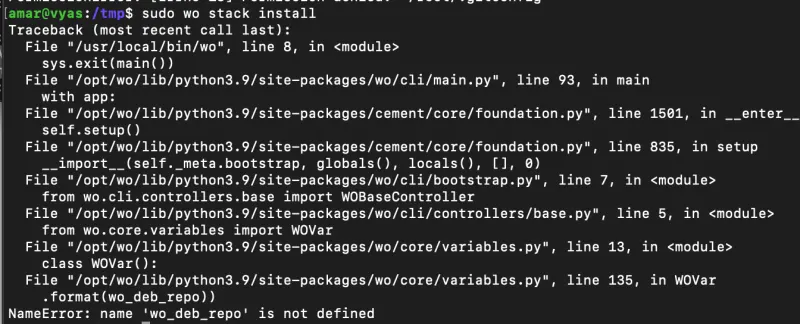
Webinoly installation on Debian 12
Failure while configuring webinoly 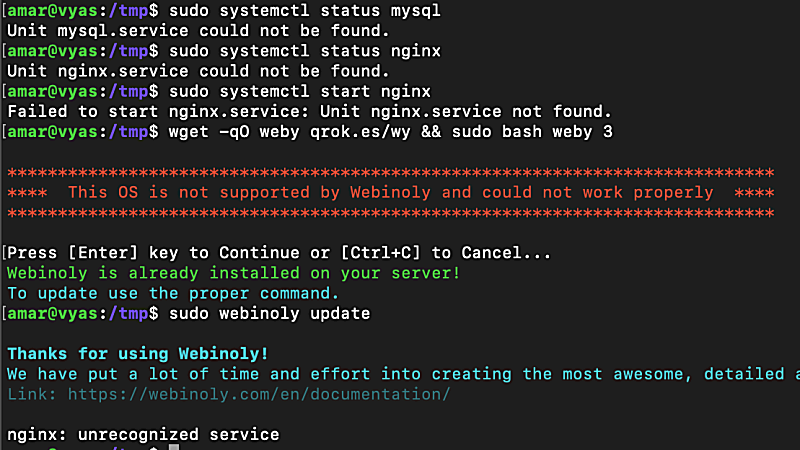
Testing Openlitespeed’s one click installer
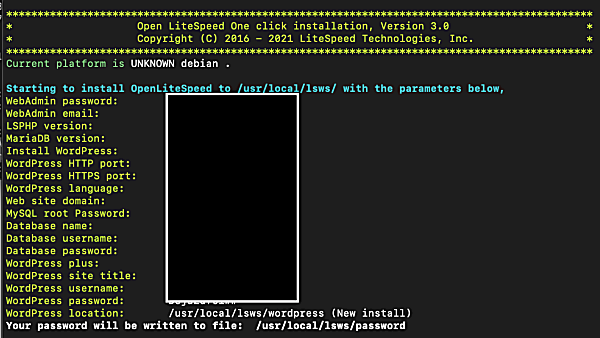
Links and Resources
WordOps Documentation
WordOps Community Forum
Update Dec 2021
I have installed Ubuntu 18.04 + HestiaCP on this server. In the process of trial and error, the errors outweighed. Debian 11 compatibility is going to take some time, in the meantime it makes sense to stick to the known. Update: This issue seems to have been resolved.
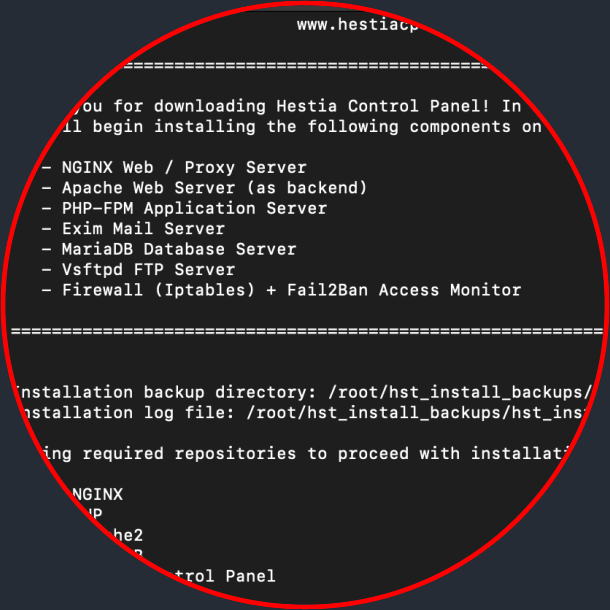
Update February 2024
Roots.io is a command line installer that focuses on creating a modern and efficient WordPress development environment. Its trellis installation script appears to perform in similar manner as some other scripts mentioned in this post. It aims to streamline the installation process and make it easier for developers to work with WordPress.
This post was updated on 31 August 2023 in the Virtual Private Servers category.


