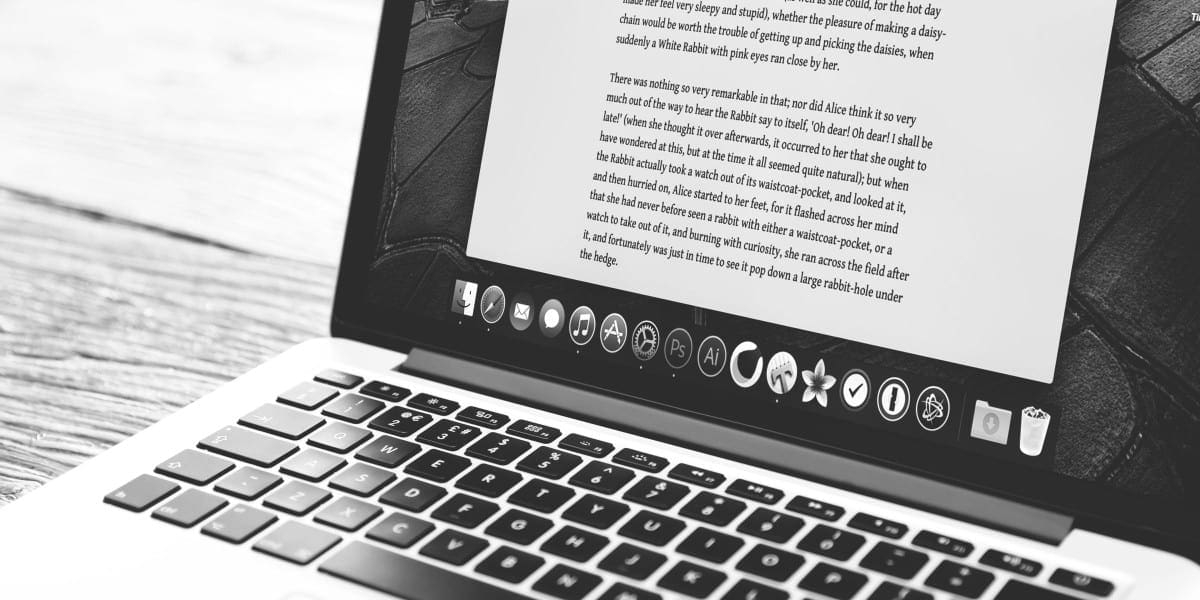Since 2016, I have used a variety of writing apps for blogging. My focus on publishing my writings began when I had purchased a MacBook Pro in July 2016. It was an early 2015, 13 inch Retina model. The Mac really introduced me to a whole new world of writing apps and tools. I have used a variety of such tools since then. Many of them are open source, others are propitiatory or specific to Mac. Let us take a look at some of these apps in this post.
Exploring the World of Writing Apps for Blogging
Popular writing apps that are frequently employed by writers include Scrivener, Ulysses, and Evernote. In recent times, Hemingway Editor is also a useful tool. In contrast, word processors and note-taking applications serve distinct purposes. Whether you are blogging for personal reasons or as a professional, having access to the right tools can make all the difference. As a blogger who has been using a Macbook Pro for several years, I have had the opportunity to explore various writing applications that have helped me enhance my writing skills and streamline my workflow. In this blog post, I will introduce you to some of the writing apps I have used since 2016 for blogging on my Macbook Pro.
हिंदी में सारांश
एक ब्लॉगर के रूप में, अपने मैकबुक प्रो पर सही एप्लिकेशन का उपयोग करने से आप ब्लॉगिंग कितनी कुशलता और प्रभावी ढंग से कर सकते हैं। 2016 से, मैंने अपने ब्लॉगिंग अनुभव को बढ़ाने के लिए कई लेखन ऐप्स के साथ प्रयोग किया है, और परिणाम प्रभावशाली रहे हैं। ऐप स्टोर पर उपलब्ध एप्लिकेशन से जानना चुनौतीपूर्ण हो सकता है कि कहां से शुरू करें। इसलिए मैंने उन लेखन ऐप्स की एक सूची तैयार की है जिनका मैंने व्यक्तिगत रूप से उपयोग किया है । इस ब्लॉग पोस्ट में, मैं आपको उन एप्लिकेशनों से परिचित कराऊंगा जिन्हें मैंने गुणवत्तापूर्ण सामग्री तैयार करने में सबसे अधिक मददगार पाया है। एक ब्लॉगर के रूप में, मुझे पता है कि लिखने को आसान बनाने वाले एप्लिकेशन तक पहुंच होना कितना महत्वपूर्ण है, और इस ब्लॉग पोस्ट का लक्ष्य ठीक यही है। 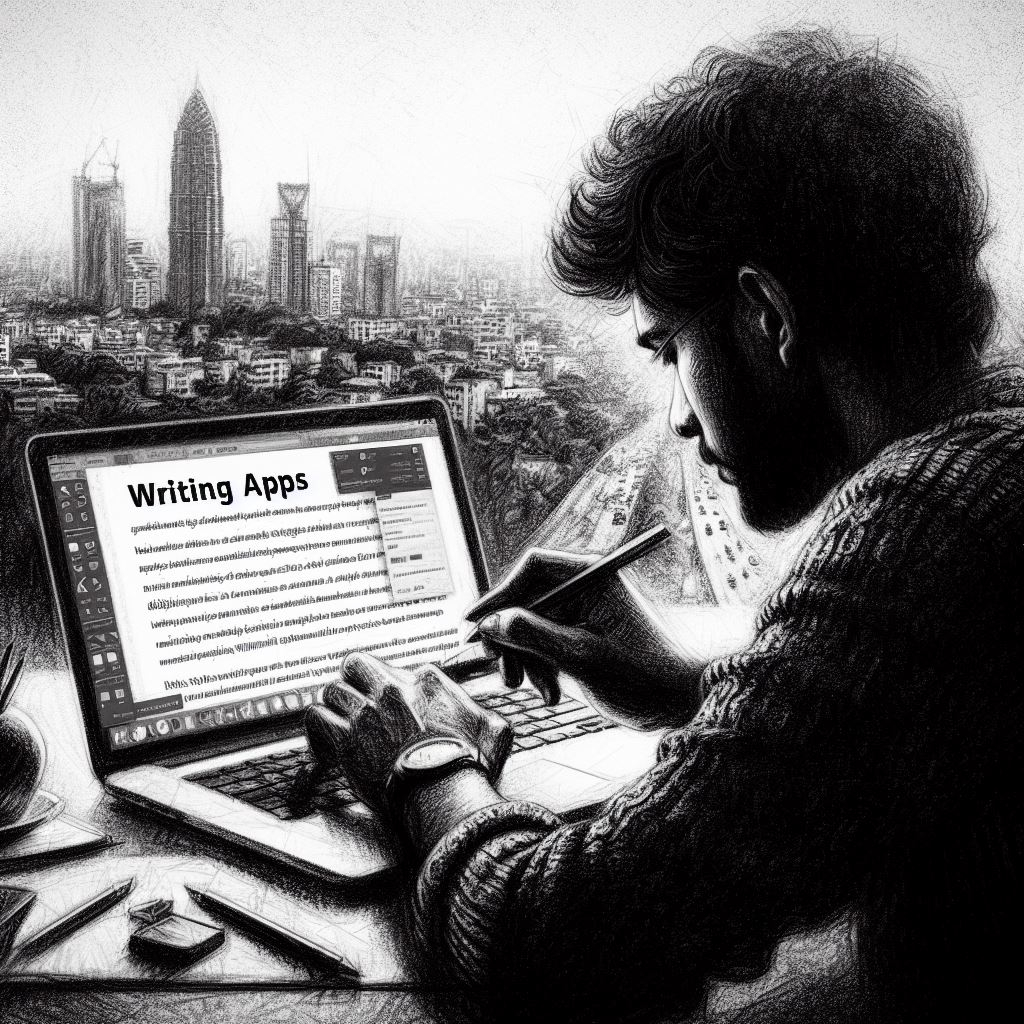
Tools to Publish Content Online
These apps provide a range of features that enhance the writing process, from organization to collaboration. Whether you’re a seasoned writer or just starting, these apps can help you improve your productivity, creativity, and overall writing experience. But what exactly are writing apps or software, and what are their key features? In this blog post, we’ll explore the world of writing apps and software, defining what they are and highlighting some of their most useful features.
Below I will highlight the key features of different apps, and how they have helped me in my blogging journey, and why I continue to use them today. My goal is to provide you with a comprehensive guide to some of the best writing apps available for Macbook Pro users, so you can make an informed decision when choosing the right tool for your blogging needs.
My Preferred Writing Apps
1. iAwriter
I have found iAwriter to my liking, I say this as a happy (paid) user for over 6 years.This app has a unique feature called “Focus Mode,” which highlights only the sentence you’re currently working on, helping you stay focused on your writing. It also has a built-in word count and reading time feature, which has helped me keep track of my progress. The app also has a night mode, making it easier for me to write at night without straining my eyes. iAWriter is available for Mac and Windows (desktop) and iOs and Android (Mobile Apps). iAWriter was great. However, there is a constant itch, urge, or eagerness to explore and learn what other options are out there.This meant exploring the Mac Appstore, reading reviews, perusing the lists of writing Apps and office suites on sites like Wikipedia.2. Ink App (Mac)
Ink App is a powerful writing app that is exclusively available for Mac users. One of the main reasons I love this app is its minimalist and distraction-free interface. It allows me to focus solely on my writing without any distractions. The app also has a built-in grammar and spelling checker, which has helped me improve the quality of my writing. Another great feature of this app is its ability to sync with Dropbox, making it easier for me to access my work from anywhere.3. Simplenote (web, mobile and desktop apps)
Simplenote is a popular writing app that is available for both web and desktop. I love this app for its simplicity and ease of use. It has a clean and clutter-free interface, making it perfect for writers who prefer a distraction-free writing environment. The app also has a tagging system, which helps me organize my notes and ideas. The folks from WordPress, Automattic are behind this project, and Simplenote is available for web, mobile and desktop apps.4.Focuswriter and Ghostwriter
These two writing apps that are available for Linux users. These apps have a simple and distraction-free interface, allowing writers to focus solely on their writing without any distractions. They also have features such as word count and spell check, making it easier for writers to keep track of their progress and ensure error-free writing. These features make Focuswriter and Ghostwriter ideal for writers who prefer a minimalist approach to writing.5. Web Based Markdown Writing Tools
For those who prefer to write on the go or don’t have access to a specific device, online tools like Dillinger and Stackedit are a great option. These tools allow writers to write, edit, and save their work online, making it easily accessible from any device with an internet connection. They also have collaboration features, making it easier for writers to work with others on their writing projects. These online tools are perfect for writers who are always on the move and need a flexible writing solution.6. Macdown
Next, let’s talk about Macdown, a writing app specifically designed for Mac users. This app has a clean and user-friendly interface, making it easy for writers to navigate and use. It also has a live preview feature, allowing writers to see how their writing will look in real-time, making it easier to format and edit their work. Additionally, Macdown has a variety of customization options, making it a versatile tool for writers who like to personalize their writing experience.The Appeal of Writing Apps for Blogging
So why do these writing apps appeal to writers? The answer is simple – they make the writing process easier and more efficient. With features like distraction-free interfaces, word count and spell check, live preview, and customization options, these apps cater to the needs of different types of writers. They also save time and effort, allowing writers to focus on their writing without worrying about technical aspects.Sidenote: Writing Apps, Word Processors and Note Taking AppsWriting apps cater specifically to the needs of creative writers and offer features that enable brainstorming, outlining, and structuring of written work. Additional features, including grammar checking, spell checking, and thesauruses, may also be available. Word processors are better suited for the creation of general-purpose documents, while note-taking apps are ideal for recording quick snippets of information. You can encounter overlapping features while using any of these three categories of writing applications.
The List of Writing Apps for Mac
Below list is not comprehensive by any standards. I will leave a link below for some of these apps. In 2016, I had published a post titled Comparison of Note Taking Apps. Looking at the number of options below, perhaps it is time to update that post ! It is simply a large collection of apps that I have used and am familiar with. This is a listicle, which is defined as
Listicle n. a piece of writing or other content presented wholly or partly in the form of a list.
| Writing App | Key Features | Supported Operating Systems |
|---|---|---|
| Turtle | Distraction-free writing environment | Unspecified |
| iA Writer | Minimalistic design, distraction-free writing environment | Mac and iOS |
| Bear | Markdown support, organization features, note linking | Mac |
| Ulysses | Writing app with a focus on organization and distraction-free writing | Mac and iOS |
| Scrivener | Comprehensive writing software for long-form and complex projects | Mac and Windows |
| MarsEdit | Blogging app with offline editing capabilities | Mac |
| Paper | Digital sketching, writing, and note-taking | Mac |
| Byword | Markdown editor with a clean and minimalistic interface | Mac |
Distraction Free Writing Tools
Distraction-free writing tools are software applications designed to minimize distractions and create a focused environment for authors, writers, and bloggers during the content creation process. These tools typically offer a clean, minimalist interface with minimal or no distractions such as toolbars, notifications, or other features that may divert attention away from writing.
By removing distractions, these tools help writers concentrate solely on their writing, enabling a flow state and improving productivity. With a simplified interface, writers can fully immerse themselves in their work without interruptions. A couple of apps I have used extensively in this category include
| Typora | Minimalistic markdown editor with live preview | Mac, Linux |
| FocusWriter | Full-screen writing environment with customizable themes | Mac, Linux |
| Simplenote | Lightweight note-taking app with sync and search functionality | Mac, Linux, web, ios, android |
Summing it all up
As a writer, I understand the importance of having a writing app that is intuitive, easy to use, and versatile enough to handle different writing scenarios. In my experience, the best writing apps for blogging are those that are powerful enough to handle long-form content, and flexible enough to accommodate various text formats. I hope this post and the list of apps I have put together will help you in your writing journey.
Other Writing Apps for Blogging
Focus writer and Remarkable Editor- and to an extent Typora were the writing tools I used over the past 6 weeks. Remarkable is a great tool but I was missing iAWriter. I also decided to use plain old terminal and even composed a blog post or two in nano. Last week I dated to venture into Emacs territory. A couple of days ago, I got back my 2012 MacBook Pro Retina. Like always, I reinstalled the Operating System- MacOS Catalina. This was a clean install, and a few of the apps got downloaded and updated with iCloud. But iAWriter, my writing poison of choice, was missing. I also noticed a couple of other apps including VPN were missing. This required a trip to the Mac appstore. Fifteen minutes later, I was back on the Mac, with iAWriter in tow.About this post
When I began writing this post about writing apps for blogging, I had planned to write a couple of lines about each of the different apps or tools I had used for writing. The goal was to talk about interface, installation, which features I liked or disliked.The post took its own form, and as they say, I decided to keep things the way they are. As they say, let sleeping dogs lie.
This post Writing Apps for Blogging.. has been substantially revised on 12 February 2024. You can read my other posts on Writing by visiting here.