Yunohost is an open-source web server panel that allows users to easily host their own websites, email servers, and other web applications. It is based on the Debian operating system and is designed to be simple, secure, and accessible to all. Yunohost is a great choice for beginners or those who do not have extensive technical knowledge, as it automates many tasks and makes server management more accessible.
- Overview of its features and capabilities
Yunohost is a web server panel that is designed to simplify the process of managing a web server. It allows users to easily install and manage various web applications, such as WordPress, Nextcloud, and many others. It also provides a user-friendly interface for managing domains, email accounts, and other server settings.
Installation Requirements
- Hardware and software prerequisites for installing Yunohost
To install Yunohost, you will need a dedicated server or a virtual private server (VPS) with at least 1GB of RAM and 10GB of storage space. It is recommended to use a clean installation of Debian 9 or 10, although it can also be installed on other Linux distributions such as Ubuntu or Raspbian. Additionally, you will need a domain name and a static IP address for your server.
Advantages of Yunohost
- User-friendly interface and self hosting one-click installations
- Easy to Use: Yunohost has a user-friendly web interface that makes it easy for even non-technical users to manage their web server. It has a simple and intuitive design, making it easy to navigate and configure.
- One-Click Installations: With Yunohost, you can install popular web applications such as WordPress, Nextcloud, and GitLab with just one click. This saves time and effort, especially for those who are not familiar with the installation process of these applications.
- Security: Yunohost provides regular updates to keep your server secure. It also offers features such as Let’s Encrypt integration for automatic SSL certificate installation, fail2ban for protecting against brute force attacks, and automatic backups.
- Self-Hosting: Yunohost allows you to host your own website and applications, giving you full control over your data. This is especially important for those who are concerned about data privacy and security.
Limitations of Yunohost
- Compatibility with Linux distributions, Technical knowledge
- Limited Compatibility: As Yunohost open source server panel is based on Debian, it may not be compatible with all Linux distributions. This can be a limitation for those who prefer to use a different distribution. Users who prefer other Linux distributions, such as CentOS or Fedora, will not be able to use Yunohost. Additionally, Yunohost does not support Windows or MacOS. It is important to keep in mind when considering Yunohost as a web server panel.
- Technical Knowledge Required: While Yunohost is designed to be user-friendly, some technical knowledge is still required to manage and troubleshoot any issues that may arise.
- Smaller set of applications : While Yunohost does offer a wide range of applications, it may not have all the options that some users may require.
Despite these limitations, Yunohost still has many benefits that make it a popular choice for web server management. Its user-friendly interface and automated processes make it a great option for beginners or those who do not have extensive technical knowledge. Additionally, Yunohost is constantly being updated and improved, with new applications being added regularly.
Applications that can be installed via Yunohost
What SaaS applications can be installed via Yunohost? Let’s take a look at some of the popular options:
- Nextcloud: Nextcloud is a powerful file storage and collaboration platform that allows users to store, share, and access files from any device. With Yunohost, users can easily install and manage Nextcloud on their own server, giving them full control over their data and privacy.
- WordPress: WordPress is the most popular content management system (CMS) used for creating websites and blogs. With Yunohost, users can install and manage WordPress on their own server, giving them complete control over their website and its content.
- OnlyOffice: OnlyOffice is a powerful online office suite that offers a range of tools for creating and editing documents, spreadsheets, and presentations. With Yunohost, users can easily install and manage OnlyOffice, making it an ideal solution for remote teams and businesses.
- FreshRSS: FreshRSS is a self-hosted RSS feed reader that allows users to stay updated on their favorite websites and blogs. With Yunohost, users can easily install and manage FreshRSS, giving them full control over their news feed and privacy.
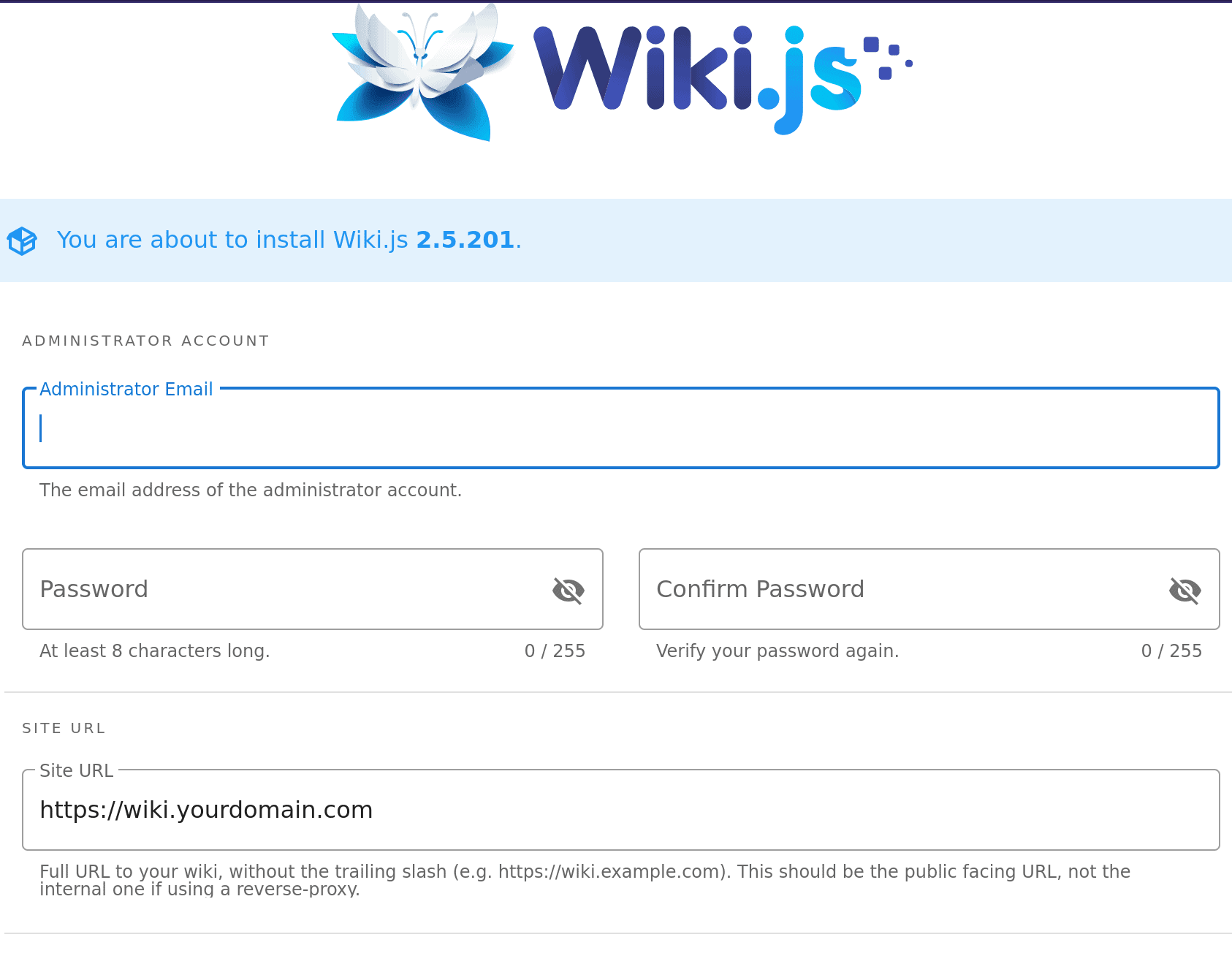
Wiki.js installer for Yunohost
| Some categories of Applications in Yunohost | |
|---|---|
| 1. Wikis | 6. Kanban boards |
| 2. Analytics | 7. Url shortners |
| 3. File transfer | 8. Blogging tools and CMS |
| 4. Email | 9. office suites |
| 5. Monitoring software | 10. encryption for note taking |
Most applications are open source/ under active development.
My Yunohost Journey: Exploring Open-Source Server Management
- Below post was originally written in January 2021
I first stumbled upon Yunohost while researching server management panels for a blog post. It came highly recommended by members on specific platforms, sparking my curiosity. I seized the opportunity to test it on a server in New Jersey that I had acquired as part of a Black Friday 2020 offer.
Yunohost offers versatility in terms of installation, as it can be deployed on Raspberry Pi, a local machine, or a virtual private server, with a minimum RAM requirement of 512 MB. The installation process was remarkably straightforward, involving the use of curl and a script, followed by logging into the web browser for the front end of the server management panel.
After setting up the administrator account password, I was up and running. Ahead of me were a plethora of features at my disposal, in particular, installing various applications and creating system users, the platform offered a comprehensive suite of tools for server management.
Applications Tested
I proceeded to test a variety of applications, including Etherpad, and Haroopad, a markdown editor. My interest in installing a wiki led me to wiki.js, which impressed me with its speed, responsiveness, and clean interface. The flexibility to use a text editor or write posts in markdown was particularly appealing.
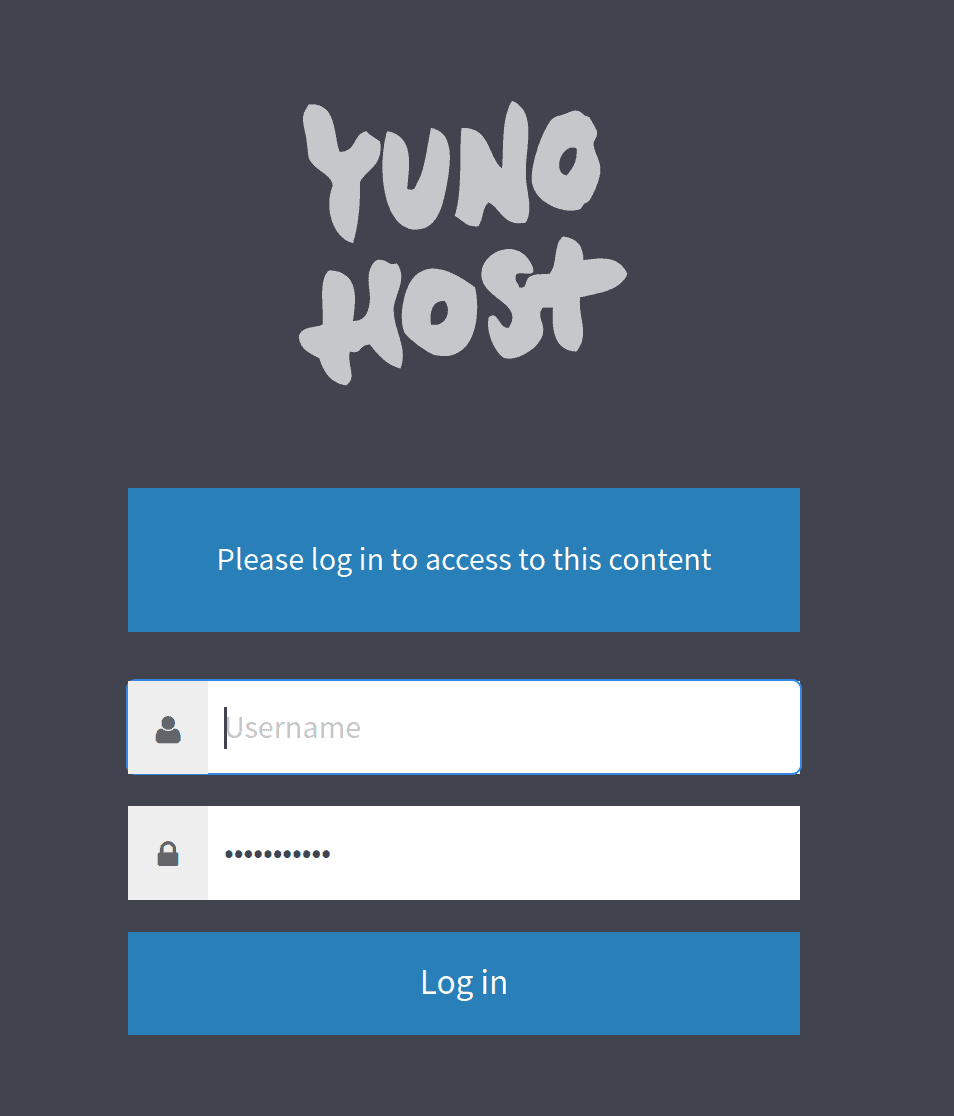
Login screen for Yunohost
Learn more about Yunohost
If you’re interested in learning more about Yunohost, you can explore their official website here. For those seeking to delve into the world of self-hosting and server management, Yunohost offers a promising open-source solution that provides full control over data and applications.
Parting Words on Yunohost Open Source Server Panel
In conclusion, Yunohost emerges as a powerful and accessible open-source solution for web server management and self-hosting. Its user-friendly interface, one-click installations, and security features make it an attractive option for beginners and those seeking full control over their data and applications. While it has certain limitations, the potential for self-hosting and server administration with Yunohost is undeniable, offering a gateway to the world of open-source server management.I have written reviews of other server management panels including Virtfusion, Yunohost, TinyCP, as well as thoughts on acquisition of Cloudways. You can check the collection page on this topic in the future for any updates.
This post was originally published in August 2021 and was substantially rewritten and updated on 20 February 2024



