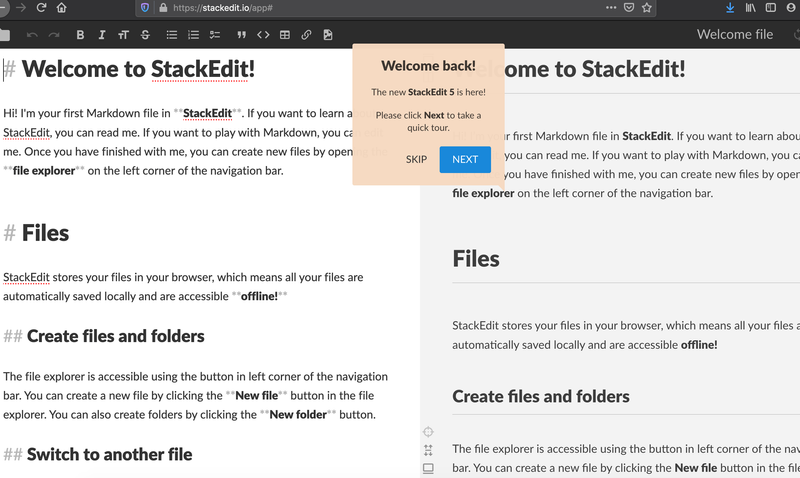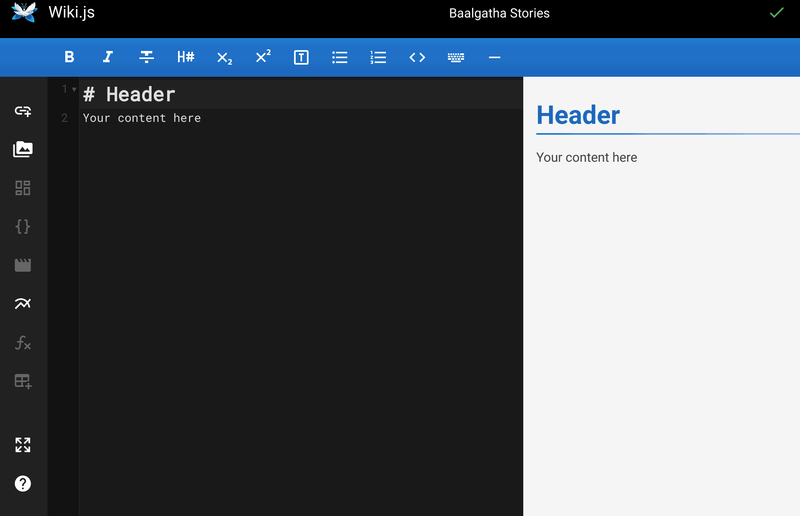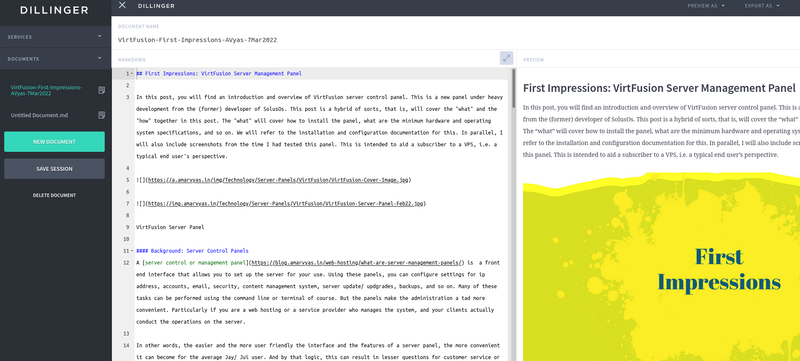हिंदी में सारांश
वेब आधारित मार्कडाउन संपादक आपके लेखन में कैसे मदद कर सकते हैं?
मार्कडाउन संपादक एक प्रकार के लेखन उपकरण हैं जो उपयोगकर्ताओं को सादा पाठ प्रारूप में दस्तावेज़ लिखने और फिर उन्हें HTML में परिवर्तित करने की अनुमति देते हैं। वेब आधारित मार्कडाउन संपादक ऑनलाइन उपकरण हैं जो उपयोगकर्ताओं को मार्कडाउन भाषा में फ़ाइलें बनाने और संपादित करने की अनुमति देते हैं। ये संपादक उन्हें एक आसान तरीके से वेबपेज या दस्तावेज़ बनाने की सुविधा प्रदान करते हैं बिना HTML या अन्य प्रोग्रामिंग भाषाएँ सीखने की आवश्यकता के। इनके अलावा, ये लेखकों को परियोजनाओं पर सहयोग करने के लिए एक प्रभावी तरीके प्रदान करते हैं, क्योंकि कई लोग एक ही फ़ाइल पर एक साथ काम कर सकते हैं।मार्कडाउन क्या है?
मार्कडाउन एक सरल और सूचनात्मक मार्कअप भाषा है जो सादा पाठ संपादक का उपयोग करके स्वरूपित पाठ बनाने के लिए डिज़ाइन किया गया है। इसे 2004 में जॉन ग्रूबर और एरिन स्वार्ट्ज ने बनाया था ताकि लोग “आसानी से पढ़ने और लिखने वाले सादा पाठ प्रारूप का उपयोग करके उसे संरचनात्मक वैध XHTML (या HTML) में परिवर्तित कर सकें”।Recap: What is Markdown?
Markdown is a simple and intuitive markup language designed for creating formatted text using a plain-text editor. John Gruber and Aaron Swartz created it in 2004 to help people “write using an easy-to-read and easy-to-write plain text format, then convert it to structurally valid XHTML (or HTML)”. Since then, several “flavours” or variants of Markdown have emerged, each introducing different features and syntax extensions.
My Introduction to Markdown
Around 2017, I discovered Markdown, and fell in love with it.Sites like ProductHunt have a running list of offline and online editors for markdown. Many of the apps for Markdown have a Mac version, and it was quite painless to install them. The list below mentions the apps that I have used or tested at least for three days. Some have versions for desktop, mobile and are accessible via the web.What are Web Based Markdown Editors?
Markdown editors provide an easy way for anyone to quickly create webpages or documents without having to learn HTML or other programming languages. They also provide an efficient way for writers to collaborate on projects, as multiple people can work on the same file at the same time. The concept of web-based markdown editors is becoming popular due to its ease of use and flexibility.Some of the most common Flavours of Markdown
1.CommonMark This is a strongly specified, highly compatible specification of Markdown. It was created to iron out inconsistencies in the way different implementations of the language parse Markdown files, providing a standardized specification for others to base their implementations upon. 2.GitHub Flavored Markdown (GFM) As the name suggests, this flavour is used by GitHub in its markdown files and comments. It is a superset of CommonMark, which means that any valid CommonMark is valid GFM as well. It includes some syntax extensions like task lists and tables. 3.MultiMarkdown This flavour extends the base Markdown syntax to include features like footnotes, tables, and citations, among other things. 4.Markdown Extra This is a lightweight markup language based on Markdown that includes features like id/class attribute, fenced code blocks, tables, definition lists, footnotes, and more. 5.Pandoc’s Markdown Pandoc’s version of Markdown is the most feature-rich. It includes features from other Markdown flavors and additional features like footnotes, citations, mathematical equations, etc.Writing blog posts using Markdown Editors
Writing in Markdown has its distinct advantages. The basic output is in plain text, formatting is clean, file size is small, and one can export to HTML, PDF or rich text.Benefits of Using Web Based Markdown Editors
Writing can be a daunting task and it can take a lot of time to write, edit, and format content. That is why having a web-based markdown editor is so useful for writers. It allows you to quickly create content with the help of an easy-to-use user interface and features like syntax highlighting, auto formatting, and more. With a web-based markdown editor, you can easily organize your writing projects in one place and quickly add notes or comments to your work without having to switch between multiple applications. Additionally, these tools provide helpful features such as spell checker, code completion, and other features that make writing easier and faster.Features of Web Based Markdown Editors
In the segment below, we will discuss some of the best web-based markdown editors in the market. We will look at their features such as syntax highlighting, live previewing, drag and drop support, collaboration tools, etc, so that you can choose the right one for your needs. We will also compare free online markdown editors with paid ones to help you make an informed decision about which one to use.Markdown Editors
- StackEdit
- Markdown Flavours Supported: GitHub Flavored Markdown, Markdown Extra, Customizable
- Features: Multiple files, Cloud sync, Offline support, Collaboration
- URL: StackEdit
- Dillinger
- Markdown Flavours Supported: GitHub Flavored Markdown, Standard Markdown, CommonMark
- Features: Live preview, Cloud sync, HTML/CSS/JS rendering, Export to various formats
- URL: Dillinger
- HackMD
- Markdown Flavours Supported: GitHub Flavored Markdown
- Features: Real-time collaboration, Live preview, Slide mode, Book mode
- URL: HackMD
- MarkdownPad
- Markdown Flavours Supported: GitHub Flavored Markdown, CommonMark
- Features: Real-time preview, User customizable, Export to HTML/PDF
- URL: MarkdownPad
- EditMyMarkdown
- Markdown Flavours Supported: GitHub Flavored Markdown
- Features: Live preview, Export to HTML
- URL: EditMyMarkdown
- Nextcloud Text
- Markdown Flavours Supported: GitHub Flavored Markdown
- Features: Real-time collaboration, Cloud sync, Integrated with Nextcloud Files
- URL: Nextcloud Text
How to Choose the Right Web Based Markdown Editor
Choosing the among various web based markdown editors for your writing needs is an important decision. There are a variety of options available, ranging from free online markdown editors to more robust software packages. The right choice for you will depend on your writing style and the features you need. In this article, we will discuss how to choose the best free online markdown editor as well as other tips for choosing the right writing software for your needs. We’ll also provide some recommendations of popular web-based markdown editors that may be suitable for your writing needs.Alternatives to dillinger and haroopad, self hosted markdown apps
Open Source and Self Hosted Options
Open source and self hosted options are becoming increasingly popular for those who need to create markdown documents. In addition to using cloud-based services like Dillinger and Haroopad, you can opt for open source or self-hosted markdown applications that are available for free. These apps offer more control over the content, as well as a range of features that make it easier to write and edit documents. Self hosted markdown applications allow users to store their documents on their own servers rather than relying on third party services. This gives them more control over the security and privacy of their data. Additionally, these apps often come with a range of features such as syntax highlighting, version control, collaboration tools and more – making them ideal for teams who need to work together on large-scale projects.Conclusion: Using Web Based Markdown Editors
Markdown is a simple and powerful text formatting language used by content writers to create well-structured documents. It is an easy way to write content for websites, blogs, and other online publications. With the help of web based Markdown editors, you can quickly write and edit content without having to worry about formatting. It also helps you organize your thoughts in an organized manner so that you can easily find the information that you need. With its intuitive user interface and powerful features, using a web based Markdown editor will make writing content much easier and more efficient for everyone involved.Resources
-
- https://www.markdownguide.org/tools/
- Standard Notes, Hedgedoc and Encryptic
This post on web based markdown editors was published under the category Writing on 13 June 2023 as a part of my 2023 blogging challenge.