Are you a blogger looking for a simple, efficient, and versatile way to format your blog posts? Have you heard of Markdown but are unsure if it’s the right choice for you?हिंदी सारांशMarkdown एक सरल और प्रभावी मार्कअप भाषा है जो ब्लॉगर्स को उनके ब्लॉग पोस्ट्स को फॉर्मेट करने का एक उत्कृष्ट विकल्प प्रदान करती है। इसके लाभों में सादगी, बहुमुखी प्रतिभा, और अन्य उपकरणों के साथ एकीकरण शामिल हैं। हालांकि, इसकी कुछ सीमाएँ भी हैं जैसे कि सीमित विशेषताएँ और प्लगइन्स और थीम्स के साथ संगतता के मुद्दे। इस लेख में, हमने Markdown का उपयोग करके ब्लॉग पोस्ट्स लिखने के लाभों और सीमाओं पर चर्चा की है, साथ ही वर्डप्रेस के लिए उपयोगी Markdown टिप्स और एप्लिकेशन्स की सूची भी प्रदान की है। यह जानकारी आपको अपने ब्लॉग के लिए Markdown का उपयोग करने का निर्णय लेने में सहायक होगी।
मराठी सारांश
Markdown हे एक सोपे आणि प्रभावी मार्कअप भाषा आहे जे ब्लॉगर्सना त्यांच्या ब्लॉग पोस्ट्स फॉर्मॅट करण्यासाठी एक उत्तम पर्याय देते. याचे फायदे म्हणजे व्हर्सटायलिटी, आणि इतर टूल्ससोबत इंटिग्रेशन. परंतु, त्याच्या काही मर्यादा देखील आहेत जसे की मर्यादित फीचर्स आणि प्लगइन्स आणि थीम्ससोबतचे संगतता मुद्दे. या लेखात, आम्ही Markdown वापरून ब्लॉग पोस्ट्स लिहिण्याच्या फायद्यांवर आणि मर्यादांवर चर्चा केली आहे, तसेच वर्डप्रेससाठी उपयुक्त Markdown टिप्स आणि अनुप्रयोगांची यादी दिली आहे. तुम्हाला तुमच्या ब्लॉगसाठी Markdown वापरण्याचा निर्णय घेण्यासाठी हे माहिती उपयुक्त ठरेल.Part I: Advantages of Writing Blog Posts Using Markdown
As a blogger myself, I understand why many bloggers prefer to write their blogs using Markdown. Markdown is a lightweight markup language that allows you to format text using simple, plain text syntax. It has gained popularity among bloggers for several reasons:- Simplicity and Ease of Use: Markdown is incredibly easy to use, even for those without coding knowledge or technical expertise. With just a few basic symbols and formatting rules, bloggers can quickly format their text without getting bogged down by complex formatting options.
- Versatility and Portability: Markdown offers versatility and portability. Bloggers can write their posts in Markdown and easily convert them to HTML, the language used to create web pages. This allows for seamless publishing on various platforms without compatibility issues. Since Markdown is supported by most blogging platforms, including WordPress, bloggers can switch between platforms without having to learn a new formatting language.
- Consistency and Readability: Markdown produces clean and highly readable content. Its simple syntax ensures that the focus remains on the content itself rather than complex formatting. This makes it easier for readers to consume the blog posts and enhances the overall reading experience.
- Integration with Other Tools: Markdown is supported by various writing and note-taking applications like Typora, Obsidian, Notion, and Todoist. This integration allows bloggers to write content in Markdown and easily move it into different systems by copying and pasting the text. It provides flexibility and convenience in managing and organizing blog content.
Limitations of Using Markdown for WordPress Blogs
- Limited Features: Markdown is designed to be simple and lightweight, which means it has limited formatting options compared to more robust word processors. If bloggers require advanced formatting features, such as complex tables or advanced styling, Markdown may not be the best choice.
- Learning Curve for Advanced Syntax: While Markdown’s basic syntax is easy to learn, there are more advanced features and syntax options that may require additional learning and practice. However, for most bloggers, the basic syntax is sufficient for their needs.
- Compatibility with Plugins and Themes: Markdown is not always compatible with all WordPress plugins and themes. This can cause issues when trying to use certain features or when switching themes.
Part II Learning Links and Resources
- Markdown Guide: The Markdown Guide website provides free and comprehensive tutorials, reference guides, and cheat sheets for learning Markdown syntax. It covers everything from basic formatting to more advanced features in an easy-to-understand format.
- Google’s Learn Markdown course: This free short course from Coursera and Google provides interactive tutorials on Markdown basics through 24 video lessons. It teaches Markdown in a simple, hands-on format.
- YouTube tutorials: There are various YouTube channels with tutorials on Markdown basics, using Markdown editors, and implementing Markdown with tools like WordPress. These video tutorials can supplement written guides.
Additional Tips for Using Markdown with WordPress
Use a Markdown editor that is compatible with WordPress, such as VS Code, Atom, or Sublime Text. Consider using a plugin like “Markdown Blocks” or “Rich Text” to simplify adding markdown blocks to your posts.Which Markdown applications to use ?
Below is a short list of applications that support markdown and the operating systems they are available on. You can check my list of writing tools. I have personally used many of them at some point in time, since 2019 when I first began using Markdown.For desktop Markdown editors
- Byword: Simple and elegant Markdown editor (Mac)
- Ulysses: Powerful writing app with Markdown support (Mac, iOS)
- MacDown: Open-source Markdown editor with live preview (Mac)
- Typora: Minimalistic Markdown editor with live preview (Mac, Windows, Linux)
- iA Writer: Writing app with Markdown support (Mac, Windows, iOS, Android)
- Marked: Markdown previewer (Mac)
For online or web-based Markdown editors
- HackMD: Online Markdown editor with real-time collaboration
- StackEdit: Web-based Markdown editor with live preview and cloud synchronization
- Dillinger: Online Markdown editor with a clean and intuitive interface
- Mark: Web-based Markdown editor with a focus on simplicity and ease of use
You can read my blog post on Online Markdown applications.
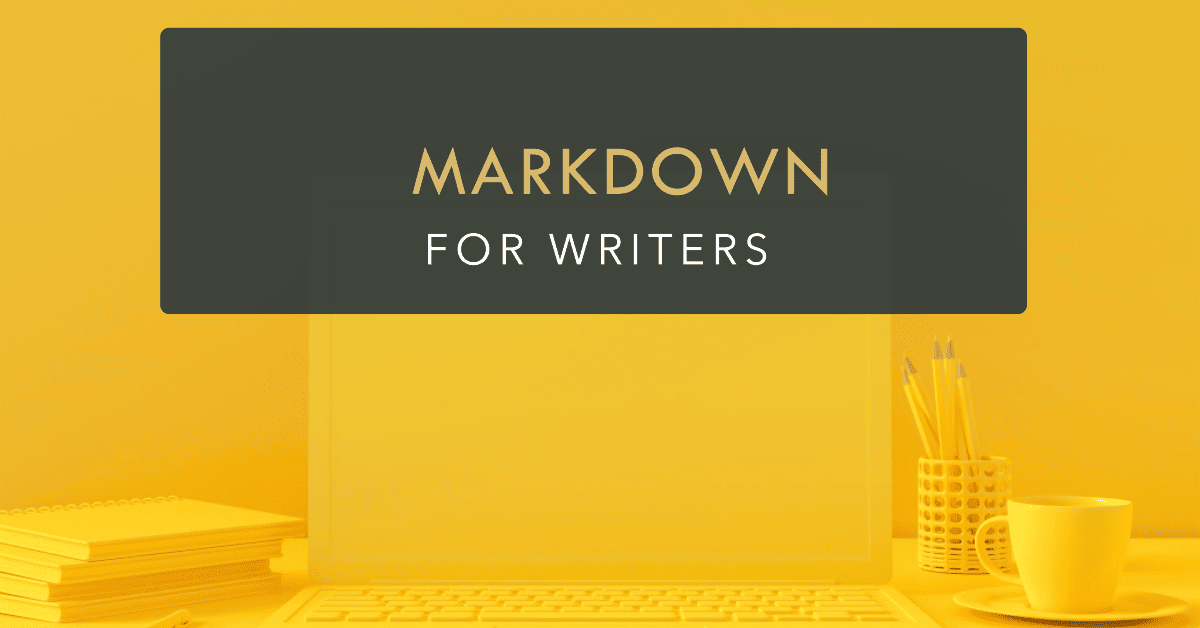 Note: Availability and compatibility of these applications may vary, and it’s always a good idea to check the specific requirements and features of each application before choosing one.
Note: Availability and compatibility of these applications may vary, and it’s always a good idea to check the specific requirements and features of each application before choosing one.
Takeaways and Parting Thoughts
Markdown is a simple, efficient, and versatile markup language popular among bloggers. It offers simplicity, versatility, and integration with other tools.However, it has limitations, including a learning curve for advanced syntax and compatibility issues with some plugins and themes.Finally, the decision to use Markdown should be based on your specific needs and preferences as a blogger.This post on writing blog posts using Markdown was updated in February 2024.