As I recently reinstalled Debian 12 on my laptop, I stumbled upon an old script that brought back memories of Abiword, a once-popular open-source word processing app. The project’s current state, however, fills me with mixed emotions. It’s as if Abiword has run its course, leaving me to ponder its significance and legacy.
अबिवर्ड एक मात्र वर्ड प्रोसेसर नहीं था, बल्कि ओपन-सोर्स सॉफ्टवेयर की दुनिया में स्वतंत्रता और विकल्प का प्रतीक था। इसकी सादगी और उपयोग में आसानी ने लिनक्स उपयोगकर्ताओं के दिल में एक विशेष स्थान पाया।इससे काम करने में आनंद देता था।
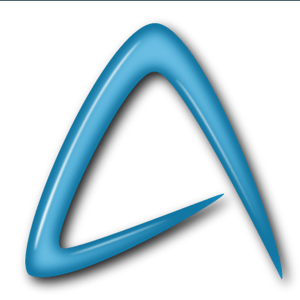
Logo of Abiword (image source: linuxexperiment on Twitter)
Introduction : A Bittersweet Goodbye
I recently reinstalled Debian 12 on my Lenovo ThinkCentre laptop, which led me to revisit an old script from 2020. This script included Abiword among other apps, bringing back memories of the good old days.Abiword was one of the first word processing apps I used on Linux, and it quickly became my go-to for simple writing tasks.
Brief History of Abiword
Abiword was first released in 1998 by AbiSource, a company founded by SourceGear Corporation. The project aimed to create a free and open-source alternative to commercial word processors like Microsoft Word. Over the years, Abiword gained popularity among Linux users, particularly those who sought a lightweight and efficient word processing solution.It was cross platform (ReactOs, Haiku, Linux, Windows Apps…)
Features and Limitations: A “Wordpad for Linux”?
Personally, I considered Abiword to be the “Wordpad for Linux,” offering a simple and intuitive word processing experience. Just like Wordpad, Abiword is a simple and lightweight program that allows users to create and edit documents. However, there are some notable differences between the two. For starters, Abiword is an open-source software, meaning it is free to use and modify by anyone. On the other hand, Wordpad is a proprietary software developed by Microsoft and is only available on Windows operating systems. Additionally, Abiword offers more advanced features such as the ability to export documents in various formats, while Wordpad is limited to basic text editing. Despite these differences, both Abiword and Wordpad serve the same purpose of providing a user-friendly platform for creating and editing documents. Whether one chooses to use Abiword or Wordpad ultimately depends on their personal preferences and needs.
Note: WordPad itself was put to bed by Microsoft in end 2023.
Project’s Current Status : A Website in Limbo
Unfortunately, the Abiword website is currently inaccessible, leaving users with limited options for support and resources. However, the project’s Gitlab page on GNOME remains active, with occasional discussions on Twitter, X, Reddit, and Quora. I have provided links to some of these sites at the end of this post.
Alternatives to Abiword
AbiWord doesn’t have a direct successor in the sense of a project specifically designed to replace it. However, the conversation around AbiWord often leads to discussions about alternative word processors, particularly LibreOffice Writer. While not a direct successor, LibreOffice Writer is often suggested as a robust alternative to AbiWord, especially by users seeking more features and better compatibility with Microsoft Word formats.
A Tribute to Open Source Word Processor
The world of open source software is constantly evolving, with new projects emerging and old ones fading away. The news that the Abiword project is in a “limbo” state, with its website inaccessible and no recent updates was disappointing. As a long-time user of this open source writing app, I have mixed feelings about its potential demise. This post is a “parting message” or obituary of sorts for Abiword, reflecting on its history, features, limitations, and current status. Abiword seemed to fade into the background. And now, it seems to have reached the end of its journey.
Links and References
- Abiword Gitlab GNOME page
- Twitter discussions
- Reddit discussions
- Quora discussions
- Office suites for Linux (my previous posts)
- Abiword on Wikipedia
This post was published as a part of ongoing series on my notes blog.


