In this post, we will explore the need for WordPress alternatives, and discuss some alternatives in the open source content management system space. WordPress offers a user-friendly interface, a vast library of plugins and themes, and a supportive community. However, WordPress may not always be the best fit for every website development project. In this post, we will discuss some alternative content management systems to WordPress, including open source alternatives to WordPress for website.
In the ever-evolving landscape of content management systems (CMS), the quest for the perfect platform to power websites and digital content continues. While WordPress has long been a dominant force, there are numerous open-source alternatives that offer robust features, flexibility, and customization options. This blog post delves into the realm of open-source CMS platforms, exploring their history, features, programming languages, database options, hosting suitability, and official links. The spotlight is on five to six open-source CMS platforms that stand out as compelling alternatives to WordPress.
Limitations of WordPress for Website Development
While WordPress is suitable for many types of websites, it does have limitations. For instance, it may not be the most ideal choice for highly complex or customized web projects. Additionally, some users may find the platform’s performance to be lacking when handling large volumes of content or high levels of traffic.
Importance of Exploring Alternatives
Given the diverse nature of website development projects, it’s essential to explore alternative platforms that may better align with specific needs. Whether it’s for enhanced design flexibility, advanced functionality, or specialized e-commerce capabilities, considering alternatives to WordPress can lead to more tailored and effective solutions for web projects. Some of the specific reasons could include:
Performance and Bloat
WordPress’s extensive plugin ecosystem can lead to performance issues and bloat, affecting site speed. Exploring alternatives allows for a streamlined content management system without unnecessary features, enhancing overall performance and user experience.
Security Concerns
WordPress’s popularity makes it a common target for security threats. Exploring alternatives can mitigate risks and offer a more secure platform with fewer vulnerabilities, ensuring better protection for your website and data.
Customization and Flexibility
Some users seek alternatives to WordPress for more tailored solutions. Exploring alternative CMS options provides the flexibility to choose a system that aligns precisely with specific customization needs, catering to unique content management requirements.
Exploring Open-Source CMS Platforms Beyond WordPress
The open-source content management system (CMS) landscape offers diverse platforms beyond the popular WordPress, providing tailored solutions for different web content needs. This article explores compelling CMS alternatives ideal for flexibility, customization, and robust features.
Note: There are several blog posts and resources that list “full bodied’ Open source content management systems such as Drual, Joomla. These CMS can of course help you create awesome websites.There are also hosted solutions such as Wix, Weebly, Jimdo and Shopify as well as Webflow that are great options for business website if you are looking for alternatives to WordPress website development. The focus of this post is on alternative wordpress cms, including alternatives to blog publishing. Some of these open source cms are listed below.
Table Comparing Key CMS Platform Features
| CMS | Language | Latest Release | Database | Highlights |
|---|---|---|---|---|
| Textpattern | PHP | 4.6.2 (Oct 2019) | MySQL | Lightweight, simple, efficient |
| Plone | Python | 6.0 (May 2020) | ZODB | Powerful, secure, enterprise-scale |
| MODX | PHP | 3.0 (Jun 2018) | MySQL | Adaptable, user-friendly, customizable |
| OctoberCMS | PHP/Laravel | 1.1 (Sep 2021) | MySQL, PostgreSQL etc. | Modern, developer-friendly |
Textpattern CMS
Textpattern offers a streamlined approach to content creation and organization. With its lightweight footprint, intuitive tag-based templates, and lean back end, Textpattern provides exceptional simplicity paired with powerful features.
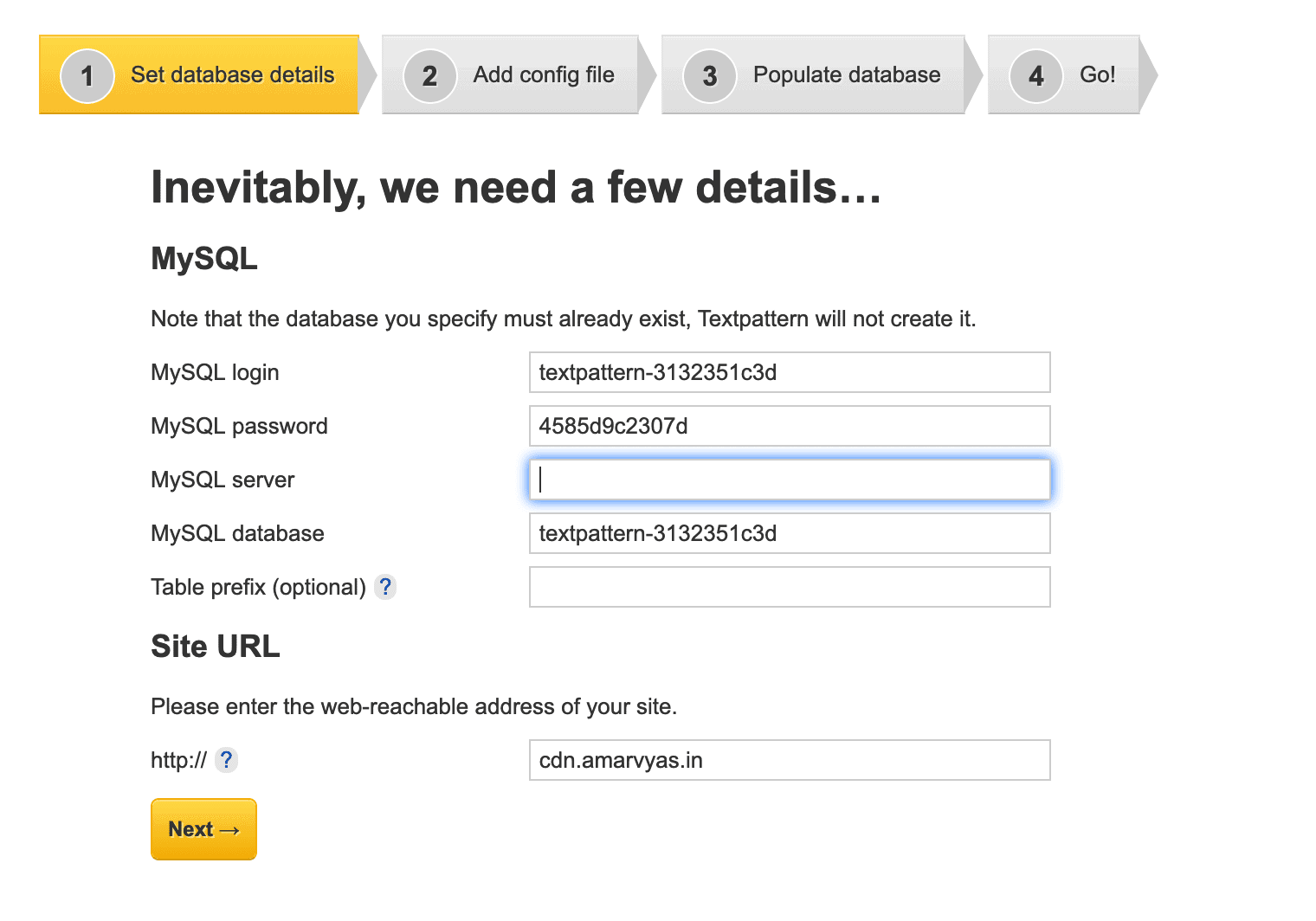
Installation of Textpattern CMS, 2020
Plone CMS
As one of the most secure systems available, Plone CMS prioritizes watertight content integrity. Its rich permissions system and enterprise-level collaboration capabilities make Plone ideal for large organizations.
MODX
MODX delivers creative freedom to users through flexible content modeling tools. Its drag-and-drop environment enables seamless customization and empowers non-developers to build feature-packed websites.
OctoberCMS
Built on the robust Laravel PHP framework, OctoberCMS brings a modern developer-focused approach. Its unique Build and Manage separation concept, paired with a plugin-powered architecture, delivers a streamlined CMS tailored for programmers.
More Open Source WordPress Alternatives
When it comes to building a website, one of the most important decisions to make is which content management system (CMS) to use. There are many options available in the market, and one popular choice among developers is open source CMS. In this section of this blog post, we will take a closer look at four open source CMS options: Dotclear, SPIP, Concrete5, and ClassicPress.
Dotclear CMS
Dotclear is a free and open source CMS that was first released in 2003. It is written in PHP and uses a MySQL database. This CMS is known for its simplicity and user-friendly interface, making it a great choice for beginners. Dotclear offers a range of features, including customizable templates, multi-user support, and a powerful plugin system. It also has a strong community of developers and users who contribute to its development and offer support to users.
To install Dotclear on a shared hosting platform, you can use Softaculous, a popular auto-installer tool. Simply log into your cPanel or DirectAdmin, navigate to the Softaculous app installer, and select Dotclear. Follow the on-screen instructions, and your CMS will be installed in a matter of minutes. Alternatively, if you prefer to install it on a virtual private server (VPS), you can follow the installation instructions on the Dotclear website. Many web hosting or server management panels have one click installer for Dotclear, including Yunohost.
SPIP CMS
SPIP is another open source CMS that has been around since 2001. It is also written in PHP and uses a MySQL database. SPIP is a popular choice for building community websites, online magazines, and blogs. It has a robust templating system, multilingual support, and a powerful caching system for faster page loading. SPIP also has a large community of users who contribute to its development and offer support to fellow users.
To install SPIP on a shared hosting platform, you can use Softaculous. If you prefer to install it on a VPS, you can follow the installation instructions on the SPIP website.
Concrete5
Concrete5 is a free and open source CMS that was first released in 2008. It is built on PHP and uses MySQL database. Concrete5 is known for its simple and intuitive user interface, making it a great option for beginners and non-technical users. It also has a strong focus on security, with regular updates and a dedicated security team to ensure the safety of your website.
One of the key features of Concrete5 is its drag-and-drop page builder. This allows users to easily create and customize their website’s layout without any coding knowledge. The platform also offers a wide range of add-ons and themes, both free and paid, to further enhance your website’s functionality and design. To install Concrete5 on a shared hosting platform, you can use Softaculous, a popular auto-installer tool. Softaculous makes the installation process quick and easy, with just a few clicks. Alternatively, if you have a VPS, you can install Concrete5 manually by following the step-by-step guide on their website.
ClassicPress
ClassicPress is another open source CMS. It is a fork of WordPress started in 2018. It is built on the same programming language and database as WordPress, making it a familiar platform for those who have used WordPress before. ClassicPress is designed to provide a stable and secure platform for businesses and organizations. I personally consider ClassicPress as the underdog- it is not as widely known as some other content management systems. However, given its WordPress roots, it should be an obvious option to consider when discussing the need for WordPress alternatives.
One of the main differences between ClassicPress and WordPress is the removal of the Gutenberg editor. ClassicPress uses the classic editor, which allows users to create and edit content in a more traditional way. This makes it a viable choice for those who prefer a simpler and more straightforward editing experience. To install ClassicPress on a shared hosting platform, you can also use Softaculous. However, if you have a VPS, you can install it manually by following the instructions mentioned in my blog post.
Are Flat File Content Mangement Systems like Grav, HTMLy or Typemill more suitable for your needs and preferences ? I will soon publish a post on Flat File CMS.
The Composer Advantage (or not)
Many PHP-based CMS platforms are integrating support for the Composer dependency manager. Composer streamlines libraries and packages, enabling simpler collaboration and contribution for open-source projects. In a following section, I have included a note on why many CMS developers prefer installation using Composer.
The Obvious Mentions as WordPress Alternatives
Joomla
Joomla, initially released in 2005, is a powerful open-source CMS with a large community and extensive features. It is often mentioned as one of the top two CMS’s that can fill the need for wordpress alternatives.Joomla Official Website
Drupal
Drupal, established in 2001, has emerged as a robust open-source CMS renowned for its flexibility and scalability Drupal is the other CMS that is mentioned quite often alongwith Joomla as a robust alternative to WordPress. Drupal Official Website
Takeaway:Exploring the Need for WordPress alternatives
This article has provided an overview of several alternatives to WordPress for website development, each offering unique features and capabilities to cater to diverse project requirements. Ultimately, exploring alternatives to WordPress opens up a world of possibilities for creating unique and tailored websites. If you have specific reasons to avoid WordPress website, or you simply want to look at the universe of WordPress free website, this post lists many great options to build website.I have listed a few WordPress alternatives, with a possible exclusion of website builders and headless cms alternatives. That will be a post for a later time.
Due to the rapid number of new open source cms, and disbanding of projects, some information may get superceded. It is important to keep the find cms alternatives updated.Whether it’s for a small business, an e-commerce venture, a personal blog, or a large-scale enterprise platform, there are numerous platforms and content management systems available to fulfill diverse website development needs. It’s encouraged for readers to experiment with different alternatives and find the best fit for their next web project.
Conclusion
When considering the need for WordPress alternatives, the world of open-source CMS platforms presents a diverse array of options for website creators and administrators. While WordPress continues to be a popular choice, platforms like Textpattern CMS, Drupal, Plone, and Typo3 offer compelling features, customization capabilities, and a vibrant community of developers and users. By exploring these alternatives, website owners can find the perfect fit for their specific needs, whether it’s a lean and powerful core, flexible engine, or standards-compliant solution.
Frequently Asked Questions
Q: Which CMS alternative is best for small businesses?
A: Among a plethora of choices, Textpattern and MODX both provide lightweight yet customizable options ideal for smaller companies.
Q: Why should I consider a CMS other than WordPress?
A: While WordPress powers over 40% of sites, alternatives provide greater specialization. If you value security, custom developer tools, or streamlined UX over an endless plugin ecosystem, open-source options like Plone, MODX, and Textpattern warrant consideration.
A Note on Composer
Composer is a dependency management tool for PHP, which is the programming language that many CMS platforms, including WordPress alternatives, are built on. It allows developers to declare the libraries their project depends on, and it will manage (install/update) them for the developer.
Composer is recommended by many CMS developers for several reasons:
- Simplicity: Composer makes it straightforward to manage dependencies, even in large applications.
- Standardization: It encourages and promotes the use of standard formats for dependency information.
- Integration: Composer works well with many existing PHP tools and setups, including auto loading, namespaces, and unit testing.
- Collaboration: It makes it easier to use and contribute to open source libraries.
- Efficiency: Composer resolves and downloads packages declared in the composer.json file in your project.
For more information, you can visit the official Composer website.


